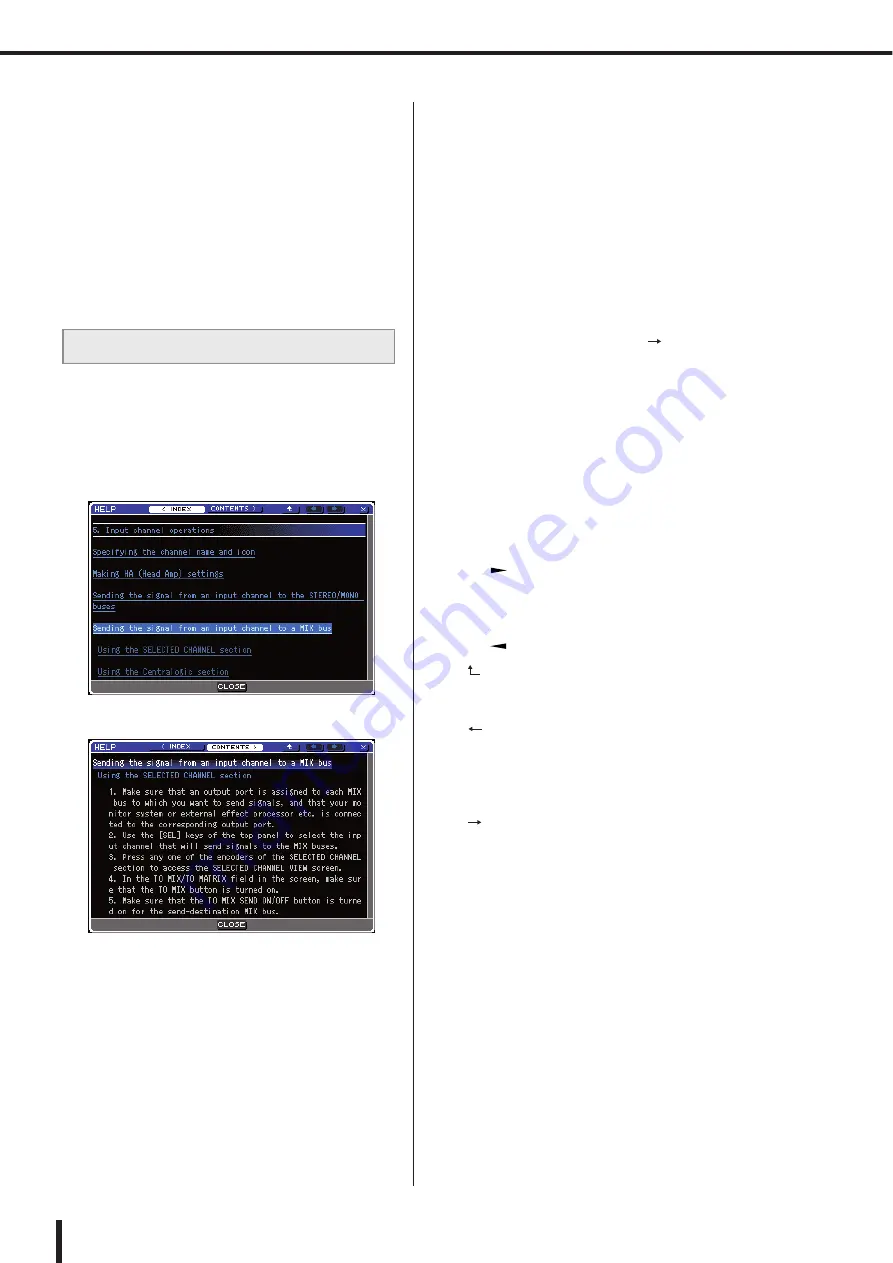
220
Using the Help function
LS9-16/32 Owner’s Manual
5
Use the panel dial or the [DEC]/[INC] keys
to select “HELP.” Move the cursor to the OK
button and press the [ENTER] key to close
the USER DEFINED KEY SETUP popup win-
dow.
6
Move the cursor to the CLOSE button and
press the [ENTER] key to close the USER
DEFINED KEY popup window.
1
Before you proceed, load the help file or
text file from your USB memory.
2
Press the user-defined key to which the
Help function is assigned; the HELP popup
window will appear.
3
Move the cursor to the desired section, and
use the panel dial to scroll the contents.
Links in the selected text will be high-
lighted.
4
Select a link (underlined portion) in the doc-
ument, and press the [ENTER] key to jump
to the link destination. By selecting a text
link in INDEX mode and pressing the
“ENTER” key, you can switch to CON-
TENTS mode and scroll to the correspond-
ing section.
Move the cursor a window link and press the
[ENTER] key (a location with an
symbol and
underlined text), you can close the HELP window and
open the corresponding window.
5
To return from CONTENTS mode to INDEX
mode, move the cursor to the INDEX button
and press the [ENTER] key.
6
As necessary, you can also scroll by using
the buttons in the tool bar.
●
< INDEX button
Jumps to the table of contents.
If the cursor is at the table of contents, you can use the
panel
cursor key as an alternative.
●
CONTENTS > button
Jumps to the content (article).
If the cursor is at the table of contents, you can use the
panel
cursor key as an alternative.
●
button
Scrolls to the chapter that precedes the currently-dis-
played location.
●
button
Returns to the previous link in the link history.
If the cursor is at the table of contents or within an
article, you can use the panel [DEC] key as an alterna-
tive.
●
button
Proceeds to the next link in the link history.
If the cursor is at the table of contents or within an
article, you can use the panel [INC] key as an alterna-
tive.
7
To close the window, once again press the
user-defined key to which the Help function
is assigned.
Viewing Help
INDEX mode
CONTENTS mode
Содержание LS9 Editor
Страница 1: ...Owner s Manual LS9 16 LS9 32 EN ...
Страница 80: ...80 LS9 16 32 Owner s Manual ...
Страница 90: ...90 LS9 16 32 Owner s Manual ...
Страница 94: ...94 LS9 16 32 Owner s Manual ...
Страница 286: ...286 LS9 16 32 Owner s Manual ...
















































