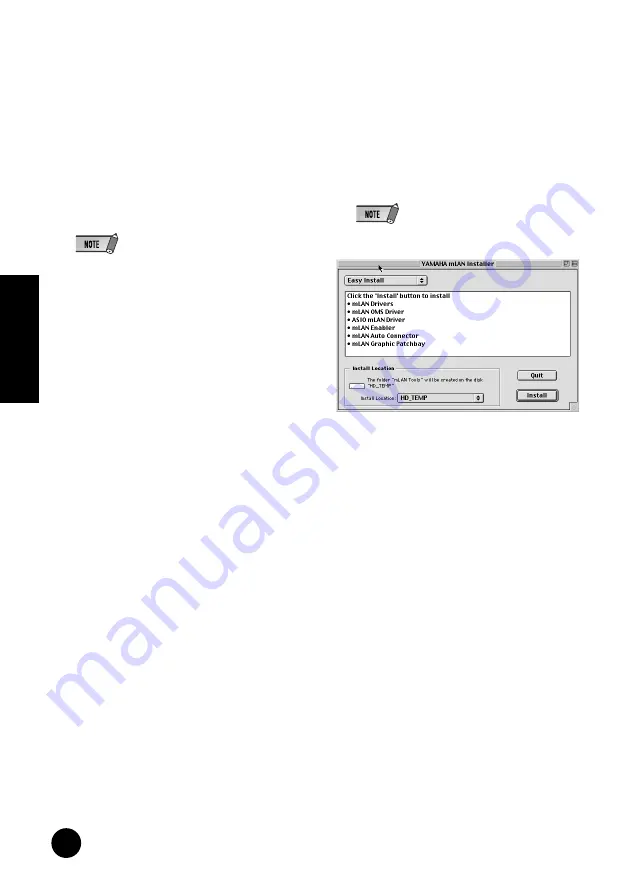
32
TOOLS for i88X/mLAN16E, TOOLS for MY16-mLAN, Plug-in Effect
Installation Guide
English
OMS (Open Music System)
6
Double-click on the “OMS_” folder (English
version only).
“Install OMS 2.3.8” will be displayed.
7
Double-click on “Install OMS 2.3.8.”
OMS Setup Dialog will be displayed.
8
Execute the installation by following the on-
screen directions.
After the installation, select “Restart.”
• After the installation is complete, you may
encounter an error message warning that the
installer did not close. In this case, go to the “File”
menu and select “Quit” to close the installer. Then
reboot the computer.
9
After restarting the Macintosh, you will find the
“Opcode”/“OMS Applications” folder on your
computer (Hard Disk, as the default).
10
Copy the “OMS_2.3_Mac.pdf” in the CD-
ROM to the “OMS Applications” folder
(drag-and-drop it to the folder).
Refer to the “OMS_2.3_Mac.pdf” (English
version only) for information on how to use
the application.
11
Copy the “OMS Setup for YAMAHA” in the
CD-ROM to the “OMS Applications” folder
(drag-and-drop it to the folder).
In the “OMS Setup for YAMAHA” folder you
will find the OMS Setup files for the i88X
and mLAN16E, which can be used as tem-
plates.
mLAN software
12
Double-click the “YAMAHA mLAN Installer”
icon in the “mLAN_” folder to display the fol-
lowing installation screen. The “Install Loca-
tion” box displays the destination of the
installation. If you wish to change the desti-
nation disk or folder, use the [Switch Disk]
button and the pop-up menu to specify the
desired destination.
• In general, there is no need to change the desti-
nation directory.
13
Confirm that “Easy install” is selected and
click “Install.” At the confirmation message
that appears, click “Continue.”
14
If a message “OMS Folder cannot be found
in the system folder” or the like appears,
after finishing the installation, copy the file
“mLAN OMS Driver” (located in “Into OMS
Folder” of the “mLAN Tools” folder in the
installation destination) to the system folder
“OMS Folder.”
15
The message prompting to search the
ASIO Drivers folder is shown. Click [OK].
The result of the search will be displayed.






























