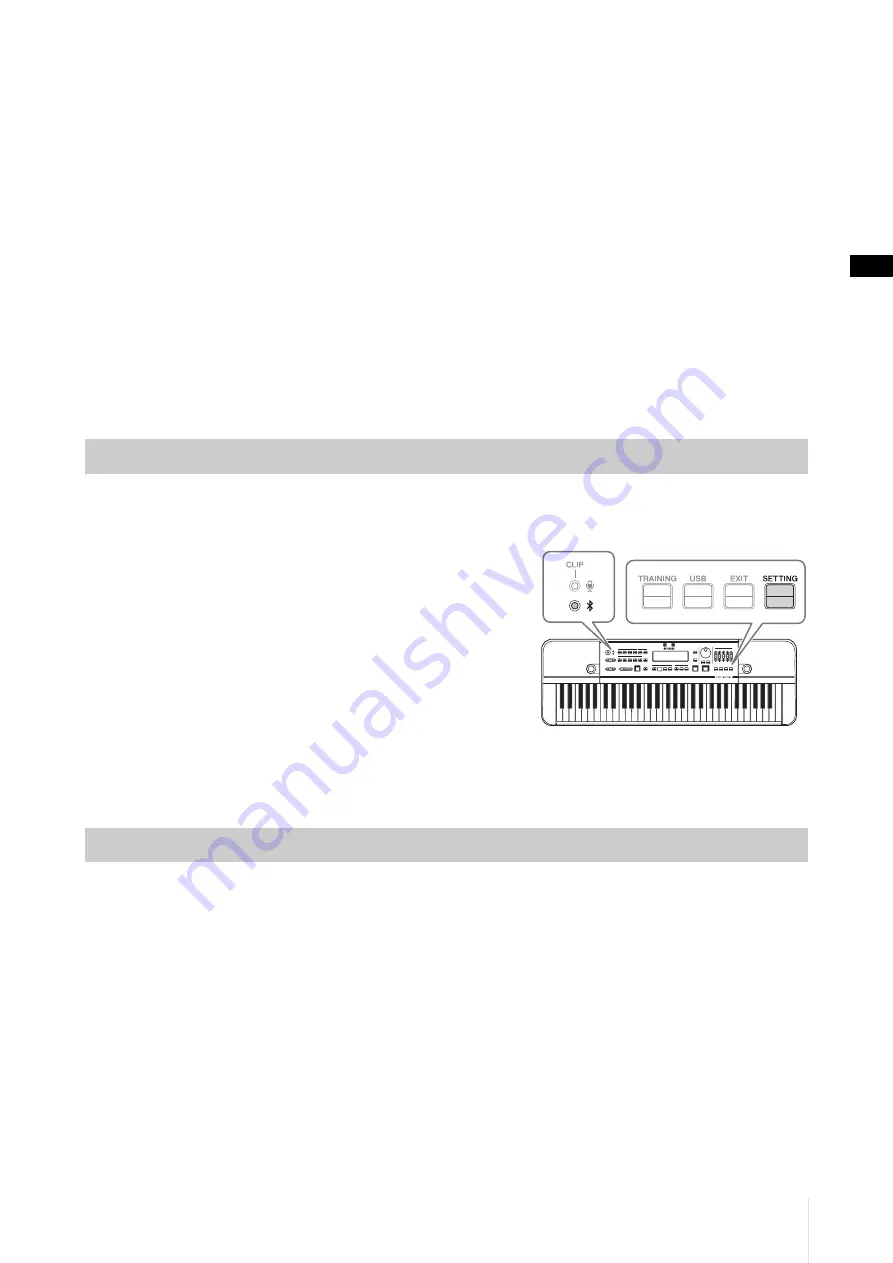
Connecting External Devices
HD-300 Owner’s Manual
35
Using the “HD-300 Assistant” iPhone/iPad App (Bluetooth)
You can use the “HD-300 Assistant” iPhone/iPad app to control the instrument remotely, demonstrate minutely out-of-
tune sounds (interference beats) using the instrument, play rhythms created with the app on the instrument, and much
more. The app also comes with useful standalone functions, such as a tuner and a chord detector.
When using the HD-300 Assistant, you will need to connect to the HD-300 from the HD-300 Assistant via Bluetooth,
using a different method than the “Pairing” that is used to connect to output audio of an iPhone/iPad. For details on the
connection procedure, refer to the HD-300 Assistant instruction manual.
To get the HD-300 Assistant, search for “HD-300 Assistant” in the iPhone/iPad App Store.
Listening on the HD-300 to Audio Playback from an iPhone/
iPad (Bluetooth)
You can connect to an iPhone/iPad via Bluetooth to output audio played back on the iPhone/iPad from the HD-300.
When connecting the instrument to an iPhone/iPad via Bluetooth for the first time, you will need to “pair” the two
devices. To do this, follow the operation steps below.
1.
Press the [SETTING] button on the HD-300 to open
the Settings screen.
2.
Set “Bluetooth” to “Pairing.”
The Bluetooth status LED will start flashing to show the
HD-300 is in pairing standby mode.
3.
Search for Bluetooth devices on your iPhone/iPad,
and then select “HD-300 *******” (where * is the BD
Address).
The two devices are now paired and can communicate with
one another.
• The Bluetooth status LED lights up.
• “Bluetooth” on the Settings screen turns to “On” automatically.
The instrument will automatically reconnect to a paired device at the following intervals.
• When turning the HD-300 on
• When changing “Bluetooth” from “Off” to “On”
When the connection process is complete and the two devices are able to communicate, the Bluetooth status LED will
light up.
Initial connection
Connecting to a paired device
Содержание Harmony Director HD-300
Страница 47: ......




























