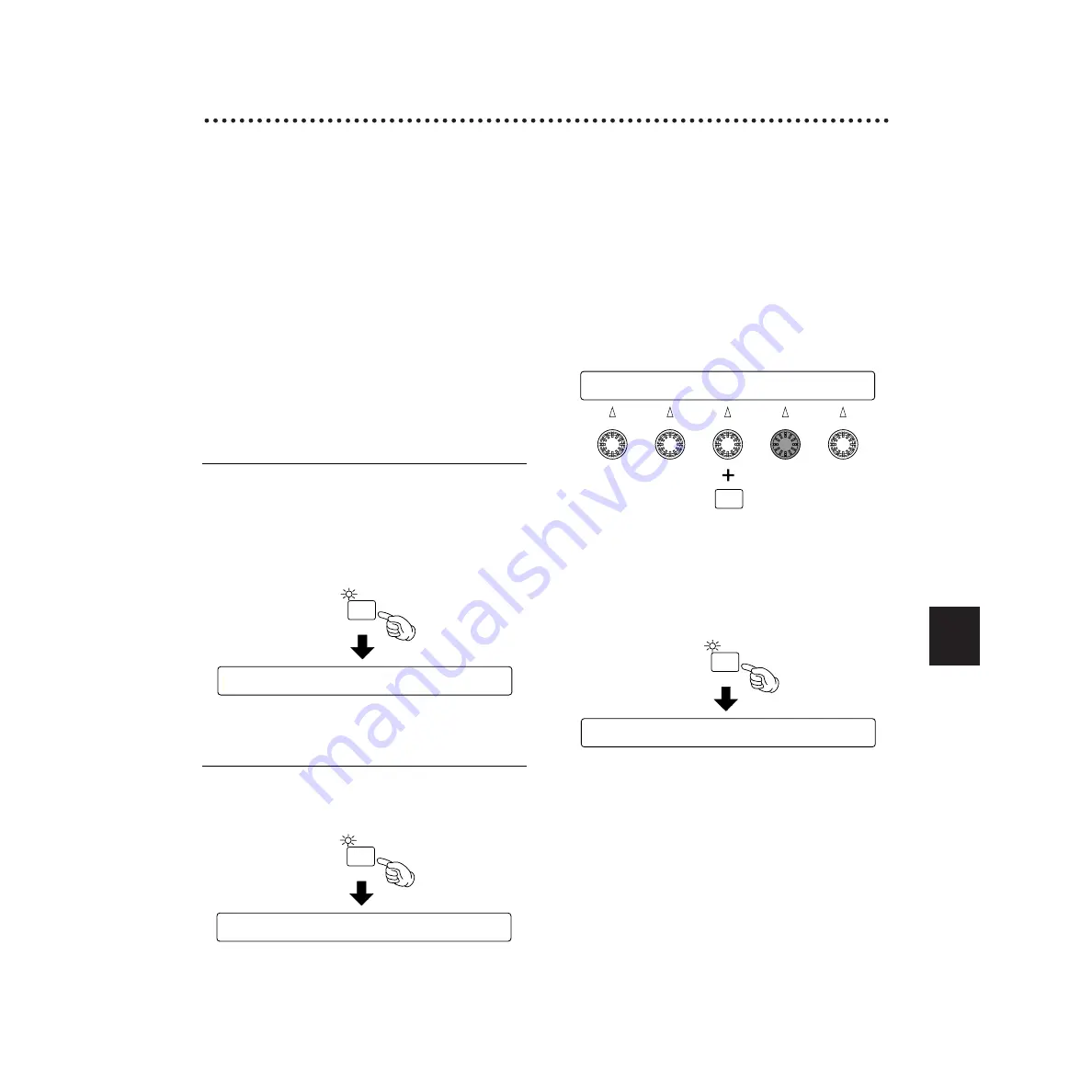
REFERENCE SECTION
Store Mode
83
Store Mode
After editing a drum kit or its voice or creating a
chain, you may need to save them in the
DTXTREME memory in the store operation. To
save a drum kit, you need to enter Drum Kit
Store mode. Similarly, enter Chain Store mode to
save a chain. However, your store operations are
quite simple (always the same) since the
DTXTREME always recognizes which mode you
are working in and automatically leads you to the
necessary Store mode.
Entering Store Mode
Drum Kit Store Mode
Press the STORE button when you are in Drum
Kit Trigger Edit mode or Drum Kit Voice Edit
mode. You can also enter the Store mode from
Drum Kit Play mode by pressing the STORE
button.
Chain Store Mode
Press the STORE button when you are in Chain
Edit mode or Chain Play mode.
Store Procedure
Storing procedures (one for a drum kit and one
for a chain) are identical. Here we explain the
saving procedure using displays for a drum kit.
1.
Use the Data Control knob corresponding to
the number and name of the drum kit (chain)
and choose the location (another drum kit or
chain number) to save the current drum kit
(chain).
❏
Location:
Drum kit: U1 - U40, C1 - C99
Chain: 1 - 32
2.
Press the ENTER/YES button. A confirmation
message (Are you sure?) will appear in the
bottom row of the LCD screen.
3.
Press the ENTER/YES button a second time to
execute the store operation. The current drum
kit (chain) you have been editing will be
stored in the location specified in step 1. The
display shows “Done.” for a brief moment and
the DTXTREME returns to Drum Kit Play
(Chain Play) mode.
Store Current Drumkit to Kit
U1 Init Kit
STORE
Store Current Chain to Chain
1 IniChain
STORE
Store Current Drumkit to Kit
U1 Acoustic
STORE
Store Current Drumkit to Kit
Are You Sure ? [Yes/No]
ENTER
YES
Содержание DTXTREME
Страница 1: ......
Страница 136: ...String Guitar Percussion Division Yamaha Corporation 2000 Yamaha Corporation Printed in Taiwan ...






























