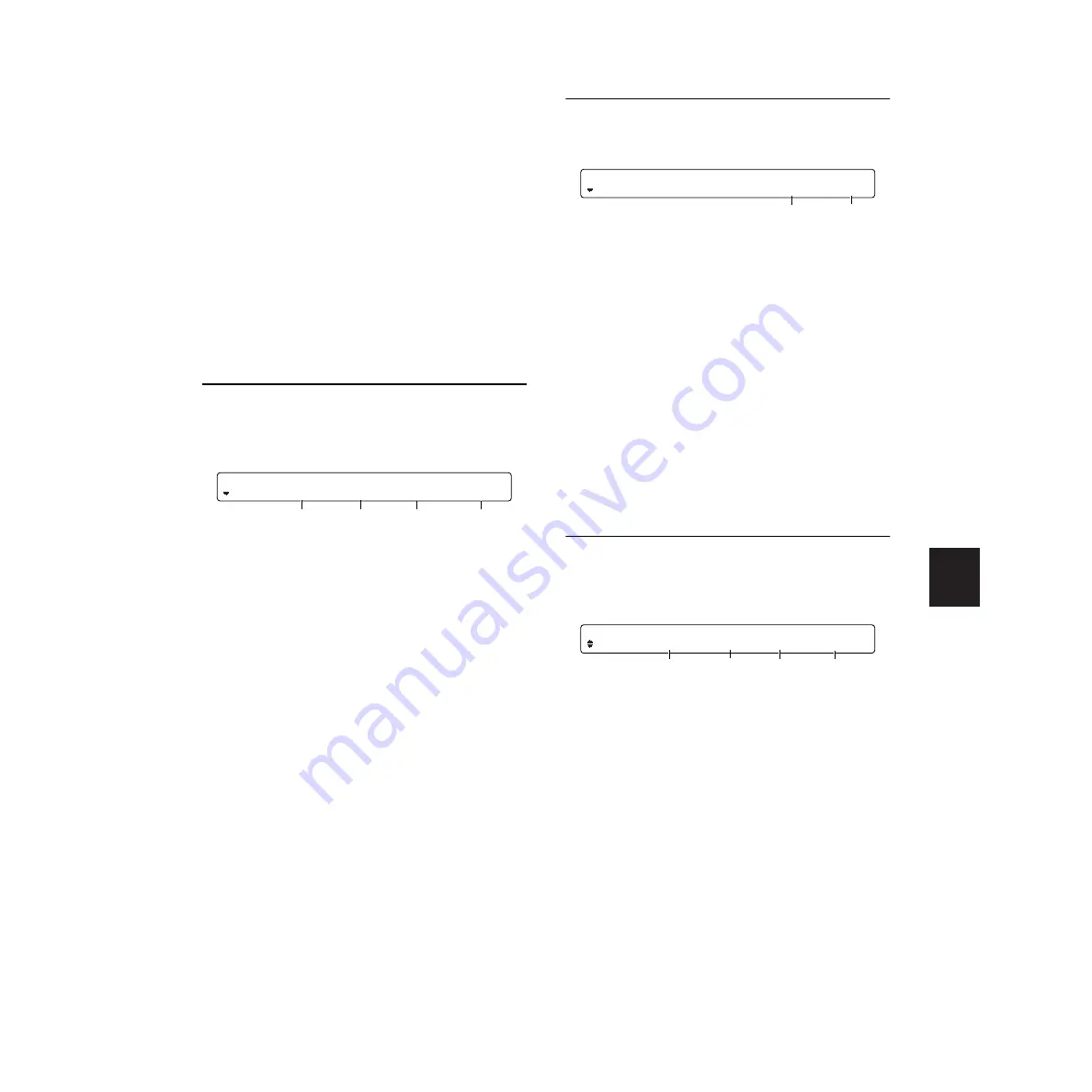
REFERENCE SECTION
Utility Mode
71
Functions On Each Page
n
Use the Data Control knob associated with each
parameter to directly enter parameter values. The
leftmost Data Control knob can be used to jump
directly to the first page of each category.
Master EQ (Master Equalizer)
You can set equalizer settings for the tone
generator. Master EQ is a 3-band equalizer and
Lo (Low) and Hi (High) are shelving-types.
[UT 1] Master EQ 1
In this page, you can set the Lo and Mid
equalizers. The available parameters are as
follows.
1
Low Freq
Set the center frequency of the lower range of
frequencies.
❏
Settings:
32Hz - 2.0kHz
2
Low Gain
Set the gain for the lower range of frequencies.
❏
Settings:
-12 - +12
3
Mid Freq
Set the center frequency of the middle range of
frequencies.
❏
Settings:
100Hz - 10.0kHz
4
Mid Gain
Set the gain for the middle range of frequencies.
❏
Settings:
-12 - +12
[UT 2] Master EQ 2
You can set the High settings here. The following
parameters are available.
1
High Freq
Set the center frequency of the higher range of
frequencies.
❏
Settings:
0.5kHz - 16.0kHz
2
High Gain
Set the gain for the higher range of frequencies.
❏
Settings:
-12 - +12
TG (Tone Generator)
[UT 3] TG1
Set tone generator-related parameters here, such
as volume and tuning. The following parameters
are available.
1
Master Tune
Set the master tuning for the tone generator in 0.1
cent increments.
❏
Settings:
-102.4 - +102.3
2
Master Vol
Set the master volume for the tone generator.
❏
Settings:
0-127
[UT 1] Low(Freq Gain) Mid(Freq Gain)
EQ 100Hz +0 800Hz +0
1
2
3
4
[UT 2] High(Freq Gain)
EQ 2.0kHz +0
1
2
[UT 3] MasterTune Vol SwapL/R RevBypas
TG +000.0 127 off on
1
2
3
4
Содержание DTXTREME
Страница 1: ......
Страница 136: ...String Guitar Percussion Division Yamaha Corporation 2000 Yamaha Corporation Printed in Taiwan ...







































