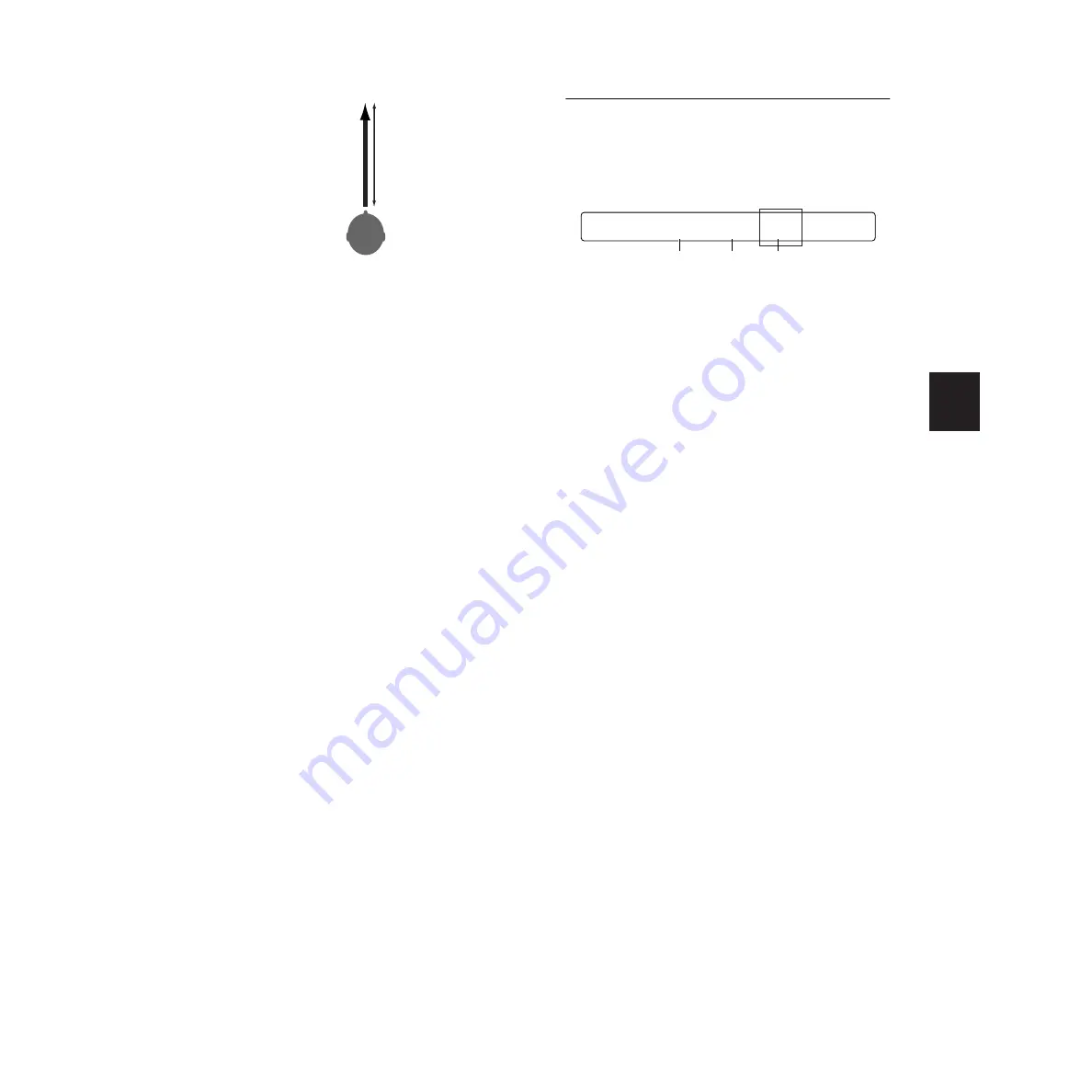
REFERENCE SECTION
Drum Kit Effect Edit Mode
57
POINT
❏
Settings:
THRU, NORMAL, NEAR, FAR, WIDE, POINT
2
DrSens (Drum Sense)
Specify the stereophonic position of the drum kit.
A larger value will accordingly emphasize the 3D
positioning. A smaller value will accordingly
emphasize the normal stereo panning (as
specified in Drum Kit Voice Edit mode). The
value “0” bypasses the Localizer and no 3D effect
is applied.
❏
Settings:
0 - 16
3
AcpSens (Accompaniment Sense)
Specify the stereophonic position of
accompanying instruments (other than the drum
kit). A larger value will accordingly emphasize
the 3D positioning. A smaller value will
accordingly emphasize the normal stereo
panning. The value “0” bypasses the Localizer
and no 3D effect is applied.
❏
Settings:
0 - 20
4
HRTF (Head Related Transfer Function)
Perception of the sound image is different from
person to person. An audible effect that one
person cannot perceive may give an extreme
effect (sound modulation) to another. The HRTF
parameter can compensate for such personal
differences in perception.
❏
Settings:
0 - 20
[Loclizr] HEADPHONE LOCALIZER SETUP2
Continued from the HEADPHONE LOCALIZER
SETUP1 page, you can set parameters for the 3D
effect monitored with the headphones in this
page when you have enabled it in the [Effect]
page (page 54).
1
Rotation
Specify the position (angle) of all instruments
available on the DTXTREME. This is a virtual
position perceived when monitored with
headphones. As a larger positive value is set, all
instruments including the drum kit will
accordingly rotate clockwise from the listener’s
front to back (0 to 180 degrees). As a larger
negative value is set, all instruments including the
drum kit will accordingly rotate counter-
clockwise from the listener’s front to back (0 to
180 degrees).
❏
Settings:
-180 (back) - 0 (front) - 180 (back) [unit: degree]
2
Dist (Distance)
Specify the distance of all instruments available
on the DTXTREME. This is a virtual distance
perceived when monitored with headphones. As
a larger value is set, all instruments including the
drum kit will accordingly become further.
❏
Settings:
0.3 - 10.0 [unit: meter]
3
Angle
Specify how the sounds from the DTXTREME will
play in stereo width (left to right). With the center
at zero (0), the sounds will expand to a
maximum width of 180 degrees.
❏
Settings:
0 (center) - 180 (left to right) [unit: degree]
0.5m
A speaker positioned 0.5 meter ahead
of the listener.
[Loclizr]Rotation Dist Angle
120 10.0 30
1
2
3
Содержание DTXTREME
Страница 1: ......
Страница 136: ...String Guitar Percussion Division Yamaha Corporation 2000 Yamaha Corporation Printed in Taiwan ...






































