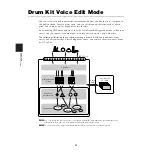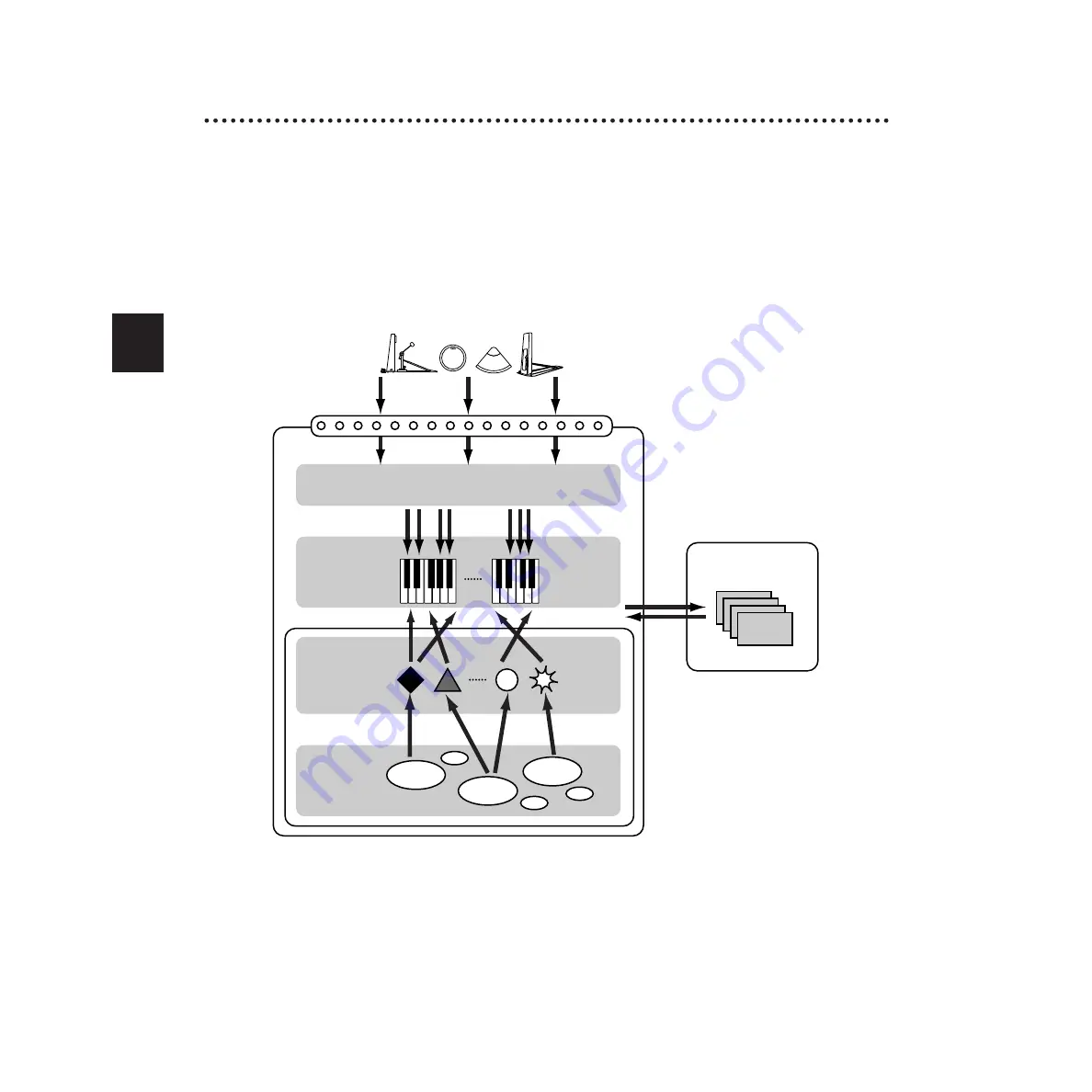
42
REFERENCE SECTION
Drum Kit V
oice Edit Mode
Drum Kit Voice Edit Mode
You can set to each pad input for the current drum kit, how you like the voice (assigned to
the pad) to sound. For each drum voice, you can edit its sound characters such as attack,
pitch, and so on, as well as depth of the reverb effect.
By associating MIDI note numbers 13 to 94 (as set in Drum Kit Trigger Edit mode) with drum
voices, you can connect each drum pad to a drum voice to create a single drum kit.
The following illustration shows relations among a drum kit, MIDI note numbers, drum
voices, and edit parameters. After editing drum voices, you can save them into a user drum
kit (U1 to U40).
n
You can choose the same drum voice to multiple pads (MIDI note numbers). By setting that voice
differently to each pad, you have similar sounds with different characters.
n
To cancel your edits, simply switch to Drum Kit Play mode and select another drum kit.
INPUT1 – 16
User Drum Kit
U1 – U40
Edit parameters
Store
(Save)
Trigger Edit
Drum voice/
Keyboard voice
MIDI note number
13 to 94
13 15 17 18 20 22 24
15 16
19 21 23
85 87 89 90 92 94
86 88
91 93
Filter
Reverb
Decay
Содержание DTXTREME
Страница 1: ......
Страница 136: ...String Guitar Percussion Division Yamaha Corporation 2000 Yamaha Corporation Printed in Taiwan ...