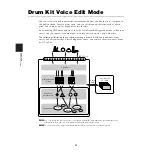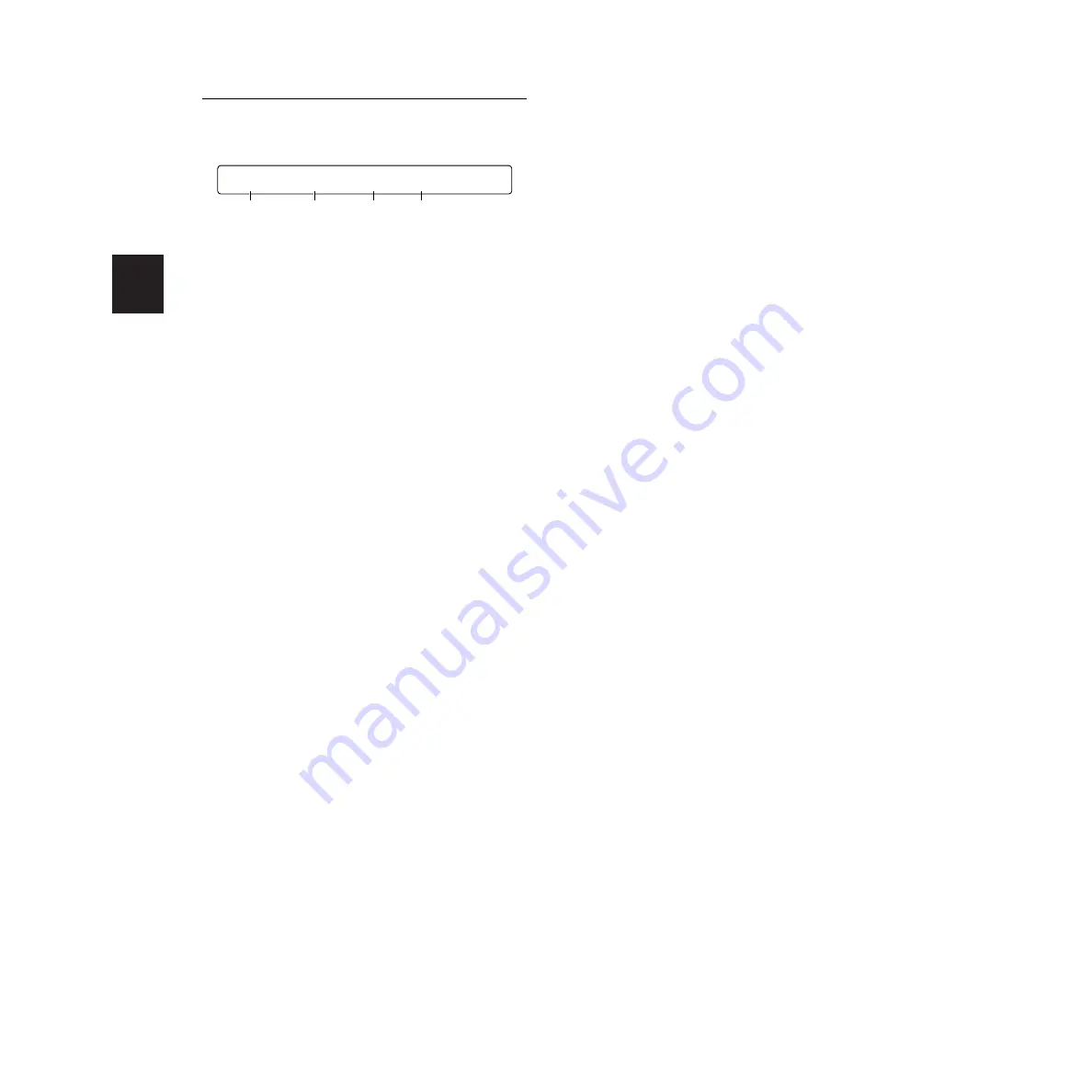
REFERENCE SECTION
Drum Kit T
rigger Edit Mode
36
[TrgRim] Trigger Rim
Set the Rim Key On mode and Rim Velocity
parameters for each input.
1
Input=
Select the trigger input.
❏
Settings:
1 - 16
n
If the Learn parameter in the [UT 5] page in Utility
mode has been set to “always,” you can select the
trigger input by hitting the corresponding pad. See
page 93 for details of the Learn parameter.
2
RimKeyOn (Rim Key On Mode)
Set the Rim Key On mode, defining the way in
which the sound is played when you hit the rim
of a pad. Use “single” mode for rimshot or similar
voices, “hold” mode for sustaining voice, and
“withpad” mode when playing rimshot-type and
pad voices simultaneously.
single:
Normal playback of the voice set for
rimshot.
hold:
The voice set for rimshot is played back
sustained when you hit the rim of a pad. When
you hit it again, the sustained playback is
stopped.
withpad:
The voice set for rimshot is played
back simultaneously with the pad voice when
you hit a pad.
❏
Settings:
single, hold, withpad
3
RimVel (Rim Velocity)
Set the velocity when you hit the rim of a pad.
As explained below, the velocity output can be
fixed or variable according to the strength with
which you hit the pad.
mute hi:
When you hit the rim of a pad, the
velocity that is output is dependent on the
Velocity Curve in [TrgSens1] and the Level Range
and Velocity Range in [TrgSens2]. Since the
muting sensitivity is set to a higher level with this
setting, you can mute a sustained sound with a
small trigger input level generated at the rim.
Appropriate for cymbal pads.
mute lo:
Same as “mute hi” but the muting
sensitivity is set to a lower level. So if you want
to use just the muting feature, use the “mute hi”
setting. If you want to hit the rim while without
disabling muting, use the “mute lo” setting.
variable:
The velocity that is output is dependent
on how hard you hit the pad, and also on the
Velocity Curve in [TrgSens1] and the Level Range
and Velocity Range in [TrgSens2].
fix1 - fix127:
Regardless of how hard you hit the
pad, the velocity is always output at this fixed
level. However, you will be unable to use
muting. Also, these settings allow more
responsive triggering than “mute hi” or “mute lo”.
❏
Settings:
Rim velocity: mute hi, mute lo, variable, fix1 -
fix127
4
Hold Grp (Hold Group)
Set the Hold Group for multiple trigger inputs
that are assigned “hold” in the RimKeyOn
parameter. The Hold Group setting allows only a
single pad to play notes at any given time. If you
set the same group number to multiple trigger
inputs, hitting a pad from that group will mute
notes triggered by other pads in the same group.
It is useful to prevent an unnecessary stack of
notes.
❏
Settings:
off, 1 - 32
[TrgRim] RimKeyOn RimVel HoldGrp
Input=16 withpad fix127 16
1
4
3
2
Содержание DTXTREME
Страница 1: ......
Страница 136: ...String Guitar Percussion Division Yamaha Corporation 2000 Yamaha Corporation Printed in Taiwan ...