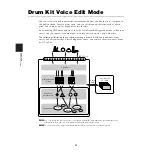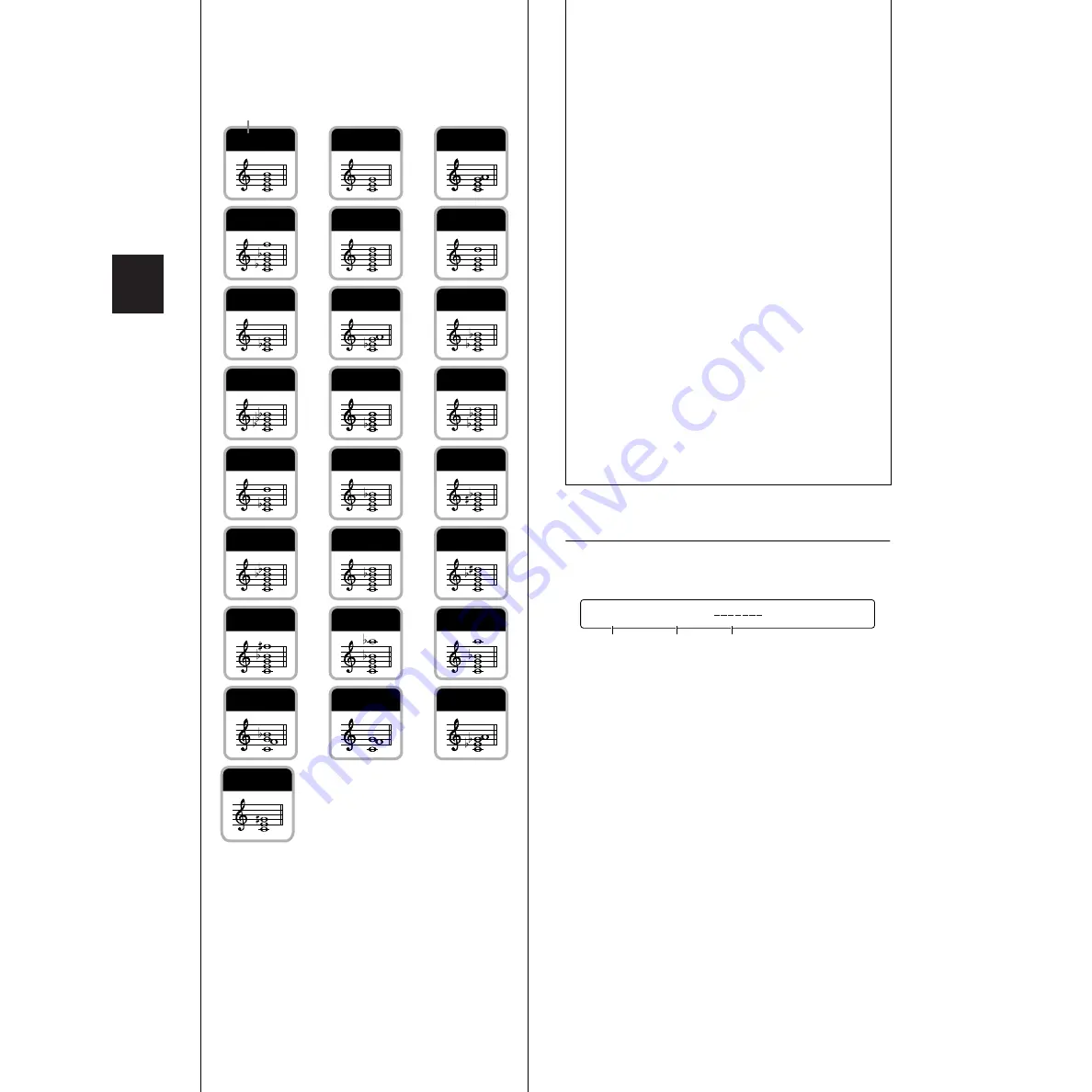
REFERENCE SECTION
Drum Kit T
rigger Edit Mode
34
Procedure
1.
In the [TrgMIDI2]] page, select the
trigger input for the chord you wish to
set.
2.
Press the Rewind button while holding
down the SHIFT button to switch to the
[Chord] page.
3.
Use the appropriate Data Control knob
to select the root of the chord.
4.
Use the appropriate Data Control knob
to select the chord type.
5.
Press the ENTER/YES button and you
will see an “Are you sure?” message.
6.
Press the ENTER/YES button again and
the chord will assigned as MIDI note
numbers. If you press the EXIT/NO
button instead, the chord will not be
assigned and you will be returned to the
[TrgMIDI2] page.
[TrgMIDI3] Trigger MIDI 3
Set the velocity crossfade curve for each trigger
input.
n
Available if the Mode parameter in the [TrgMIDI1]
page has been set to “stack” or “hold.”
1
Input=
Select the trigger input.
❏
Settings:
1 - 16
n
If the Learn parameter in the [UT 5] page in Utility
mode has been set to “always,” you can select the
trigger input by hitting the corresponding pad. See
page 73 for details of the Learn parameter.
Display
Chord Type List
mM7
sus4
7sus4
m7 (
5)
min6
aug
7 (
5)
add9
madd9
7th9
7 (
9)
7 (
13)
7 (
11)
m7 (11)
7 (13)
7 (
9)
min
7th
min7
Maj7
dim
6th
Maj
Maj9
min9
[TrgMIDI3] Note VelXFade
Input=16 1st 1
1
3
2
Содержание DTXTREME
Страница 1: ......
Страница 136: ...String Guitar Percussion Division Yamaha Corporation 2000 Yamaha Corporation Printed in Taiwan ...