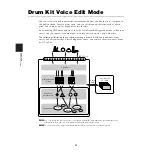REFERENCE SECTION
Drum Kit T
rigger Edit Mode
32
2
Note
Select from 9 numbers (1st to 9th), mute or rim.
MIDI note numbers (Note#) are assigned to the
numbers or parameters selected here.
n
Select “mute” to assign a note number to the voice
that is played when you hit a pad while holding
down the rim switch. The other (up to 9) voices will
be muted when you hit a pad with the rim switch
held down.
n
Select “rim” to assign a note number to the voice that
is played when you hit the rim of a pad.
n
When the trigger input “1” (Input=1) is selected and
the pad type (Type) for the input is assigned to “RH”
(page 26), the “edge” appears instead of the “mute.”
The “edge” is provided for position sensing by the
RHP120SD pad.
n
When the trigger input “8” (Input=8) is selected,
since this input is for hi-hat control (HH Ctrl), the
five hi-hat notes (open, clse, fcls, spls, rim) are
available instead of 1st to 9th notes.
open:
When you hit a pad while the hi-hat pecal is
open.
clse:
When you hit a pad while the hi-hat pecal is
closed.
fcls:
When changing the hi-hat pedal position from
open to closed.
spls:
When changing the hi-hat pedal position from
closed to open.
rim:
When hitting the rim of a pad.
n
Assignment of drum voices to MIDI note numbers
are set in Drum Kit Voice Edit mode (page 44).
❏
Settings:
Note: 1st, 2nd, 3rd, 4th, 5th, 6th, 7th, 8th, 9th,
mute or edge, rim or open, clse, fcls, spls, rim
3
Note# (MIDI Note Number)
Assign MIDI note numbers for the 9 numbers (1st
to 9th), mute and rim for the currently selected
input. Since the note number is displayed with its
note name (key and octave), both will change
accordingly as you turn the associated Data
Control knob to select the note number. If a
✽
is
displayed to the left of the note number, this
means that the same note number has been
assigned elsewhere. Note numbers below 13C#-
1 or above 94A#5 cannot be assigned. These note
numbers will be shown in parentheses.
❏
Settings:
off, (1C#-2 - 12C-1), 13C#-1 - 94A#5, (95B5 -
127G8), skip (when Key On mode is set to
“alter”)
n
MIDI note numbers are used to specify the pitch of a
voice. Middle C, for example, is note number 60.
Yamaha specifies notes by their key and octave, such
as C3 for middle C. So the C above C3 is C4 and the
note number is 72. This is makes things easier trying
to play notes on an external tone generator.
n
With the Mode (Key On mode) parameter set to
“alter” in the [TrgMIDI1] page, setting “off” to any
numbered note number (Note#) will finish
programming notes at that point. If you set “off” to
4th note number, for example, you can play 1st to
3rd notes in order with first three hits of a pad, and
the next hit will play 1st note again and so on.
n
With the Mode (Key On mode) parameter set to
“alter” in the [TrgMIDI1] page, you can set “skip” to
any numbered note number (Note#). You can use
“skip” as a rest that produces no sound when hitting
a pad. For example, if you set “skip” to every second
note numbers, you can play them in 4 beats even
while hitting a pad in 8 beats.
24
0
MIDI
Note
Number
C0
36
C1
48
C2
60
C3
72
C4
84
C5
96
C6
108
127
C7
Содержание DTXTREME
Страница 1: ......
Страница 136: ...String Guitar Percussion Division Yamaha Corporation 2000 Yamaha Corporation Printed in Taiwan ...