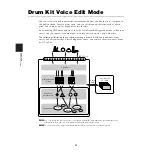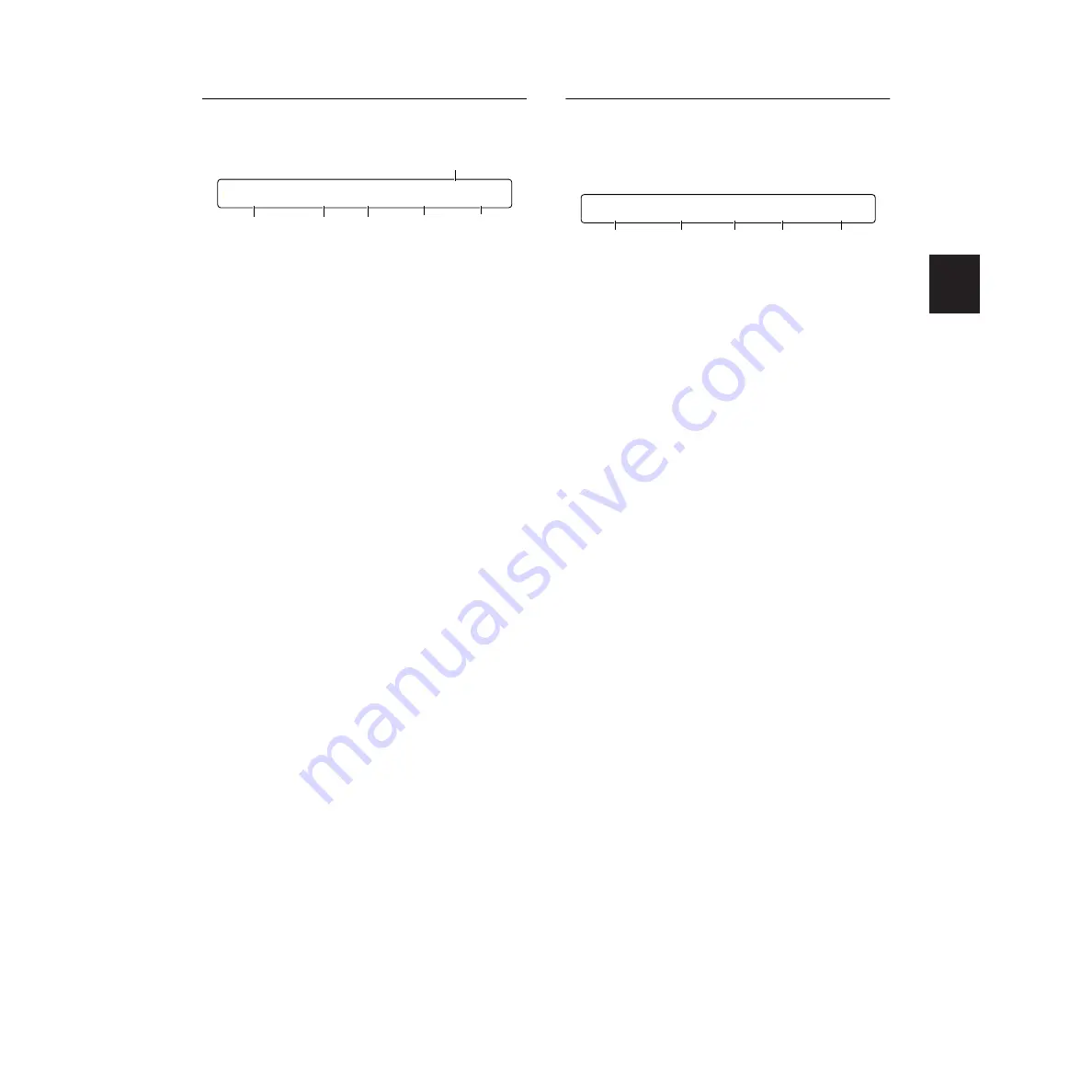
REFERENCE SECTION
Drum Kit T
rigger Edit Mode
29
[TrgSens3] Trigger Sense 3
You can prevent the double-triggering of notes
and crosstalk (overlapping of sounds).
1
Input=
Select the trigger input.
❏
Settings:
1 - 16
n
If the Learn parameter in the [UT 5] page in Utility
mode has been set to “always,” you can select the
trigger input by hitting the corresponding pad. See
page 73 for details of the Learn parameter.
2
SelfRej (Self-rejection)
Set this to prevent double-triggering. If the same
note is played twice almost simultaneously, the
second instance of the note is automatically
muted for the period specified here. The larger
the value, the longer the muted period.
❏
Settings:
6ms (milliseconds), 12ms, 24ms, 37ms, 50ms,
75ms, 100ms, 125ms, 200ms, 500ms, 1.0s
(seconds), 1.5s, 2.0s, 2.5s, 3.0s, 3.5s, 4.0s, 4.5s,
5.0s, 5.5s, 6.0s, 6.5s, 7.0s, 7.5s, 8.0s, 8.5s, 9.0s,
9.5s, 10.0s
3
Rej (Rejection)
Set this to prevent double-triggering or crosstalk
caused by pads or drums connected to other
inputs. When a note is triggered almost
immediately after another, no sound is output if
the input level is below the value set here.
❏
Settings:
0 (no rejection) - 9
4
Spec Rej (Specific Rejection)
Set this to prevent crosstalk caused by the pad or
drum connected to the specified input. When a
note is triggered almost immediately after another
on this input, no sound is output if the input
level is below the value set here. Use the Data
Control knob on the right to specify the input.
❏
Settings:
Input: 1 - 16
0 (no rejection) - 9
[TrgFunc] Trigger Function
Set the function for each trigger input. As well as
being used as normal drum pads, the pads can
also be set up to play back songs or to enable or
disable the click when hit.
1
Input=
Select the trigger input.
❏
Settings:
1 - 16
n
If the Learn parameter in the [UT 5] page in Utility
mode has been set to “always,” you can select the
trigger input by hitting the corresponding pad. See
page 73 for details of the Learn parameter.
2
Func
Set the function for the pad connected to each
input. The following functions are available.
When the “padsong” function (explained below)
is selected, the Song, Repeat and Mode
parameters are available.
normal:
When you hit a pad, a sound is output
and a MIDI signal is transmitted.
padsong:
When you hit a pad, a song is played
back. You will also be able to set Song, Repeat
and Mode parameters for this.
n
Since a maximum of three pad songs can be played
back with one drum kit, <---> will be displayed in
place of Song, Repeat and Mode if three pad songs
have already been selected for different inputs.
click:
When you hit a pad, the click is enabled or
disabled.
inc:
When you hit a pad in Drum Kit mode, the
Drum Kit number is incremented by one. In
Chain mode, the step is incremented by one.
dec:
When you hit a pad in Drum Kit mode, the
Drum Kit number is decremented by one. In
Chain mode, the step is decremented by one.
[TrgSens3] SelfRej Rej Spec Rej
Input=16 6ms 4 9 from IN16
Specific rejection Input
1
2
3
4
[TrgFunc] Func Song Repeat Mode
Input=16 padsong P1 off cutoff
2
1
4
5
3
Содержание DTXTREME
Страница 1: ......
Страница 136: ...String Guitar Percussion Division Yamaha Corporation 2000 Yamaha Corporation Printed in Taiwan ...