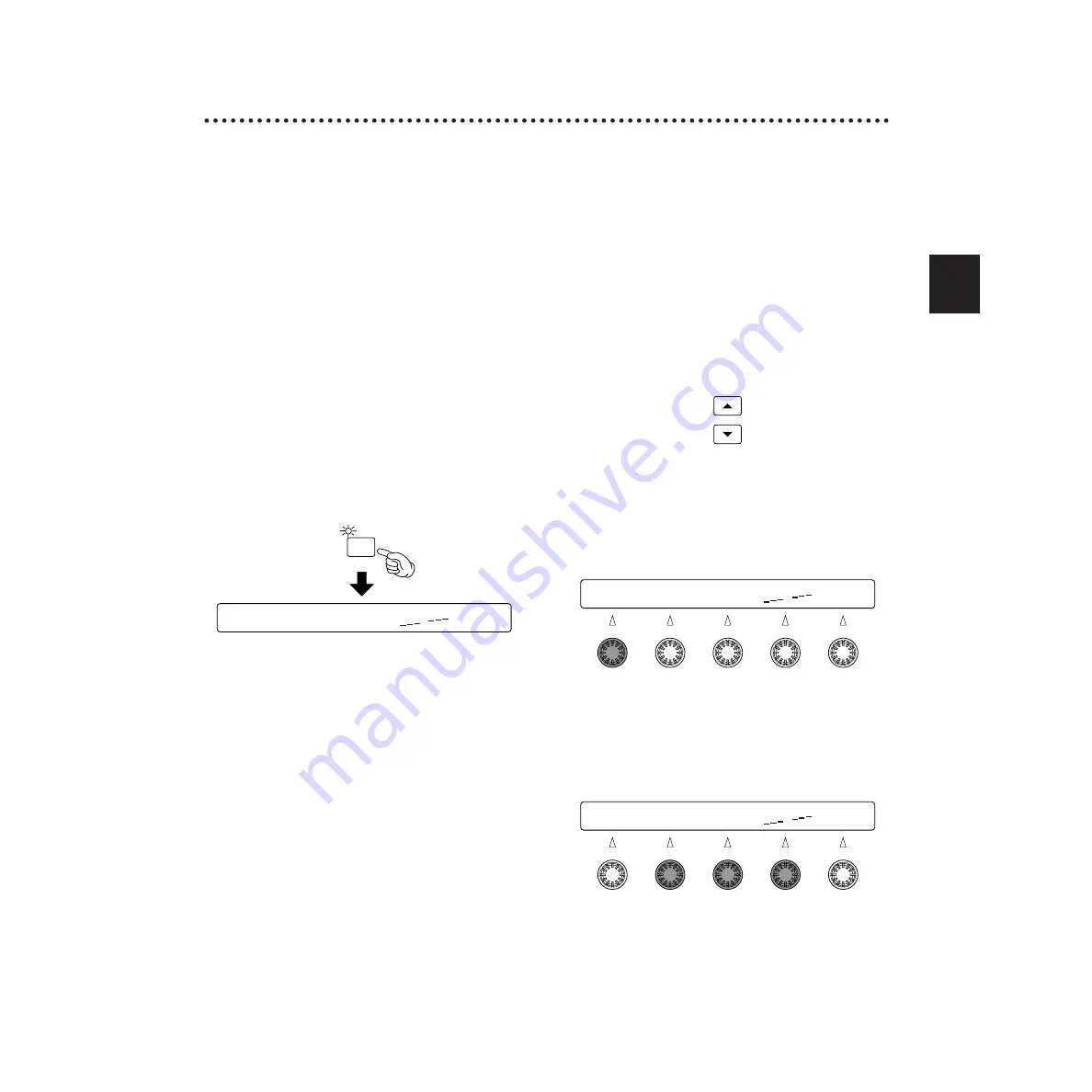
REFERENCE SECTION
Drum Kit T
rigger Edit Mode
25
Drum Kit Trigger Edit Mode
Starting with adjustments of the sensitivity of
trigger pads or sensors, there are a variety of
parameters in this mode which are necessary in
the process of trigger-to-MIDI signal conversion,
including assignment of the drum voices to
individual trigger inputs and so on.
You can create your own original drum kits or
edit existing Preset or User Drum Kits to create
new drum kits. You can then save the drum kits
you’ve created as User Drum Kits (U1 to U40).
n
If you select another drum kit without storing your
edits, those edits will be lost.
Entering Drum Kit
Trigger Edit Mode
Press the TRIGGER button.
n
Select the drum kit you wish to edit in Drum Kit Play
mode beforehand. When you enter Drum Kit Trigger
Edit mode, the selected Drum Kit number will be
displayed in the LED display.
n
If the JumpRecnt parameter in the [UT 5] page in
Utility mode has been set to “on,” you will have the
last edit page you were working in when you enter
the edit mode. If this parameter has been set to
“off,” you will have the first edit page. See page 73
for details of the JumpRecnt parameter.
Edit Pages and Basic
Operations in Drum Kit
Trigger Edit Mode
The DTXTREME’s trigger functions are found in
this mode, consisting of 18 pages. These pages
contain settings for each individual pad input and
settings common to all pad inputs.
1.
Use the Page
▲
and
▼
buttons to select the
page containing the parameters you wish to
set.
2.
Select input 1 - 16 first. Set parameters for
each input. If the Learn parameter in the [UT
5] page in Utility mode has been set to
“always,” you can select the trigger input by
hitting the corresponding pad. See page 73
for details of the Learn parameter.
n
This step is unnecessary when setting Common
parameters that are not specific to individual
inputs.
3.
Use the Data Control knob associated with
each parameter to directly enter its value.
n
By turning the knobs while holding down the
SHIFT button, the values will change in larger
increments.
TRIGGER
[TrgSens1] Type Gain Curve
Input=1 RH 32 3 -
[TrgSens1] Type Gain Curve
Input=1 RH 32 3 -
[TrgSens1] Type Gain Curve
Input=1 RH 32 3 -
Содержание DTXTREME
Страница 1: ......
Страница 136: ...String Guitar Percussion Division Yamaha Corporation 2000 Yamaha Corporation Printed in Taiwan ...






























