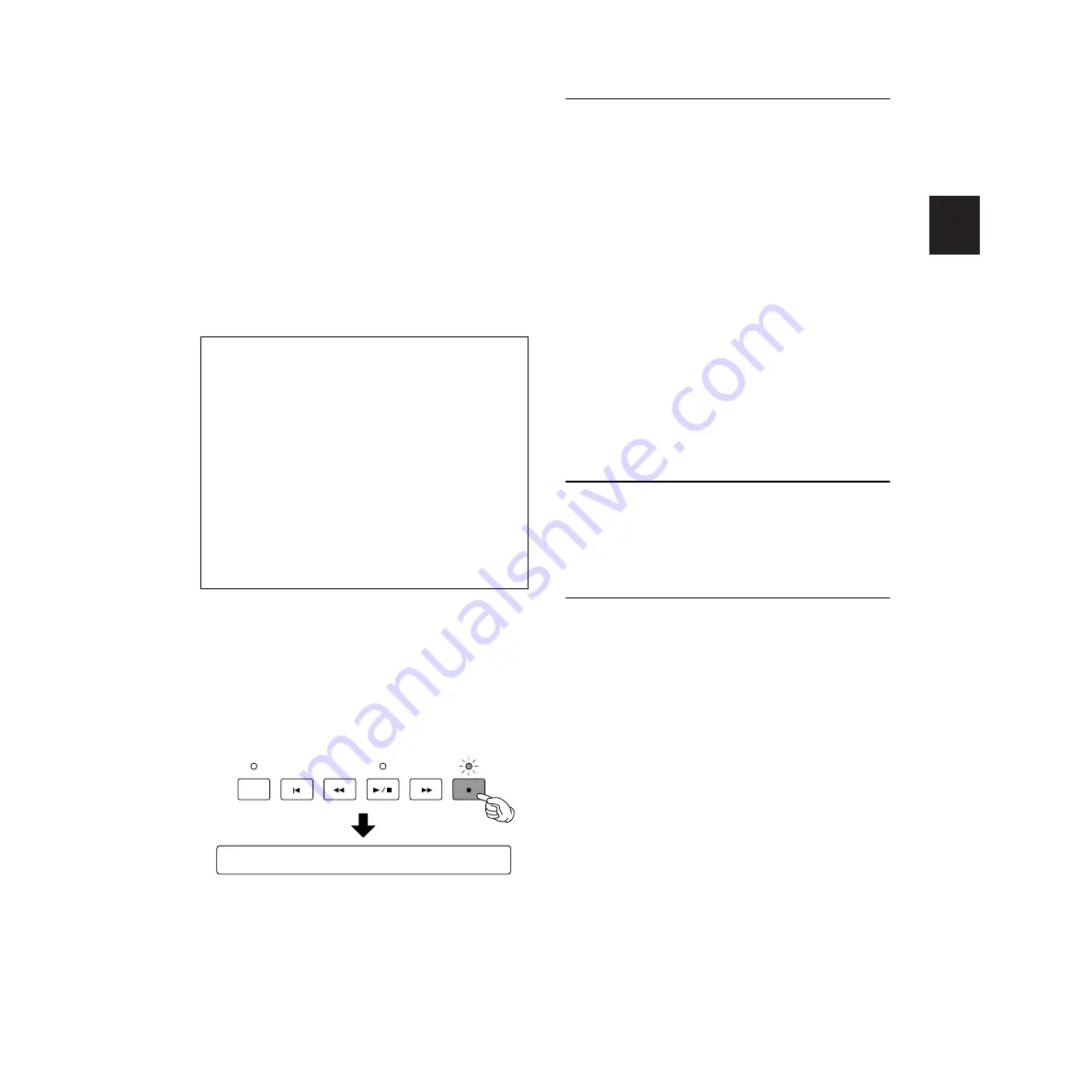
19
REFERENCE SECTION
Drum Kit Play Mode
1. Before Recording
Before entering Song Record mode, select the
User Song (U1-U32) to which you wish to record
at the Drum Kit/Song page (page 11). In the case
of real-time recording, you need to have also set
the tempo and time signature beforehand. This
becomes the basic song tempo but, since you can
change this setting after recording, you should
initially set a speed at which you can perform
comfortably.
n
If you do not specify the User Song number before
entering Recording Standby state, the first empty
song number will be selected automatically.
About Recording Voices And MIDI
Channels
When recording from an external keyboard
or other external device, make sure it has
been connected to the DTXTREME
correctly and that its MIDI transmission
channels have been assigned to the
DTXTREME’s voices.
In Song Job mode (page 61), you can
choose from 128 keyboard voices to be
recorded to Tracks 1 and 2. See page 68 for
details about how to select the voices
(Program Change number).
2. Recording Standby
Press the Record button to enter Song Record
mode in Recording Standby state. The LED above
the Record button will be lit in red.
If you press the Record button again, you will be
returned to the Drum Kit/Song page.
While in Recording Standby state select the
recording mode and track.
1. Recording Mode
Set the recording mode.
Replace:
This is one of the modes for recording
drum kits or connected MIDI synthesizers in real
time. You can set a specific number of measures
to be recorded, or you can use the Start/Stop
button to begin and end the recording.
OverDub:
This is the other mode for recording
drum kits or connected MIDI synthesizers in real
time. In OverDub mode, the recording repeats
once it reaches the specified measure. The newly
recorded data is added to (i.e., merged with) any
data that existed previously.
Step:
Using the main LCD screen as a guide, you
enter data one step at a time at the specified note
resolution.
❏
Settings:
Replace, OverDub, Step
2. Track
Select the track (1 or 2) to which you wish to
record.
❏
Settings:
1, 2
3. Remaining Free Memory
Shows the amount of available free memory. This
gives you an idea of how much more data you
can record.
The following procedure will vary depending on
the selected recording mode. For Replace and
OverDub modes, see the procedure under “3-A.
Real-Time Recording.” For Step mode, see the
procedure under “3-B. Step Recording”.
[RECORD] Track MeasLen Quantize Free 99%
Replace 1 1 off
CLICK
TAP
GROOVE CHECK
Содержание DTXTREME
Страница 1: ......
Страница 136: ...String Guitar Percussion Division Yamaha Corporation 2000 Yamaha Corporation Printed in Taiwan ...






























