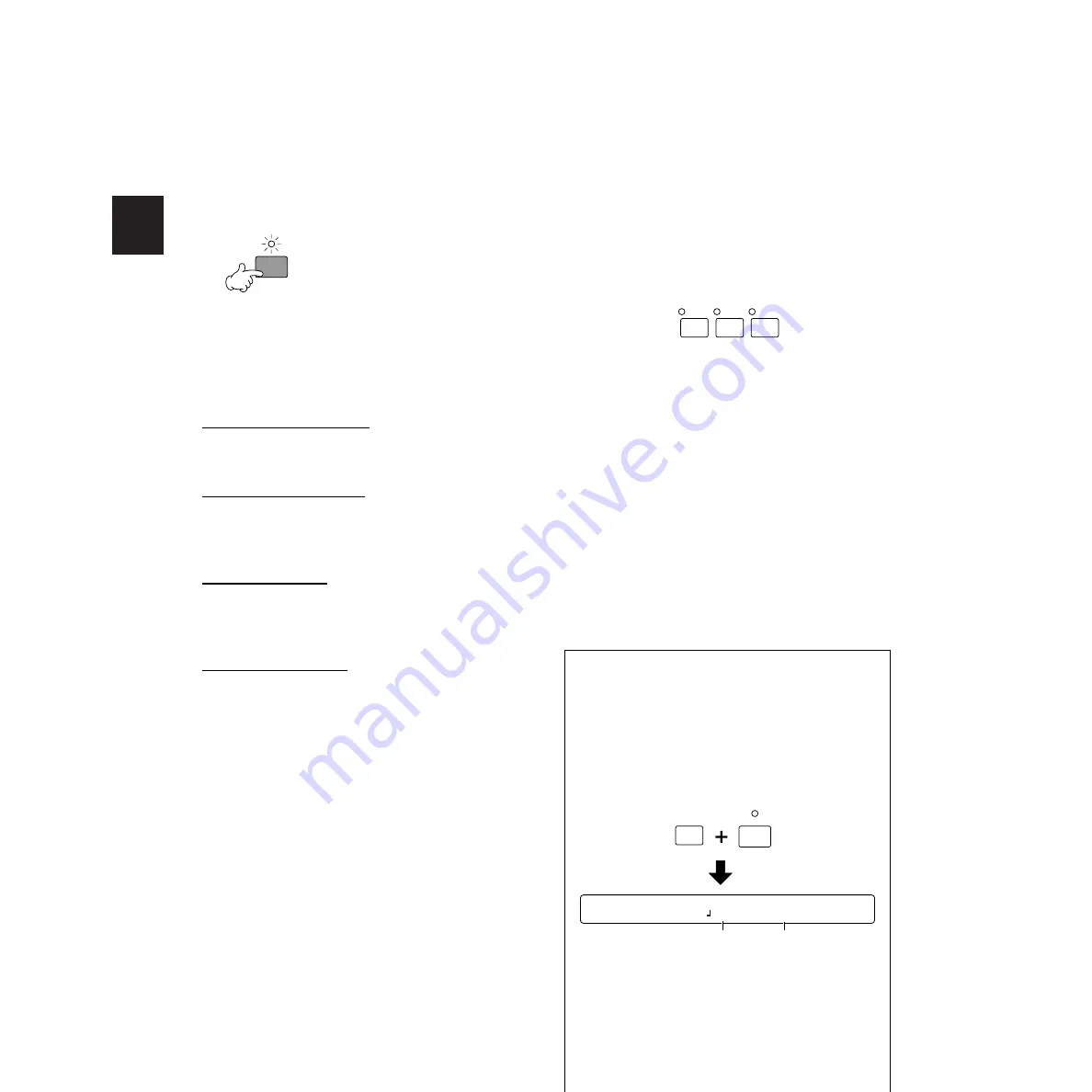
16
REFERENCE SECTION
Drum Kit Play Mode
Click (Metronome)
Whether the song is playing back or stopped,
you can enable the metronome click sound by
pressing the CLICK button.
1.
Press the CLICK button to start click playback
at the current song tempo. The LED above the
button will also blink at this tempo.
2.
Press the CLICK button again to stop the
metronome click.
n
If you press the CLICK button during song
playback, the click will sound in time with the
song.
Adjusting Click Volume
You can use the CLICK slider to adjust the
volume of the click. See page 14.
Adjusting Click Tempo
Whether the song is playing back or stopped,
you can change the tempo of the metronome
click by adjusting the current tempo. See page 11.
Setting Click Beat
Whether the song is playing back or stopped,
you can change the time signature of the
metronome click. See page 12.
Setting Click Timing
Whether the song is playing back or stopped,
you can change the beat of the metronome click.
See page 12.
n
You can change the settings for the metronome click
sound and output in the [UT 13] page in Utility mode
(page 77).
Song Mute
You can use the Mute buttons on the front panel
to switch on/off the playback of rhythm, bass or
accompaniment parts. For example, you could
mute the rhythm part and play rhythms yourself
using the pads, or you could play along with just
the bass part sounding.
If the LED above one of the following button is
lit, this means that its corresponding part is
playing. If it is unlit, this means that part is
muted. Press each button to enable or disable
muting.
1
RHYTHM button:
Enables or disables muting
the rhythm part. More accurately, channel 10
at the MIDI input and in Track 1 of the song
are muted. The playback of Track 2 is
unaffected.
2
BASS button:
Enables or disables muting the
bass part. More accurately, channel 3 at the
MIDI input and in Tracks 1 and 2 of the song
are muted.
3
OTHERS button:
Enables or disables muting
parts other than rhythm and bass parts. More
accurately, parts on MIDI channels 1, 2, 4–9
and 11–16 from incoming MIDI signals and
Tracks 1 and 2 of the song are muted.
Tap Tempo
You can set the tempo from the timing by
which you hit the pads (or the Sound
button).
1.
Enter Tap Tempo mode by pressing the
TAP (CLICK) button while holding down
the SHIFT button.
In Tap Tempo mode, the LED shows the
current tempo.
CLICK
TAP
Blinks in red on first beat of measure
Blinks in green for remaining beats of measure
RHYTHM
INS
BASS
DEL
OTHERS
1
2
3
[TAP TEMPO] TEMPO BEAT
=138 4/4
SHIFT
CLICK
TAP
Current Tempo
BEAT
Содержание DTXTREME
Страница 1: ......
Страница 136: ...String Guitar Percussion Division Yamaha Corporation 2000 Yamaha Corporation Printed in Taiwan ...






























