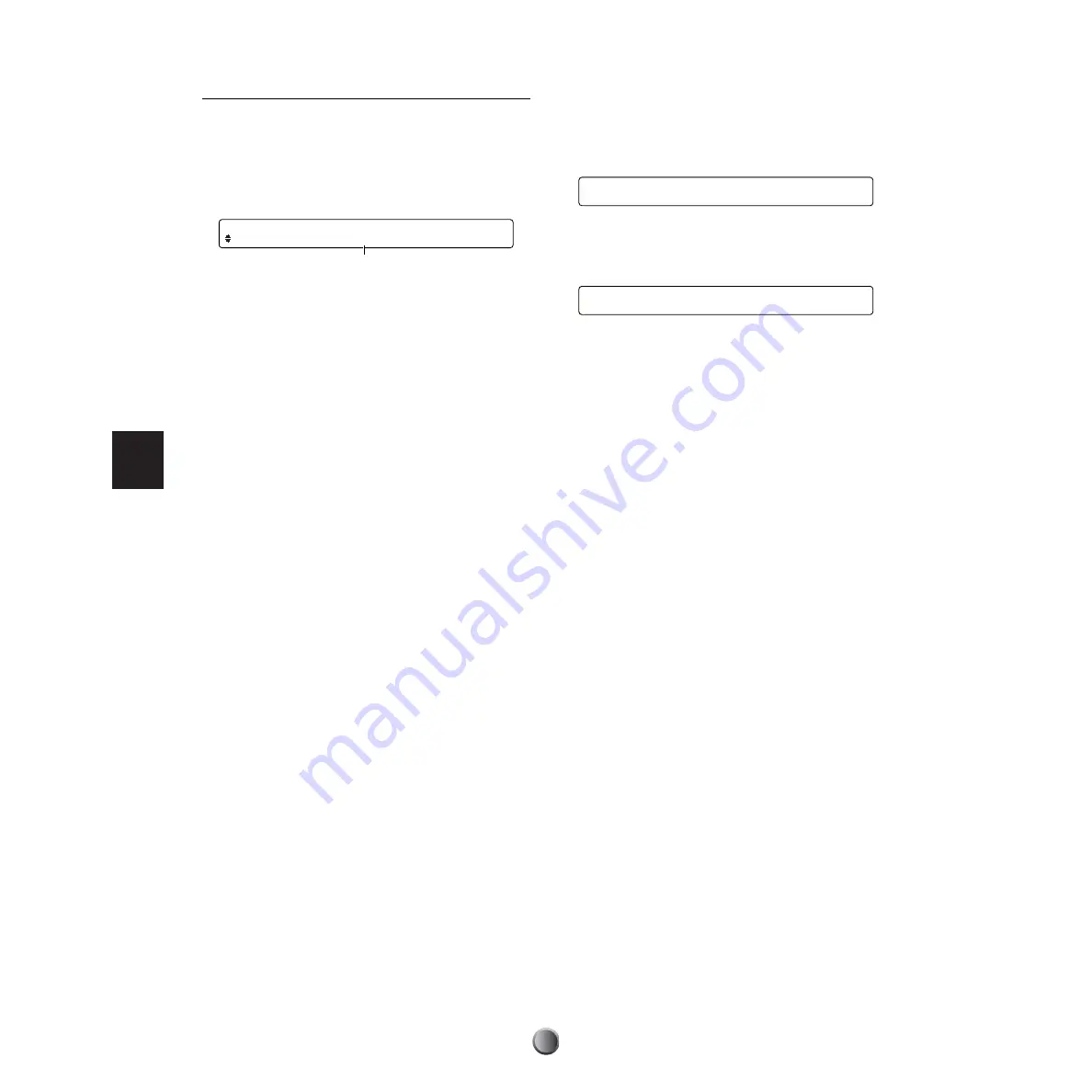
Utility Features
78
[UT 9] MIDI Bulk Dump
This is the first MIDI page in this section, and allows you to
transmit the memory contents of the DTXTREME IIs as
bulk data (System Exclusive data). You can record that data
to an external device such as Yamaha MDF3 MIDI Data Filer
or a MIDI sequencer that is capable of recording System
Exclusive messages.
1
Transmit Bulk Data
Determines the data type for transmission.
❏
Settings:
• all data: Includes all data in the settings below.
• system: Includes all Utility and System settings.
• cur DKIT: Current drum kit (in the working buffer).
• all DKIT: Data for all User kits.
• curCHAIN: Data for the last selected chain (that is shown in
the chain play display).
• allCHAIN: Data for all chains.
• cur SONG: Data for the current User song (not transmitted if a
Preset song is selected).
• all SONG: Data for all User songs.
Sending Bulk Data
First, you’ll need to set up the external device used to receive
the bulk data. Next, on the DTXTREME IIs, select the type
of bulk data in the above display, and press the ENTER/YES
button. An “Are You Sure?” confirmation message appears in
the display. Press the ENTER/YES button again to actually
execute the operation. When the bulk dump operation is
finished, the previous display will be shown. Press the EXIT/
NO button at any time to cancel the operation.
n
For proper reception on the external device, you may need to set the
dump interval time.
Receiving Bulk Data
Once you set the DTXTREME IIs to receive incoming bulk
data (page 80), you can transmit it from the external device at
any time. When the DTXTREME IIs starts receiving
incoming bulk data, the following display appears.
When the bulk loading process is finished, the display below
appears briefly for a few seconds, and returns to the previous
display.
n
When using one DTXTREME IIs unit to send bulk data to another
DTXTREME IIs, make sure that the device number of both devices
is set to the same value.
[UT 9] Transmit Bulk Data
MIDI all data
1
Receiving Bulk data. in progress.
Receiving Bulk data. completed.






























