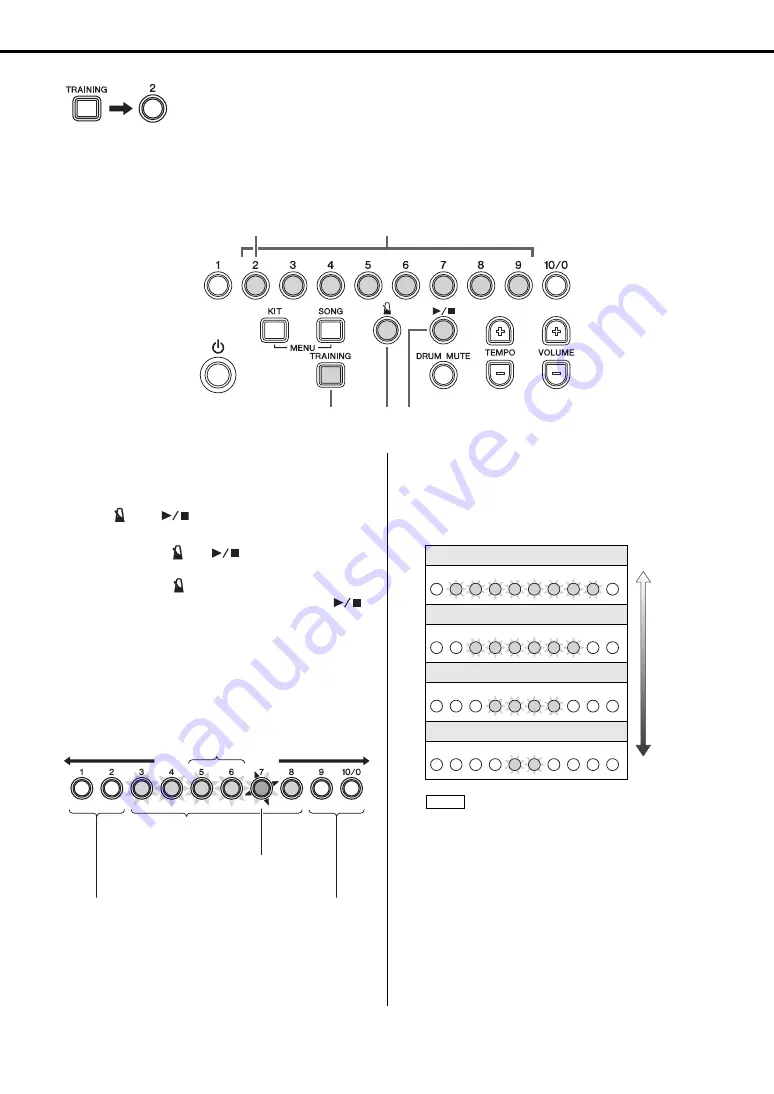
Practicing in Training Mode
DTX400K/DTX430K/DTX450K Owner’s Manual
31
Rhythm Gate
Rhythm Gate training allows you to confirm by ear whether or not your timing is accurate. If you do not strike a pad in time, it
will not produce any sound. Two different training styles are available—the first uses the metronome; the second lets you play
along with a song. At the end of training, the drum module will display your score using number buttons
[1]
to
[10/0]
and will
also speak it to you.
1.
Press the
[TRAINING]
button to activate Training
Mode.
2.
Press number button
[2]
.
The
[
]
and
[
]
buttons will flash, indicating that
the drum module is on standby to start training.
3.
Press either the
[
]
or
[
]
button when you are
ready to go.
If you press the
[
]
button, the metronome will be
used for training. Alternatively, if you press the
[
]
button, the current song will be used.
4.
Play the pads as tightly as you can along with the met-
ronome or song.
The pads will only produce a sound when struck in
time. In addition, the number buttons will light up as
shown below during this training.
5.
Press number buttons
[2]
to
[9]
to adjust the difficulty
level (i.e., the width of the gate). Four different levels
are available as shown below. The higher the difficulty
level, the more accurate your timing will have to be in
order to produce a sound.
6.
To end training, press the button used to start it in Step
3.
above.
Your score will be displayed using number buttons
[1]
to
[10/0]
and will also be spoken to you (in English).
For more details regarding scoring, see Scoring function
(page 29).
1
3 3
2
5
Struck early
Struck late
Accurate timing
(Flash when pad struck)
Difficulty level
(gate width; half-lit)
Timing of current
strike (flashes)
No sound produced for pads
struck outside the gate width.
No sound produced for pads
struck outside the gate width.
Press [2] or [9].
Press [3] or [8].
Press [4] or [7].
Press [5] or [6].
Number buttons [1] and [10/0] are not used with this type of
training.
Easy
Difficulty
level
Hard
1
2
3
4
5
6
7
8
9 10/0
1
2
3
4
5
6
7
8
9 10/0
1
2
3
4
5
6
7
8
9 10/0
1
2
3
4
5
6
7
8
9 10/0
NOTE
Содержание DTX400K
Страница 66: ...DTX400K DTX430K DTX450K Owner s Manual 66 ...






























