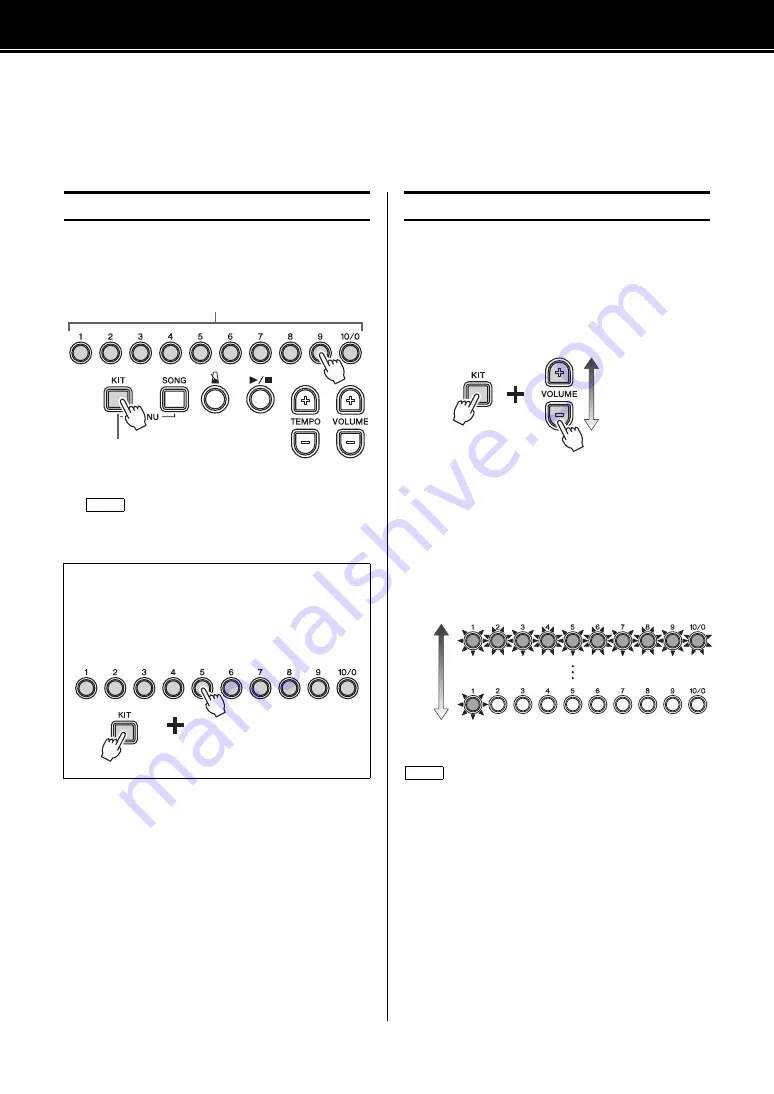
Basic Techniques
DTX400K/DTX430K/DTX450K Owner’s Manual
23
Selecting & Playing a Kit
For the purpose of this manual, the term “kit” refers to a full set of drum-sound assignments for all of
the pads. The drum module comes with ten different drum and percussion kits already set up.
1.
Press the
[KIT]
button to activate Kit Mode.
2.
Select a kit by pressing the corresponding number but-
ton (
[1]
to
[10/0]
).
3.
Play the pads and see how the kit sounds.
Using the following procedure, you can change the sensitiv-
ity of a kit—that is, how the drum sounds change depending
on how hard you strike the pads. Sensitivity can be adjusted
to ten different levels.
While holding the
[KIT]
button, press either the
[VOL-
UME+]
or
[VOLUME–]
button.
•
Each time you press the
[]
button, you
increase the sensitivity by one level. This means that
louder sounds can be more easily produced with softer
drumming.
•
Each time you press the
[VOLUME–]
button, you
decrease the sensitivity by one level. This means that
louder sounds can only be produced by drumming hard.
Selecting a Kit
For detailed information on the ten preset kits, see the Data
List section (page 60).
Quick select from Song Mode or Training Mode
In order to select a kit quickly without having to leave
Song Mode or Training Mode, press and hold the [KIT]
button, and then press the number button ([1] to [10/0])
for the desired kit.
2
1
NOTE
Hold
Adjusting Kit Sensitivity
• You can set a different sensitivity for each of the drum module’s
ten kits.
• If you wish to set sensitivities on an individual pad basis, see the
descriptions of the Trigger Settings parameters from Menu Mode
(page 46).
Hold
More sensitive
pads
Less sensitive
pads
More sensitive
pads
Less sensitive
pads
NOTE
Basic Techniques
Содержание DTX400K
Страница 66: ...DTX400K DTX430K DTX450K Owner s Manual 66 ...






























