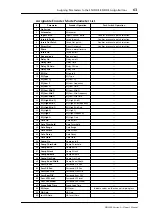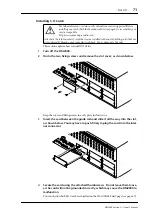Input & Output Patching
77
DM2000 Version 2—Owner’s Manual
6 Input & Output Patching
Input Patching
Input and Output signals for the Input Channels, Input Channel Insert Ins, and internal
effects processors are selected on the Input Patch pages, which you select using the DISPLAY
ACCESS [INPUT PATCH] button. Use the cursor buttons to select the patch parameters,
use the Parameter wheel or INC/DEC buttons to select a source, and press [ENTER] to set.
Patch parameters display Short Port names. The Long Port name of the currently selected
patch parameter is displayed in the upper-right corner of each page.
Patching can also be done by using the Patch Select Window (see page 83). Input Channel
Inputs, Insert Ins, and Insert Outs can also be patched by using the Encoders (see page 83).
See page 286 for a complete list of input patch sources. See page 289 for a list of initial input
patches.
Input Patch settings can be stored in the Input Patch library, which contains 1 preset mem-
ory and 32 user memories. See “Input Patch Library” on page 167 for more information.
Patching Input Channels
AD Inputs, Slot Inputs, internal effects Processor outputs, Digital or Analog 2TR Inputs,
Bus Outs, or Aux Sends can be patched to the Input Channel Inputs.
The Input Channel Patch parameters for the 96 Input Channels are divided between two
pages. The Input Channel 1–48 Patch page is shown below. The layout of the other page is
the same. When Vertical Input Channel pairing mode is selected, patch parameters for ver-
tical partners are displayed, for example, CH1, CH25, CH2, CH26, and so on.
In addition to using the cursor buttons, Patch parameters can also be selected by using the
[SEL] buttons and the Input Layers.