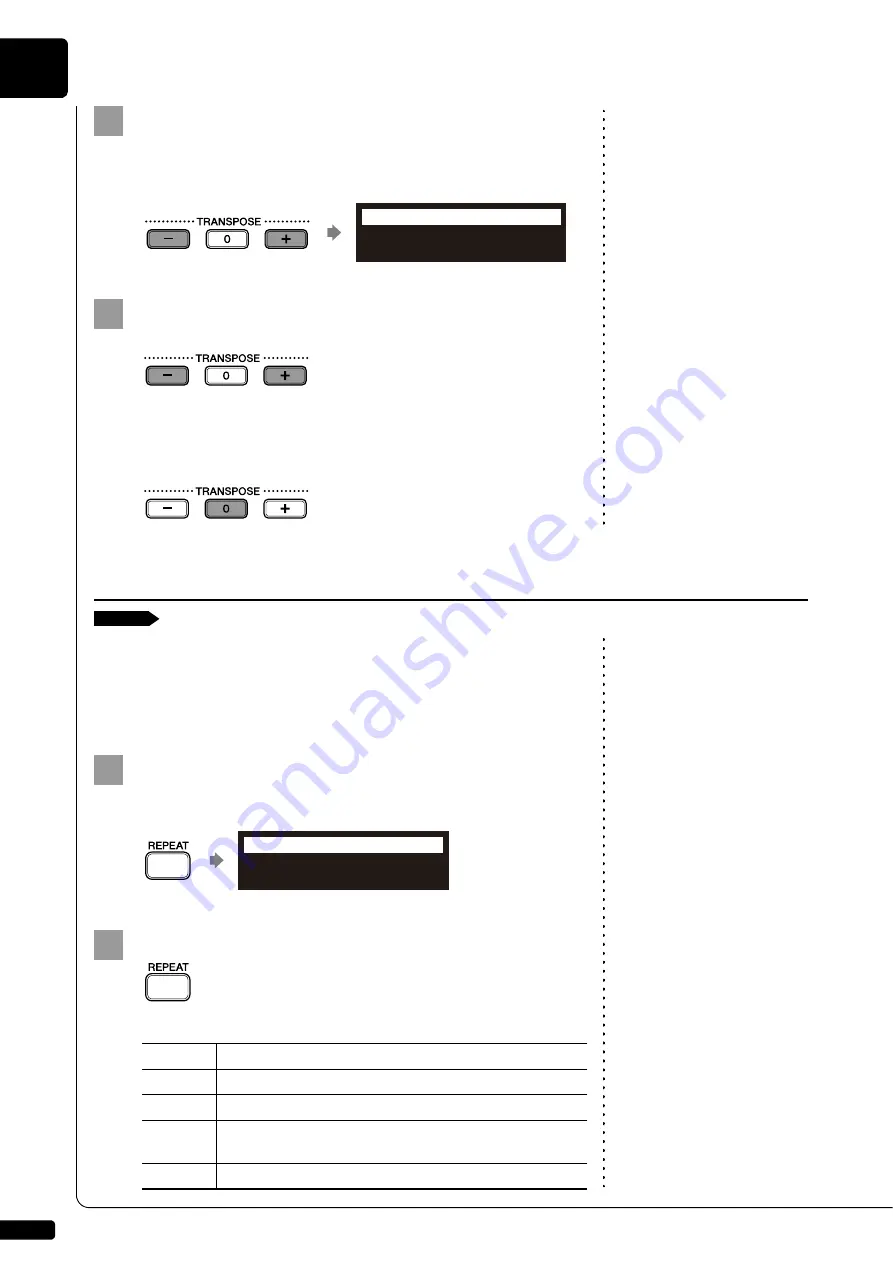
Advanced Song Playback
4
Chapter
32
Press [TRANSPOSE –] or [TRA] on the remote
control.
The transposition setting screen appears.
Note:
You can also use the dial on the
control unit to adjust the key.
Press [TRANSPOSE –] or [TRA] to change the
key.
Playback can be transposed in half-step increments up or down
two octaves (–24 key to +24 key)
Press [TRANSPOSE 0] to set to the original key.
There are three repeat modes (ALL, RPT, RND) as described below. You
can use these functions for entertainment or study purpose.
Repeat mode settings remain in effect until recording is started, another
medium or album is selected, or the Disklavier is tuned off.
Press [REPEAT] on the remote control.
The repeat setting screen appears.
Press [REPEAT] to select repeat modes.
The following options are available:
1
TRANS +01key
=Memory=
TRANS-/0/+
2
Repeating Song Playback
[REPEAT]
Option
Description
ALL
Repeats all songs on the selected album.
RPT
Repeats selected song.
RND
Shuffles the order of songs on the selected album and
repeats the cycle.
OFF
Plays back songs normally.
1
REPEAT ALL
=Memory=
REPEAT
2
Содержание DISKLAVIER E3 CLASSIC
Страница 1: ......
Страница 11: ...English Classic Operation manual ...
Страница 157: ...Appendix Classic Appendix ...






























