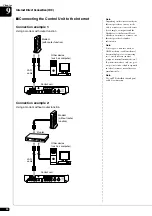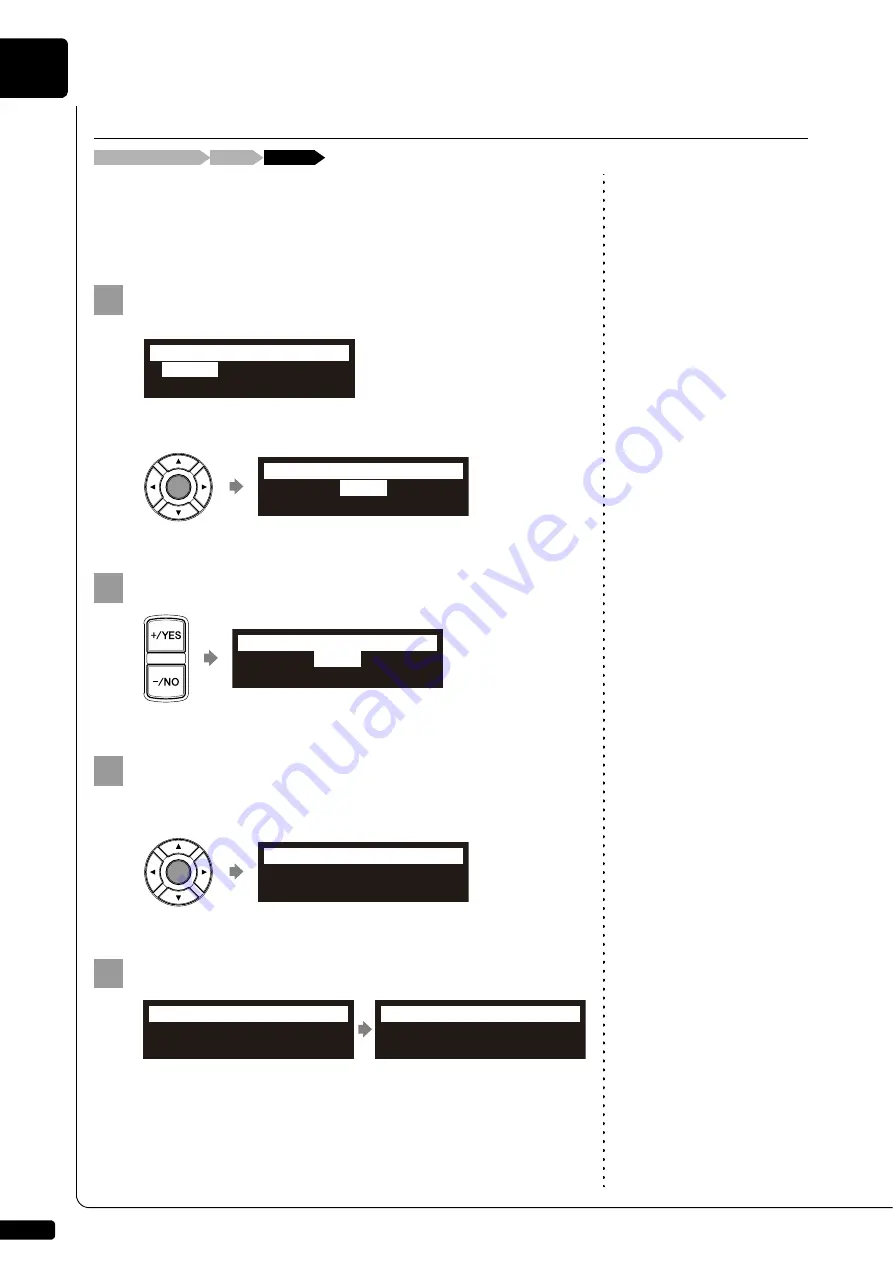
Media Management
8
Chapter
86
To select a medium, see Chapter 3
“Basic Song Playback – Selecting
Medium and Their Contents” on
page 21.
You can copy the entire contents in a medium to the another medium.
The function is available for [Memory], [CD](CD-ROM), [USB1], [USB2]
and [FromToPC].
Select “CopyAll” in the media function menu, then press
[ENTER].
The CopyAll screen appears.
Note:
Confirm that the destination
medium has enough space to store
the contents.
Select a destination medium with [+/YES] and [–/NO].
Press [ENTER].
“OK?” flashes in the first line of the screen.
Note:
If the maximum number of the
albums in the destination medium
exceeds 99, copying stops.
Press [+/YES] to make a copy, [–/NO] to cancel.
After a while, the completion message appears.
Press any button to return to the media selection screen.
Making Copies of the Entire Contents in a Medium
[FUNC.]
Media selection screen
“CopyAll”
1
*
CopyAll
*DeleteAll
=MEDIA MENU=
USB1
Memory
=CopyAll=
-+ENT
2
USB1
Memory
=CopyAll=
-+ENT
3
USB1
Memory
=CopyAll=
OK? YES/NO
4
Executing...
=CopyAll=
Completed.
Press any button.
=CopyAll=
ANY
Содержание DISKLAVIER E3 CLASSIC
Страница 1: ......
Страница 11: ...English Classic Operation manual ...
Страница 157: ...Appendix Classic Appendix ...