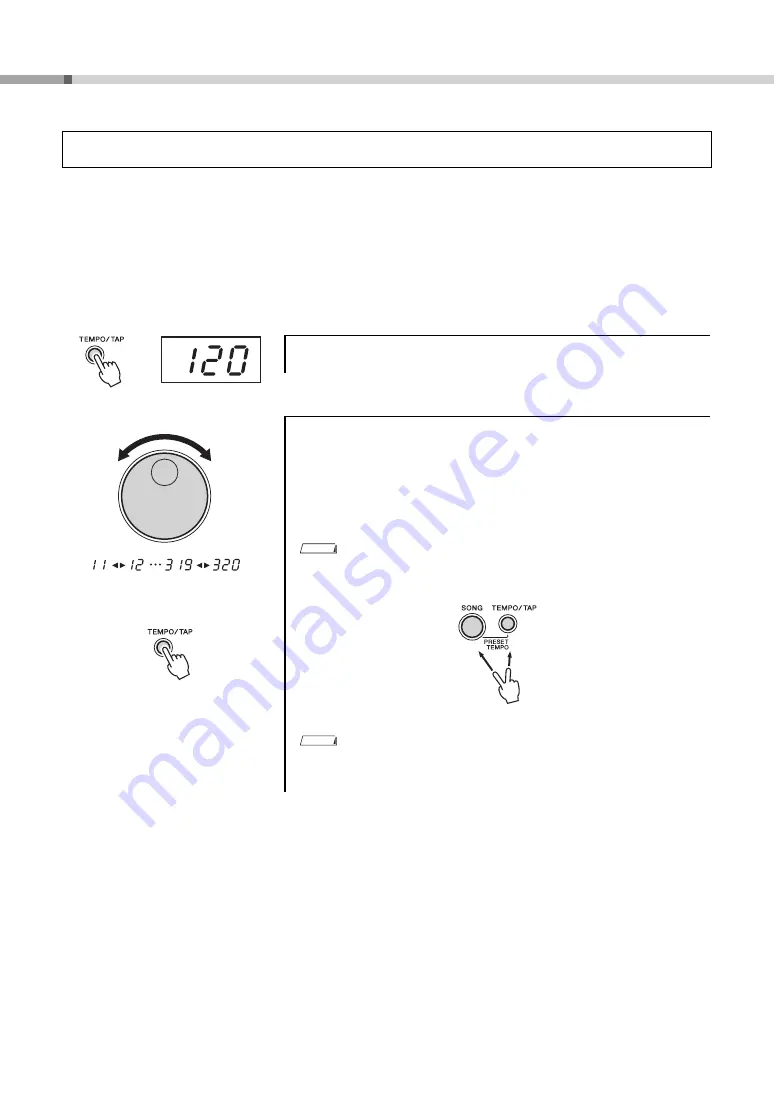
Playing a Song
DD-75 Owner’s Manual
32
The song tempo and Click tempo can be set by using the dial or the [TEMPO/TAP] button. The higher the tempo
value, the faster the tempo.
Tempo value range
• dial : 11–320 beats per minute
• [TEMPO/TAP] button : 32–320 beats per minute
1
Press the [TEMPO/TAP] button.
2
Set the Tempo.
Adjusting the Tempo
The current tempo value (11–320) appears in the display.
When you use the dial to select the TEMPO, turn the dial to the right
(clockwise) to increase the Tempo value, and turn it to the left (coun-
ter-clockwise) to decrease the value.
When you use the [TEMPO/TAP] button to change the TEMPO in the
case of a song in 4/4, press the [TEMPO/TAP] button four times, and
the accompaniment will start at the desired tempo.
• To reset the tempo to the original preset setting, simultaneously press both the
[SONG] and [TEMPO/TAP] buttons.
• The tempo value cannot be changed during demo playback, recording, or when
external clock is set to on.
NOTE
NOTE
Содержание DD-75
Страница 58: ...DD 75 58 ...






























