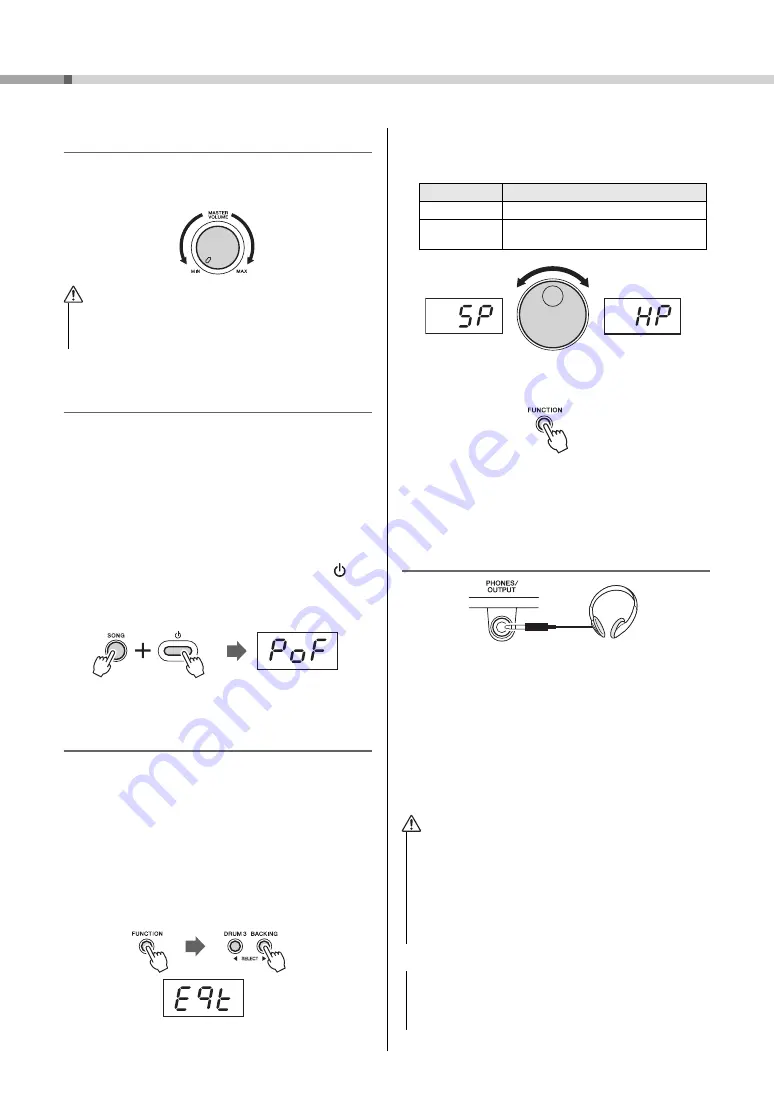
Setting Up
DD-75 Owner’s Manual
14
Adjusting the Master Volume
To adjust the volume of the entire pad/pedal sound, use
the [MASTER VOLUME] dial while striking the pads or
pressing the pedals.
Setting the Auto Power Off function
To prevent unnecessary power consumption, this instru-
ment features an Auto Power Off function that automati-
cally turns the power off if the instrument is not operated
for a specified period of time. The amount of time that
elapses before the power is automatically turned off is 30
minutes by default; however, you can change the setting
as desired (page 40).
Disabling Auto Power Off (simple method)
While holding down the [SONG] button, press the [
]
(Standby/On) switch to turn the instrument on. The “
PoF
”
item appears after the “
dd
” to indicate the Auto Power Off
function has been disabled.
Setting the Master EQ Type
Master equalizer (EQ) settings give you the best possible
sound when listening through different reproduction sys-
tems—the instrument’s internal speakers, headphones, or
an external speaker system.
1
Enter the master EQ type setting function.
Press the [FUNCTION] button once, then press the
[DRUM 3] or [BACKING] button a number of times until
the “
Eqt
” item appears.
After a while, the current master EQ type appears next
to the “
Eqt
” indiction.
2
Select the desired master EQ type.
Turn the dial clockwise to set to “
HP
” (Headphone), and
turn it counter-clockwise to set to “
SP
” (Speaker).
3
Press the [FUNCTION] button to exit from the
Function mode.
Connecting Headphones or
External Speaker
Connect a pair of headphones to the [PHONES/OUTPUT]
jack. This jack also functions as an external output. By
connecting to a computer, recorder, or other audio device,
you can output the audio signal of this instrument to that
external device. The speakers of this instrument are auto-
matically shut off when a plug is inserted into this jack. You
may also want to change the master EQ type setting to
enjoy the optimum sound for either way of listening.
• Do not use the instrument for a long period of time at a
high or uncomfortable volume level, since this can cause
permanent hearing loss.
CAUTION
• Do not use the instrument/device or headphones for a long
period of time at a high or uncomfortable volume level,
since this can cause permanent hearing loss.
• Before connecting the instrument to other electronic com-
ponents, turn off the power of all the components. Also,
before turning any components on or off, make sure to set
all volume levels to minimum. Otherwise, damage to the
components or electrical shock may occur.
• To avoid possible damage to the external device, first turn on
the power to the instrument, then to the external device. When
turning off the power, do so in reverse order: first turn off the
power to the external device, then to the instrument.
Display
Master EQ type
HP
for headphones or external speakers
SP
(Default)
for internal speakers
Standard stereo
phone plug
CAUTION
NOTICE
Содержание DD-75
Страница 58: ...DD 75 58 ...


































