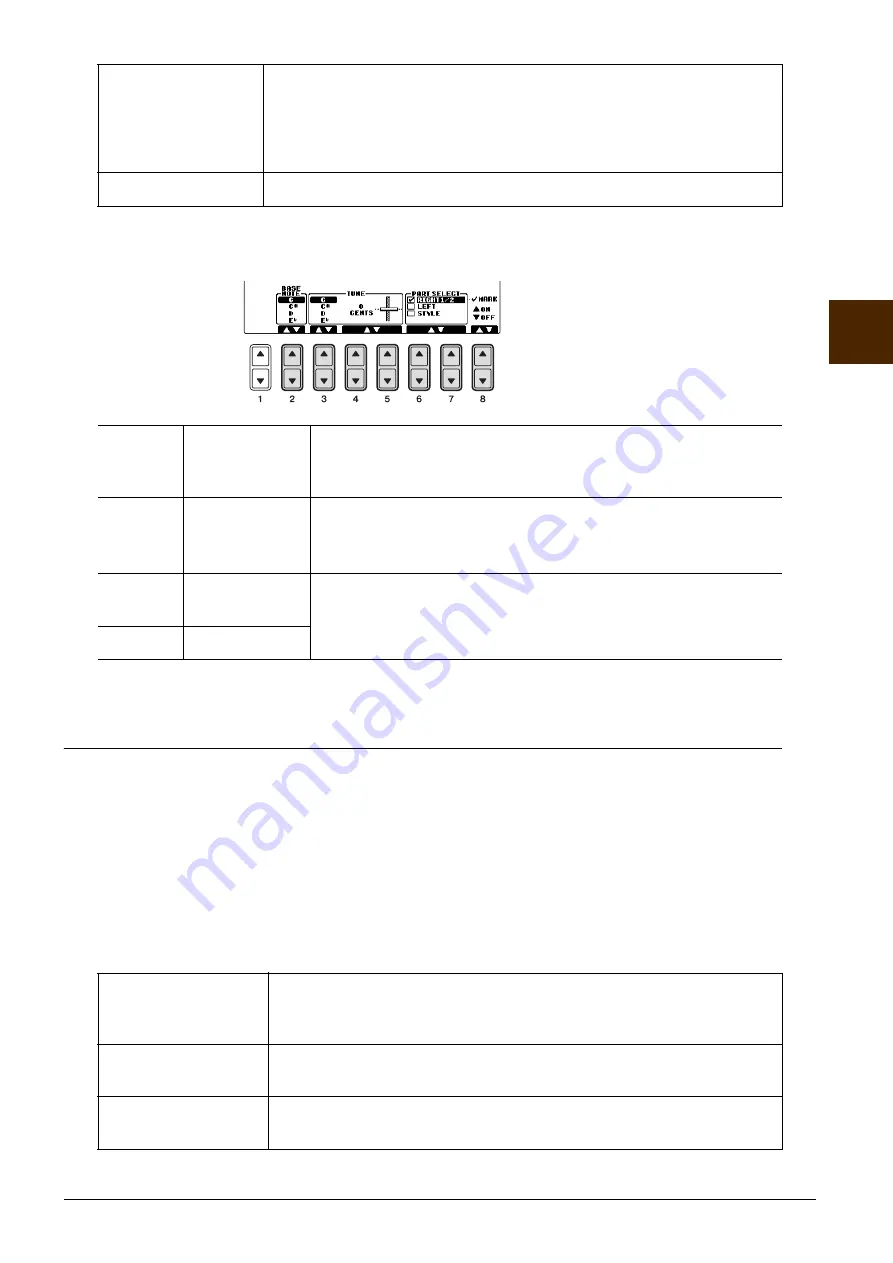
CVP-601 Reference Manual
9
V
o
ices –
Pla
y
ing th
e K
e
yboar
d –
2
3
Change the following settings as necessary.
NOTE
To register the Scale Tune settings to the Registration Memory, be sure to checkmark the SCALE item in the REGISTRATION MEMORY CONTENTS display.
Changing the Part Assignment of the TRANSPOSE Buttons
You can determine to which part (keyboard, Song or both) the TRANSPOSE [-]/[+] buttons are applied. This
lets you transpose the pitch of the keyboard but not that of the Song (or vice versa) — allowing you to play
along with a Song in a more comfortable key, for example.
1
Call up the operation display.
[FUNCTION]
[D] CONTROLLER
TAB [
L
][
R
] KEYBOARD/PANEL
2
Use the [A]/[B] buttons to select “2. TRANSPOSE ASSIGN.”
3
Press the [4
]/[5
] buttons to select the desired transpose type.
You can confirm the setting here by viewing the pop-up window called up via the TRANSPOSE [-]/[+] buttons.
WERCKMEISTER,
KIRNBERGER
This composite scale combines the Werckmeister and Kirnberger systems,
which were themselves improvements on the mean-tone and Pythagorean
scales. The main feature of this scale is that each key has its own unique charac-
ter. The scale was used extensively during the time of Bach and Beethoven, and
even now it is often used when performing period music on the harpsichord.
ARABIC1, ARABIC2
Use these tunings when playing Arabic music.
[2
]
BASE NOTE
Determines the base note for each scale. When the base note is changed,
the pitch of the keyboard is transposed, yet maintains the original pitch
relationship between the notes.
[3
] –
[5
]
TUNE
Select the desired note to be tuned by using the [3
] buttons and tune
it in cents by using the [4
]/[5
] buttons.
NOTE
In musical terms a “cent” is 1/100th of a semitone. (100 cents equal one semitone.)
[6
]/
[7
]
PART SELECT
Select the part to which the Scale Tune setting is applied by using the
[6
]/[7
] buttons. Then press the [8
] button to add a check-
mark or press the [8
] button to remove the checkmark.
[8
]
MARK ON/OFF
KEYBOARD
When this is selected, the TRANSPOSE [-]/[+] buttons affect the pitch of key-
board played Voices and Style playback (controlled by the performance in the
chord section of the keyboard) — but they do not affect Song playback.
SONG
When this is selected, the TRANSPOSE [-]/[+] buttons affect only the pitch of
Song playback.
MASTER
When this is selected, the TRANSPOSE [-]/[+] buttons affect the overall pitch
of the instrument, except audio playback.
























