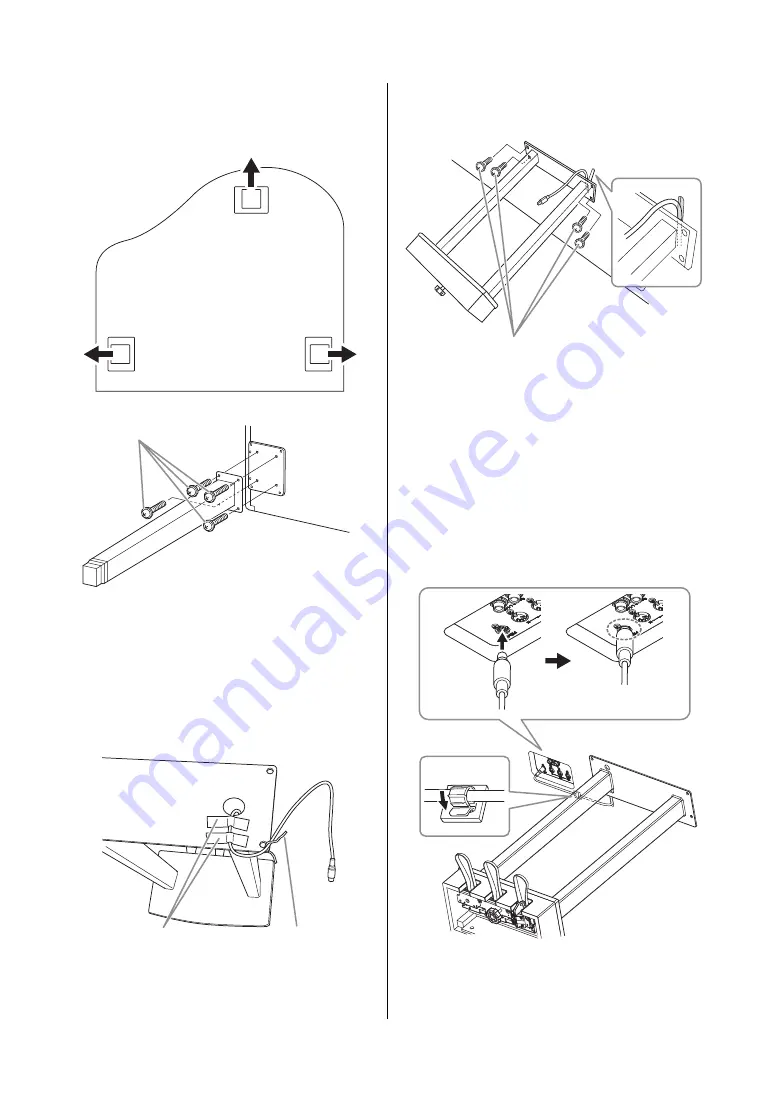
Assembling the Clavinova
122
CLP-685, CLP-675, CLP-645, CLP-635, CLP-665GP Owner’s Manual
2.
Attach two front legs and a rear leg.
Refer to the diagram below to verify the
orientation of the legs.
2-1.
Install and tighten four screws on each leg,
starting with one of the front legs.
3.
Install the pedal box.
3-1.
Remove the twist tie that affixes the pedal
cord to the upper portion of the pedal box.
3-2.
Align the cord with the groove on the unit,
and attach the pedal box using four screws.
3-3.
Insert the pedal cord plug into the pedal
connector. Insert the plug so the arrow side
faces front (toward the keyboard). If the
plug will not go in easily, do not force it.
Double-check the orientation of the plug,
then try again.
Insert the pedal cord securely until the metal part
of the cord plug disappears from view. Otherwise,
the pedal may not function properly.
3-4.
Attach the cord holders to the rear panel as
shown, then clip the cord into the holders.
Rear leg
Front leg
Front leg
6 × 40 mm fixing scre
w
s
T
w
ist tie
Tape
6 × 20 mm fixing scre
w
s
3-3
3-4
Содержание CLAVINOVA CLP- 685
Страница 133: ......













































