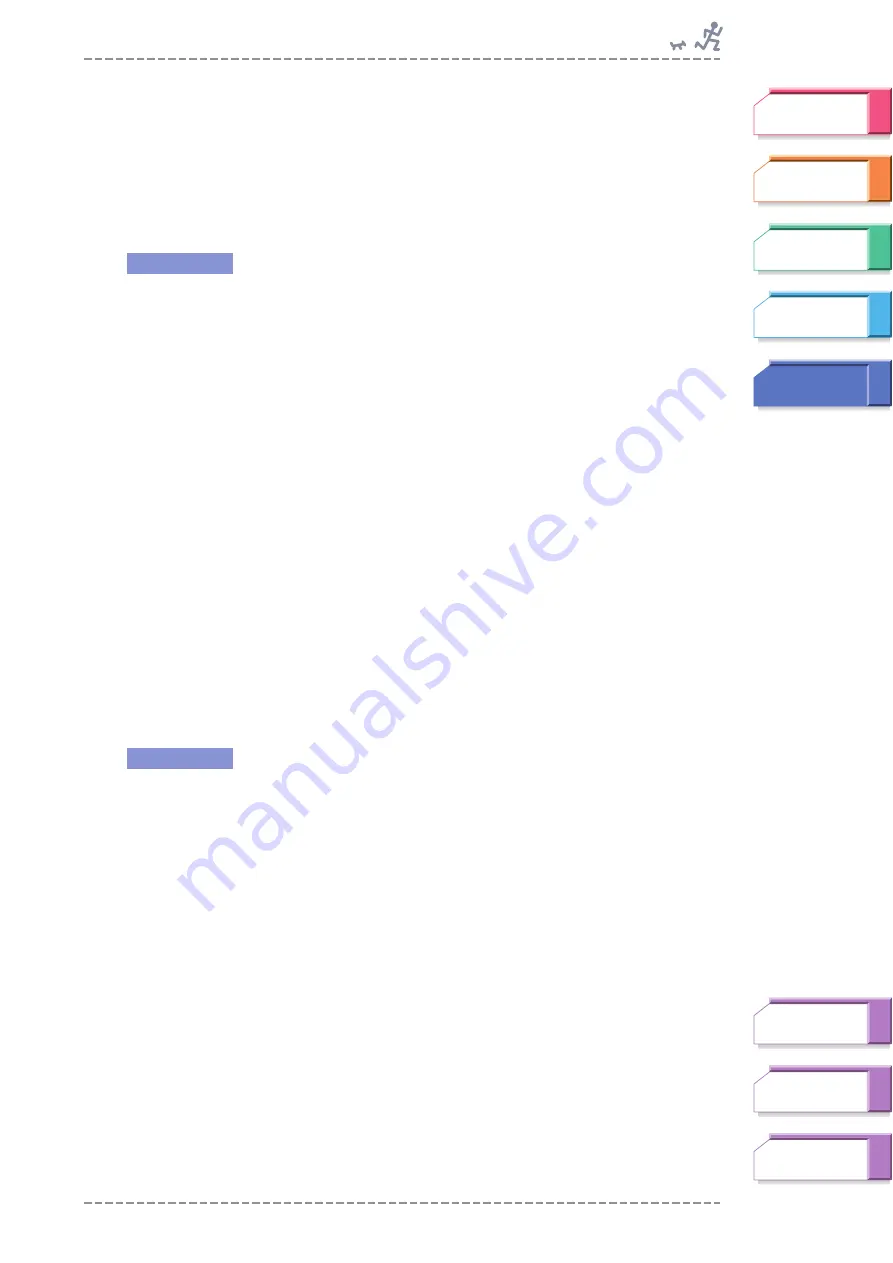
Hardware Settings
BF-1 Owner’s Manual
67
■
Step Sensor
This lets you adjust how sensitive the BF-1 sensor is to your pace.
Normally, the BF-1 detects the exercise pace (tempo) when it recognizes
your steps continuing at the same tempo within a certain range. If you find
that the exercise pace of the BF-1 slips out of sync with your walking/
jogging stride, adjusting the setting here can improve the pace
recognition.
From the Sensors menu, select the Step Sensor parameter.
Available settings:
High Sensitivity, Normal Sensitivity, Low Sensitivity
“Normal” is the default setting and should be fine for most people and
situations. If the BF-1 doesn’t seem to be responding properly, try changing
the setting. Select “High” if your stride is reliably constant and it is easy for you
to match the pace. Select “Low” if your stride varies too much within the pace.
The “Low” setting allows you to deviate from the pace slightly, yet have the BF-
1 ignore those deviations and stay at the same pace.
■
Pace Sensor
This allows you to tailor the response of the BF-1 to changes in your
walking/jogging speed. In the Free Workout mode, the BF-1 recognizes
that you intend to change the pace when you speed up or slow down the
pace greater than a certain range. Changing this setting lets you adjust
how sensitive the BF-1 is in responding to your pace changes.
n
The setting here only applies to the Free Workout mode.
From the Sensors menu, select the Pace Sensor parameter.
Available settings:
High Sensitivity, Normal Sensitivity, Low Sensitivity
“Normal” is the default setting and should be fine for most people and
situations. If the BF-1 doesn’t seem respond properly to changes in your
walking/jogging speed, try changing the setting. Select “High” if the BF-1
doesn’t respond enough when you intend to increase or decrease the pace, or
select “Low” if the BF-1 is responding too much when you don’t intend to
change the pace.
Operation
Operation
















































