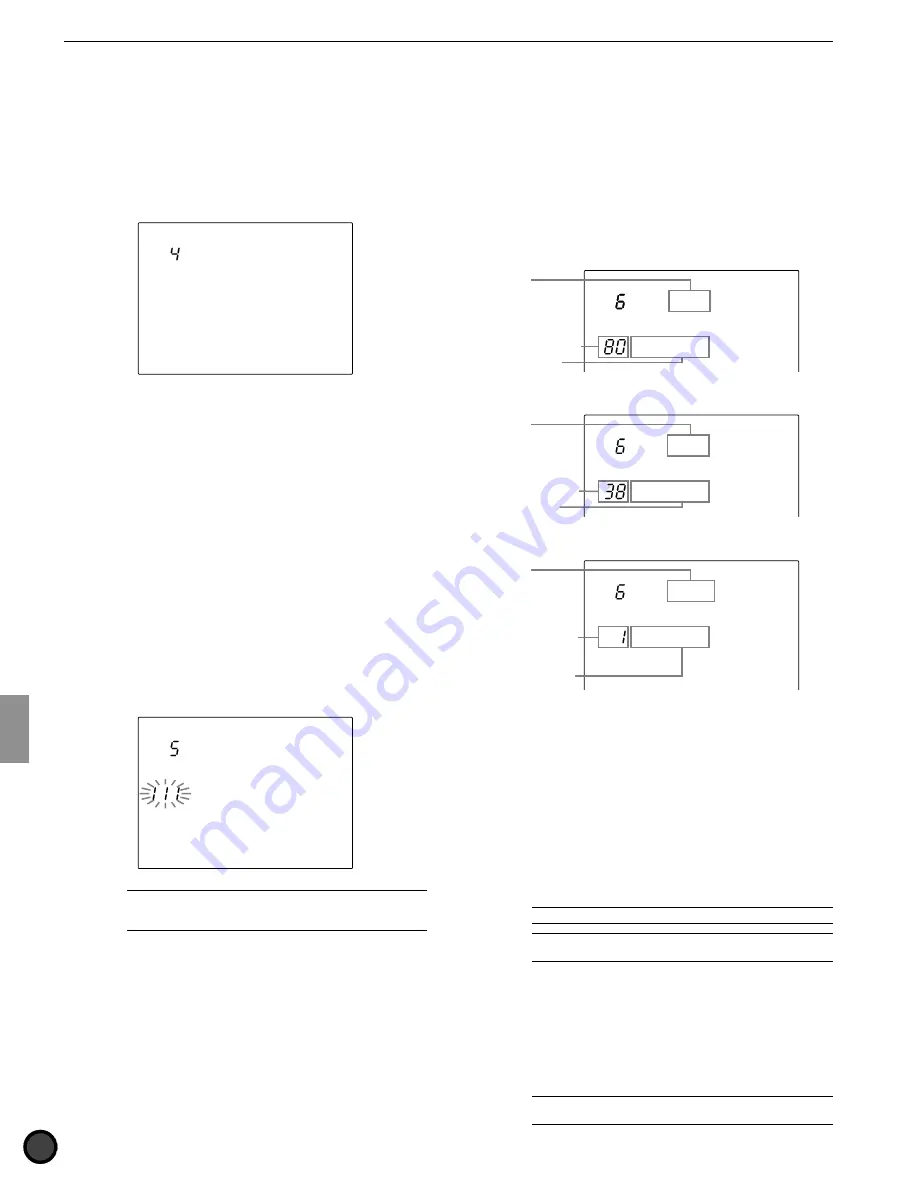
92
Feature Reference — Pattern Job Mode
4 ClrTrack (clears a track)
This clears all the data on the specified track
within the currently selected pattern.
!
Press the CHORD, BASS, or RHYTHM
button of the track you want to clear and the
LED above will light up.
PATTERN
MISC.
SNARE
KICK
CYMBAL
ClrTrack
SetTrack
"
Press the START/STOP button and the LCD
will display “Sure? y/n.”
#
Press the +1/YES button to clear the track
and the display will return to the original
ClrTrack page.
Press the -1/NO button to cancel clear.
5 ClearPat (clear pattern)
This clears all the data within the currently
selected user pattern.
!
Rotate the Data Scroll Wheel or use the +1/
YES and -1/NO buttons to select a user
pattern or “Clear All”.
PATTERN
MISC.
SNARE
KICK
CYMBAL
ClearPat
Init Pat
A
The “ClearAll” command is located after user pattern
number 220. You can clear all the user patterns by selecting
“ClearAll”.
"
Press the START/STOP button and the LCD
will display “Sure? y/n.”
#
Press the +1/YES button to clear and the
display will return to the original ClearPat
page.
Press the -1/NO button to cancel clear.
6 Pgm= (selects the voices of a chord, bass or
rhythm track)
This selects the voices of a chord, bass or
rhythm track for the currently selected pattern.
!
Move the cursor to the track display and
select the track of the voice you want to set
with the Data Scroll Wheel or use the +/YES
or -1/NO buttons.
PATTERN
Ocarina
Track
Pgm= cho
Program
Change Number
Voice Name
Chord track voice selecting
PATTERN
SlapBas2
Pgm=bass
Track
Profgram
Change Number
Bass track voice selecting
Voice Name
PATTERN
GM std 1
Pgm= rhy
Track
Program
Change Number
Rhythm track voice selecting
Drum Kit Name
"
Move the cursor to the Program Change
Number and rotate the Data Scroll Wheel or
use the +1/YES and -1/NO buttons to select
the voice or drum kit you want to use for the
track.
Settings:
Track:
cho, bass, rhy
Program change numbers:
0 to 128
A
Refer to P.143 for details about the voice list.
A
Refer to P.120 “9 P/C
→
KIT” for details about the program
change number of each drum kit.
7 Pat Name (pattern name)
Use up to 8 letters to name the pattern
The alphabet, number, or symbol to use is the
same as naming the drum kit. Refer to P.35 for
details.
C
Turning the power OFF while recording, erasing, or
copying, may cause irretrievable loss to ALL of the user data.
Содержание 2.0
Страница 4: ......
Страница 32: ...28 Getting Started ...
Страница 174: ...D T M T YAMAHA DRUM TRIGGER MODULE DTX VERSION2 0 OWNER S MANUAL ...






























