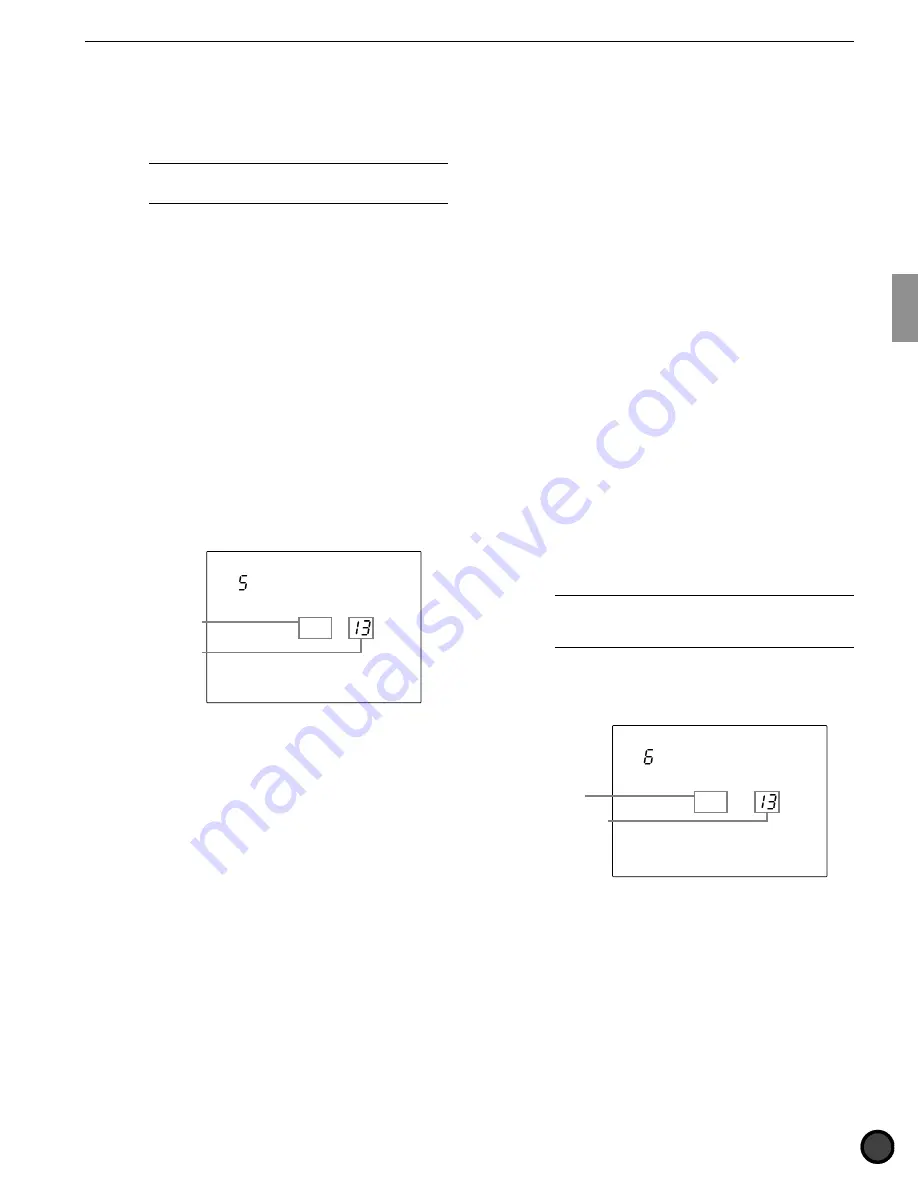
55
Feature Reference — Drum Kit Voice Edit Mode
5 Rev send (send reverb)
This sets the Reverb Send level for each voice
assigned to each MIDI note number. Set the
level here to adjust the amount of reverb.
A
The actual reverb send level will be determined by
multipling the value set here and the Reverb Send level set in
the MULTI items (MIDI Channel 10) in Utility mode.
!
Move the cursor to the MIDI note number
focus area and rotate the Data Scroll Wheel
or use the +1/YES and -1/NO buttons to
choose the MIDI note number.
You can also enable the Learn mode (P.115)
to automatically select the MIDI note
number by hitting each pad or drum.
"
Move the cursor to the Reverb Send level
focus area and rotate the Data Scroll Wheel
or use the +1/YES and -1/NO buttons to set
the level. The larger the value, the larger the
send level. Press the VOICE button to
audition the sound.
#
Repeat steps
!
and
"
to set the Reverb
Send level for each note number.
MISC.
SNARE
KICK
CYMBAL
Rev Send
= 0
Reverb send level
MIDI note number
Settings:
The following parameters can be set for MIDI note
numbers 13 to 84.
Rev Send:
0 to 127
6 Modify
This sets the Modify level for each voice
assigned to each MIDI note number. The
Modify level defines the volume balance
between the 2 waves that make the voice. You
can change the quality of the voice by setting
the Modify level.
!
Move the cursor to the MIDI note number
focus area and rotate the Data Scroll Wheel
or use the +1/YES and -1/NO buttons to
choose the MIDI note number.
You can also enable the Learn mode (P.115)
to automatically select the MIDI note
number by hitting each pad or drum.
"
Move the cursor to the Modify level focus
area and rotate the Data Scroll Wheel or use
the +1/YES and -1/NO buttons to select the
MIDI note number and audition to confirm
the voice by pressing the VOICE button.
By setting the Modify level to a plus level,
the volume of one of the waves will increase.
When the Modify level is set to a minus
level, the volume of the other wave pattern
will increase. The volume of both wave
patterns will be the same when the level is
“0”.
A
Since the wave patterns and volume change differ for
each voice, you may not notice a difference in the change for
some voices. For voices which Modify function is inactive , the
Modfy focus area shows “--”.
#
Repeat steps
!
and
"
to set the Modify
level for each note number.
MISC.
SNARE
KICK
CYMBAL
Modify
Modify level
MIDI note number
= ---
Settings:
The following parameter can be set for MIDI note
numbers 13 to 84.
-64 to 0 (even volume balance) to +63
Содержание 2.0
Страница 4: ......
Страница 32: ...28 Getting Started ...
Страница 174: ...D T M T YAMAHA DRUM TRIGGER MODULE DTX VERSION2 0 OWNER S MANUAL ...






























