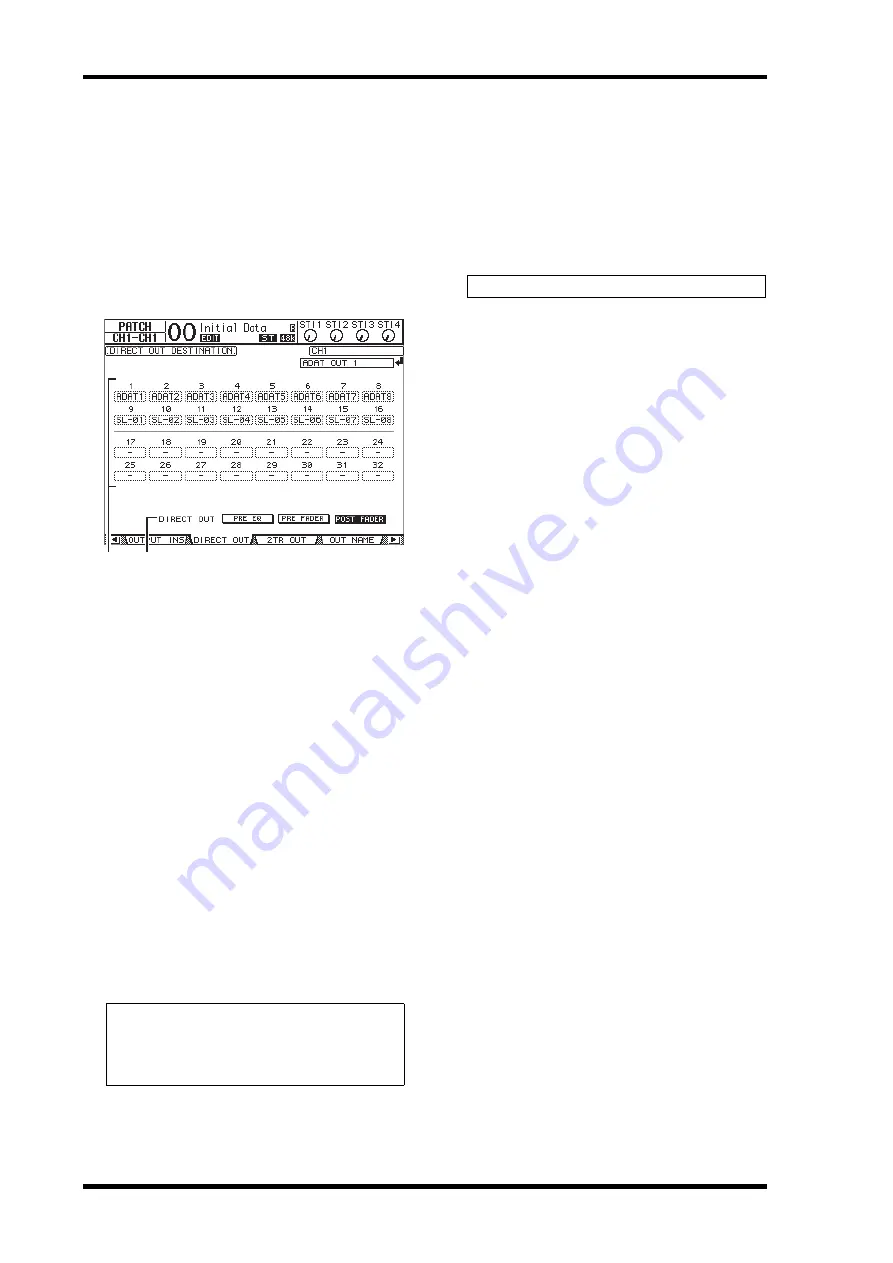
46
Input & Output Patching
01V96i—Reference Manual
Patching Direct Outs
Input Channel 1–32 signals can be directly patched to any
outputs or slot outputs, as well as Bus Out 1–8 and Stereo Out.
This patching is convenient when you want to record the
input signal of each Input Channel to an individual track on a
connected DAW.
1.
Press the DISPLAY ACCESS [PATCH] button
repeatedly until the Patch | Direct Out page
appears.
The parameters on this page are described below.
1
1–32
These boxes indicate the Direct Out destination (outputs,
ADAT OUT output channels, and slot output channels)
for Input Channels 1–32.
2
DIRECT OUT
Determines the Direct Out signal source position from
the following three options:
•
PRE EQ
....................Immediately before Input Channel
EQ
•
PRE FADER
...........Immediately before Input Channel
fader
•
POST FADER
........Immediately after Input Channel
fader
2.
Move the cursor to a patch parameter (1–32)
you want to change, then rotate the Param-
eter wheel or press the [INC]/[DEC] buttons
to select the destination.
If necessary, specify the signal source position using the
DIRECT OUT parameter.
3.
Press [ENTER] to confirm the change.
4.
Press the DISPLAY ACCESS [PAN/ROUTING]
button repeatedly until one of the following
pages containing the channels you want to
patch to the Direct Out appears.
•
Rout1-16 page
........This page enables you to change the
Input Channel 1–16 routings.
•
Rout17-STI page
...This page enables you to change the
Input Channels 17–32 and ST IN
Channel 1–4 routings.
5.
Move the cursor to the D button for the chan-
nel you want to patch to the Direct Out, then
press [ENTER].
The Direct Out patching is now effective, and the signals
are routed to the assigned outputs, ADAT OUT channels,
or slot output channels.
Note:
If you select a destination that is already used by an
Output Patch setting and turn on the Direct Out, the Output
Patch setting will be disabled. To restore the Output Patch set-
ting, select another Direct Out destination or turn off the
Direct Out.
2
1
Tip:
Refer to page 22 for more information on these pages.






























