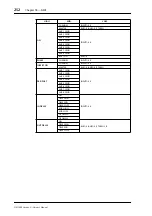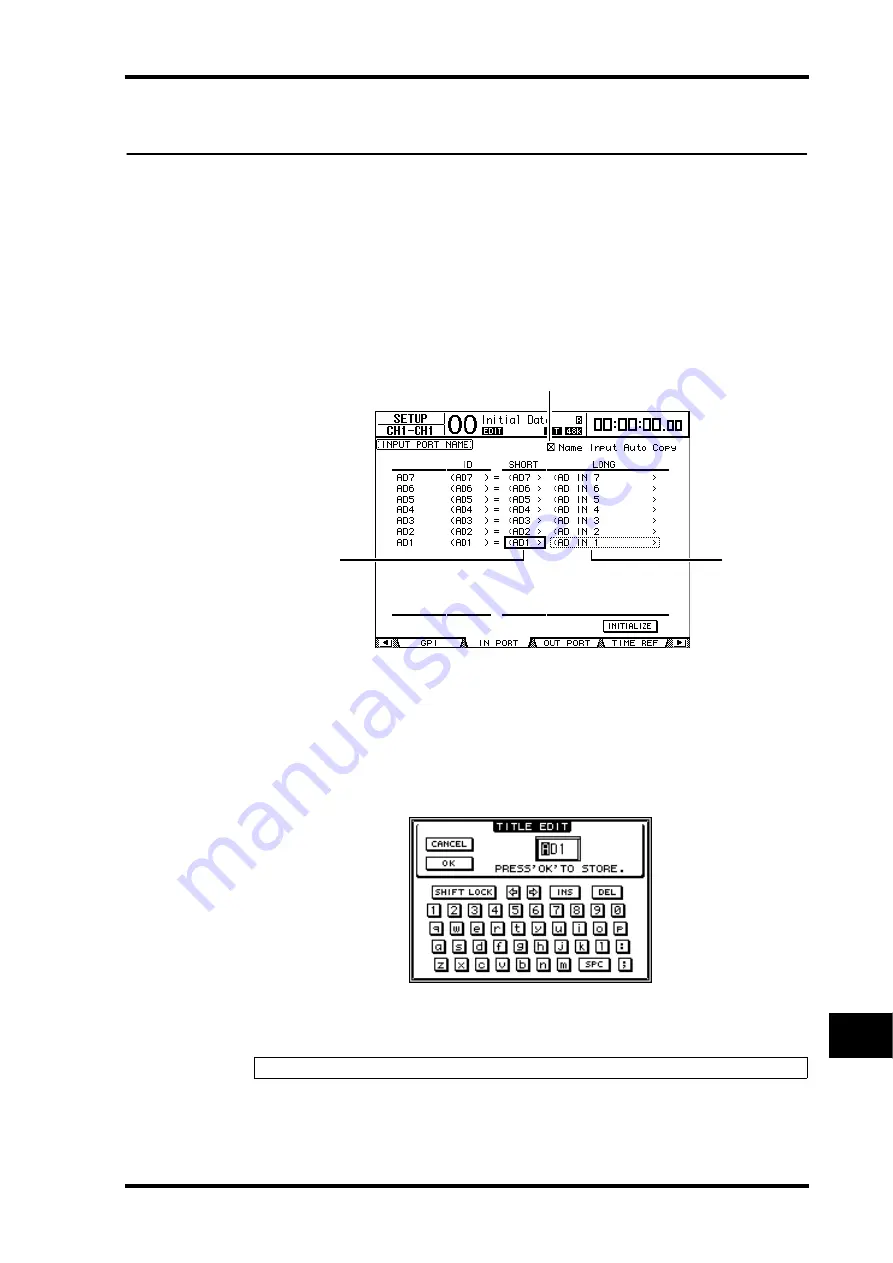
Other Functions
265
DM1000 Version 2—Owner’s Manual
Other Functions
20
20 Other Functions
This chapter describes the DM1000’s miscellaneous functions.
Changing the Input and Output Connector Names
You can change the default name of the input and output connectors, if you desire.
Changing the Input Connector Names
1 Press the DISPLAY ACCESS [SETUP] button repeatedly until the Setup | In
Port page appears.
You can specify Short names in the parameter boxes (
1
) in the center column, and Long
names in the parameter boxes (
2
) in the right column.
2 Use the Parameter wheel to select a port for which you want to change the
name.
3 Move the cursor to a name you want to change, then press [ENTER].
The Title Edit window appears, which enables you to edit the name.
4 Edit the name, move the cursor to the OK button, then press [ENTER].
The new name is now effective.
When the Name Input Auto Copy check box (
3
) is on, the first four characters of a
newly-entered Long name are automatically copied to the Short name.
You can reset all port names to their default names by moving the cursor to the INITIALIZE
button, then pressing [ENTER].
Tip:
The edited name is stored in the Input Patch library.
3
1
2
Содержание 006IPTO-F0
Страница 42: ...42 Chapter 3 Operating Basics DM1000 Version 2 Owner s Manual ...
Страница 52: ...52 Chapter 4 Connections and Setup DM1000 Version 2 Owner s Manual ...
Страница 92: ...92 Chapter 7 Bus Outs DM1000 Version 2 Owner s Manual ...
Страница 108: ...108 Chapter 8 Aux Sends DM1000 Version 2 Owner s Manual ...
Страница 146: ...146 Chapter 11 Surround Functions DM1000 Version 2 Owner s Manual ...
Страница 214: ...214 Chapter 16 Automix DM1000 Version 2 Owner s Manual ...
Страница 385: ...DM1000 Block Diagram ...