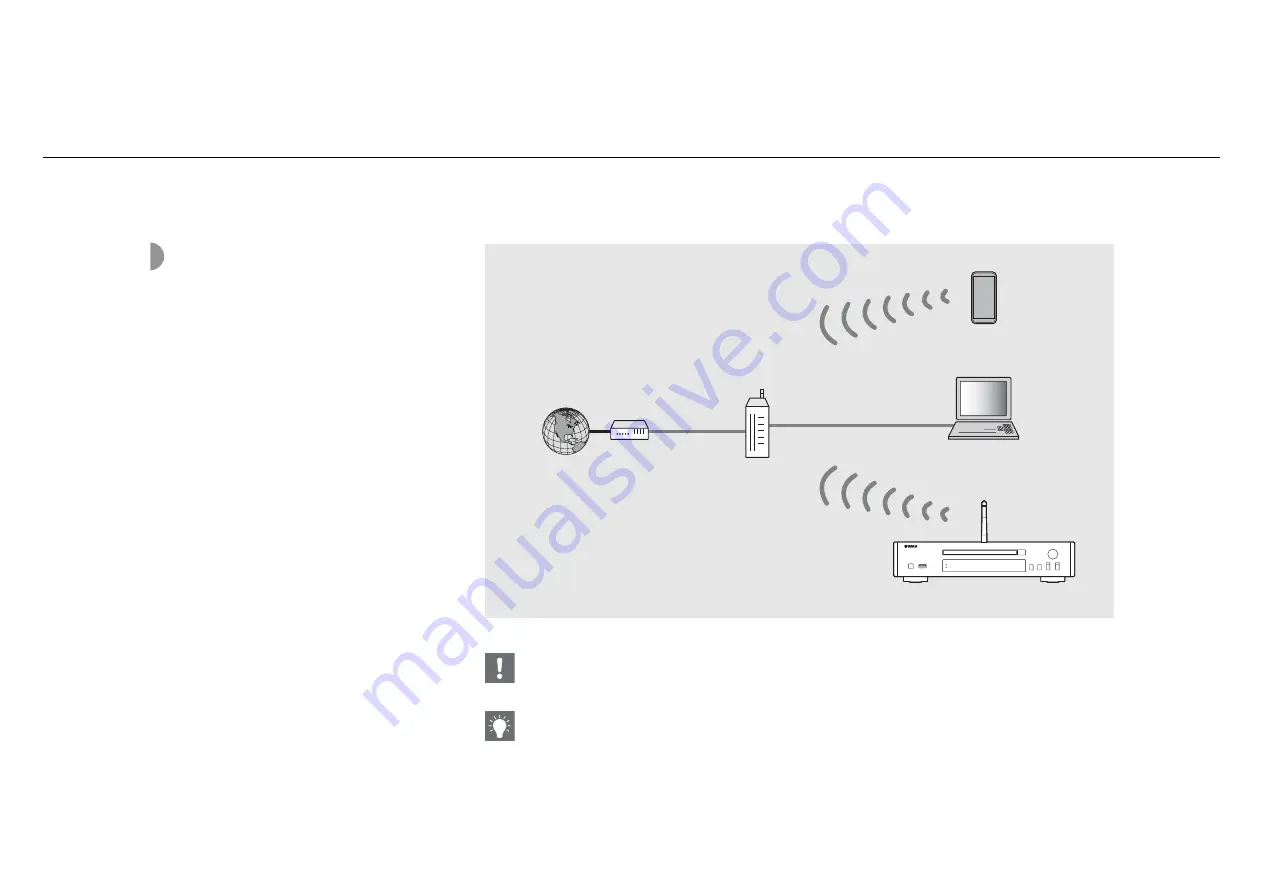
Configuring network connection
16
En
Connecting to the
wireless network
Connect the unit to network wirelessly.
Put up the wireless antenna of the unit in advance
(
•
You cannot simultaneously use this setting with the wired network connection or the Wireless Direct.
•
If the unit is placed away from the wireless router (access point), connection may not be able to be established. In that
case, place them closer together.
•
If the unit cannot be connected to the wireless router (access point),, you can use the Wireless Direct to play back music
files in mobile devices (
•
Once the connection is complete, the Wi-Fi indicator lights up.
PC
Wireless router
(access point)
This unit
Mobile device
Modem
Internet
















































