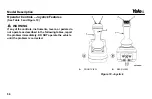the center of gravity of the load. Both the vertical and hori-
zontal load centers are specified on the Nameplate.
Loads should be transported while centered on the center-
line of the lift truck. The operator must know whether or not
a load is within the maximum capacity of the lift truck
before the load is handled.
Impact Sensor
The lift trucks covered in this
Operating Manual
may be
equipped with an optional impact sensor that can be ena-
bled or disabled by a service technician. The impact sensor
will sense when the lift truck has hit an object, and will
cause the lift truck to shutdown. There are two types of
impact that the Vehicle System Manager (VSM) recogni-
zes: soft impact and hard impact.
The data parameters that determine whether an impact is a
soft or hard one are entered into the lift truck's VSM by per-
sonnel with a service password (see Operator Passwords
in this section).
If the impact sensor option is enabled and an impact has
been detected, then lift truck will shut down once the
Impact Shutdown Timer has expired (range is from 0 to 30
seconds). During this time an alarm will sound and the
Impact Detection icon will be displayed on the LCD screen.
If the time is set to 0 seconds, the lift truck will shut down
right after the impact is detected and no alarm will sound.
The Impact Shutdown Timer and other Impact related
setup parameters can be set by either a service technician
or supervisor.
The truck can be configured to completely shut down after
an impact, which will include the electro-hydraulic func-
tions. If a load is in the raised position and needs to be low-
ered, see
Load Handling, Emergency Load Lowering
Once shutdown, the lift truck cannot move until the impact
sensor is reset by a supervisor or service technician. The
Impact Detection icon will be displayed on the LCD screen
any time the accelerator pedal is depressed (or hydraulic
lever is moved, if configured to shut the truck completely
down) while the truck is shut down.
Operating Procedures
66
Содержание VERACITOR GCC030VX
Страница 20: ...SEE THE PARTS MANUAL FOR THE PART NUMBER Figure 4 Warning and Safety Labels Sheet 2 of 3 Model Description 18...
Страница 21: ...SEE THE PARTS MANUAL FOR THE PART NUMBER Figure 4 Warning and Safety Labels Sheet 3 of 3 Model Description 19...
Страница 24: ...Figure 6 Display Switch Cluster Right Side Display Inputs Model Description 22...
Страница 40: ...Figure 8 Operator Controls Sheet 2 of 2 Model Description 38...
Страница 83: ...Figure 13 Seat Adjustment Full Suspension Operating Procedures 81...
Страница 115: ...1 DRIVE TIRES 2 STEERING TIRES Figure 17 Put a Lift Truck on Blocks Maintenance Schedule Maintenance Schedule 113...
Страница 124: ...Figure 26 Yanmar 2 6L Diesel Engine Prior to January 2011 Maintenance and Lubrication Points Maintenance Schedule 122...
Страница 172: ...Figure 43 LPG Tank and Bracket Maintenance 170...