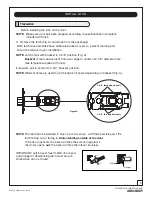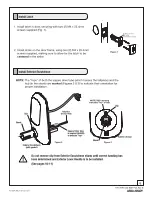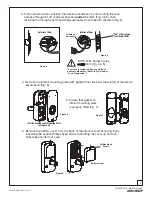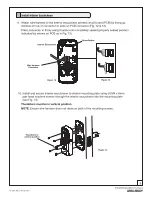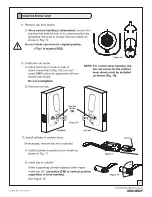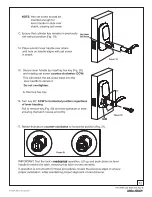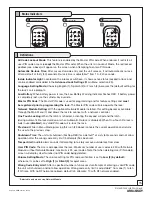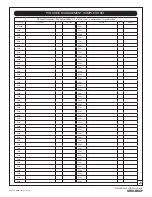19
An ASSA ABLOY Group brand
P/N AYRT-220-INST-FUL Rev B
Master PIN Code Setting
M
M
User PIN Code Registration
Register
Delete
Advanced Lock Settings
Volume Setting
Language Setting mode
Lockout Mode
**Network Module Setting
Join the network
High
English
Enable
Disable
Exit the network
Silent
Spanish
French
Low
User Number (UN)
1~25: without network module
1~250: with network module
1
2
3
U
Continue
Complete
Continue
Complete
**This function appears
only with RF network
module installed.
Automatic Re-lock
Enable
Disable
Inside Indicator Light
One Touch Locking
Enable
Disable
Feature Programming Through Menu Mode Using Master PIN code*
1. Touch the screen with the back of your hand or fingers to activate .
2. Enter the 4-8 digit Master PIN code* followed by the key.
Lock Response: “
Menu mode, enter number, press the key to continue
.”
3. Enter digit corresponding to the function to be performed followed by the key.
Follow the voice commands.
Note: If the lock is connected to a network controller, it is
recommended that it is programmed through the central-
ized user interface (PC or hand-held device) to ensure
communication between the lock and the controller unit.
Enable
Disable
Continue
Complete
*
A unique Master PIN Code must be entered (registered) prior to any further programming of the lock.
(See section on page 16 "Register Master PIN Code Before Programming")
Default settings
in
bold
.
Содержание RealLiving YRT210
Страница 1: ......
Страница 2: ......
Страница 4: ......
Страница 6: ......
Страница 8: ......
Страница 9: ......
Страница 10: ......
Страница 11: ......
Страница 12: ......
Страница 13: ......
Страница 14: ......
Страница 16: ......
Страница 18: ......
Страница 20: ......
Страница 22: ......
Страница 24: ......