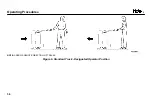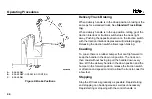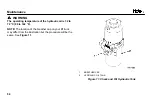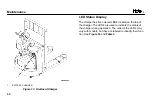delivery handle to one side or the other results in tipping
forces to the lift truck and may cause the control handle to
jerk sideways.
Load Handling
WARNING
Use caution when handling loads. Handle only loads
arranged for stability. Do not handle loose loads higher
than the load backrest. Be careful to raise or lower the
load smoothly so that the load will not fall.
WARNING
Make sure the load is within the capacity of the lift
truck. See the nameplate for the lift truck capacity.
•
Approach the load slowly. Make sure the lift truck and
forks are correctly aligned with the load.
•
Make sure the forks do not extend beyond the load
where they could damage or tip over another load.
•
Make sure the load is against the battery compartment
or load backrest.
•
Travel with the forks trailing except in confined areas.
•
Always look in the direction of travel. Watch clearances,
avoid racks and other obstructions. If you can't see, don't
go.
•
Avoid sudden starts and stops.
•
Travel slowly around corners.
•
Use special care when traveling on inclines, travel slowly
and do not angle or turn.
CAUTION
If the lift truck is equipped with forks to handle two pal-
lets, make sure the second pallet is against the first.
The pallet on the end of the forks must be positioned
correctly to prevent pallet damage as the load wheels
lift the load.
•
Carefully lower the load after the load is in the correct
position. Maintain even clearances around load. Slowly
move the forks out of the pallet to free them from the
load.
•
Be careful not to damage or move adjacent loads.
Operating Procedures
45
Содержание MPB045VG
Страница 13: ...Figure 4 Warning and Safety Labels Model Description 11...
Страница 15: ...Instruments and Controls Figure 5 Instruments and Controls Model Description 13...
Страница 50: ...Figure 9 Putting the Lift Truck on Blocks Maintenance Schedule Maintenance Schedule 48...
Страница 51: ...Figure 10 Maintenance Points Maintenance Schedule 49...
Страница 63: ...1 LED 2 LABEL Figure 14 Charger LED s Maintenance 61...
Страница 69: ...1 CRANE 2 SPREADER BAR 3 INSULATOR STRAPS 4 BATTERY Figure 17 Changing the Battery Maintenance 67...
Страница 70: ...Figure 18 Battery Compartment Maintenance 68...
Страница 74: ...NOTES 72...
Страница 75: ...Spacer 3 19 2 19 7 18 5 16 1 16 5 14 12 13...