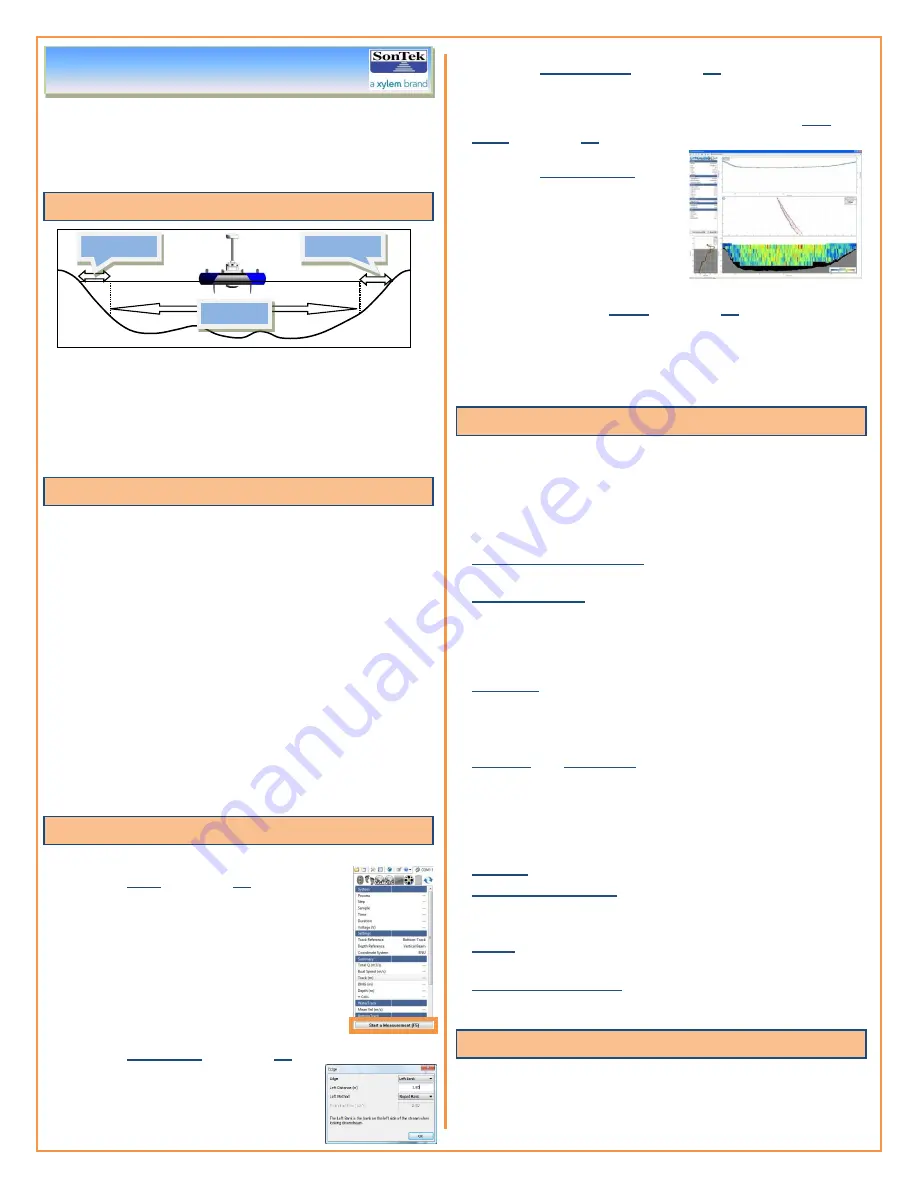
1 RiverSurveyor
– Quick Start Guide: Working with RTK and SonTek DPGS P/N 45-0040-08 Rev D
This is a quick reference guide to get started with the
RiverSurveyor ADP system. For more detailed
information, refer to the User Manual which can be found
on the software CD or via
Start | All Programs | SonTek
Software
after installation.
Measuring Discharge - Theory
The total discharge through a measurement section is
computed based on the mean water velocity in the water
column and the cross-sectional area. For the purposes of a
measurement, the section is broken into three key
components: the Start Edge, the Transect and the End
Edge. These components are summed together to calculate
the total discharge as shown below:
Discharge Measurement Facts and Tips
Site selection is a critical part of a discharge measurement
and is fundamental to its success.
Avoid possible obstructions and sites immediately
downstream of bridges, gates and weirs
Flow should be uniform with minimal turbulence
Consider the ADP’s profiling and depth specification
(shown on the other side) and mounting depth.
Key factors when making a discharge measurement:
During the edge measurements, keep the vessel as
stationary as possible.
During the transect, maintain a constant vessel speed
and direction.
Ideally, any vessel movement should be slow
relative to the water velocity, and changes in
heading should be gradual and only when
necessary.
Windows Software Data Collection
To collect discharge data using the Windows software:
1. Press the
Start
button (or
F5
) to start
data collection. This does not record any
data, but instead it allows the data from
the system to be viewed in order to make
sure the system is operating correctly.
Make sure that all indicators (shown in
the top left) are valid (blue or green, not
red). Position the vessel at the start edge
and make sure the system can collect 2
good cells of data.
2. Press the
Start Edge
button (or
F5
) and collect at least
10 edge samples. The Edge windows
will be displayed showing both edges.
Keep the vessel as stationary as
possible during this time. Input the
start edge information into the Edge
dialog that pops up and press OK.
3. Press the
Start Moving
button (or
F5
) and the Transect
window will be displayed. Keep the vessel speed and
direction constant as you cross the river.
4. When the vessel reaches the end edge press the
End
Edge
button (or
F5
). Follow the same instructions as for
the Start Edge (Step 2).
5. Press the
End Transect
button on completion of the
end edge. This automatically
opens a new data collection
window so you can start a
new measurement. The
system is still running, so if
you need to keep making measurements repeat steps 2 to
5 again or press the
Abort
button (or
F8
) to stop.
6. On completion of all your measurements, it is
recommended to go to the System tab and
download
all
your collected data files and
format
the recorder
afterward.
GPS
– An Overview
GPS uses a series of satellites that orbit the earth to
determine the position of the GPS antenna
on the earth’s
surface , with a high degree of accuracy. The antenna
transmits the positional data to the RiverSurveyor system
which is then automatically integrated into the data stream.
The uncertainty of the position is determined by:
1.
Atmospheric conditions
(e.g. rain, clouds, fog) can
reduce quality
2.
Multi-path Error
: The signals from the satellites can be
reflected by surfaces near the GPS receiver (such as
canyon walls, trees and large structures or bridges). When
this occurs the signals can experience interference and
multiple reflections.
3.
GPS type
: Regular GPS has the lowest accuracy, followed
by Differential GPS (or DGPS), and Real-Time Kinematic
GPS (or RTK GPS) has the highest accuracy.
Key GPS terms used with the RiverSurveyor include:
Latitude
and
Longitude
are two numbers or coordinates
that are used to describe locations on the Earth. Lines of
constant latitude circle the Earth East-West. Lines of
constant longitude circle the Earth North-South. Latitude
and longitude are measured in degrees, minutes, and
seconds.
Altitude
is the height of the GPS receiver above sea level.
Number of Satellites
is the number of visible satellites
used in the computation of the receiver. Four satellites are
required for the computation to produce valid results.
HDOP
(Horizontal Dilution of Precision) is the degree of
uncertainty in the horizontal position of the GPS receiver.
Magnetic Declination
is the angular difference between
true North and magnetic North and varies depending on the
location of the survey site.
General GPS Facts and Tips
Some important tips on the GPS options and their use:
Compass calibration is
critical
for a good measurement
Magnetic declination
must
be entered
RiverSurveyor - Quick Start Guide
Working with RTK and DGPS
Start Edge
End Edge
Transect




















