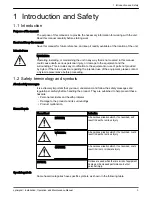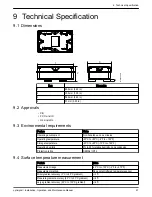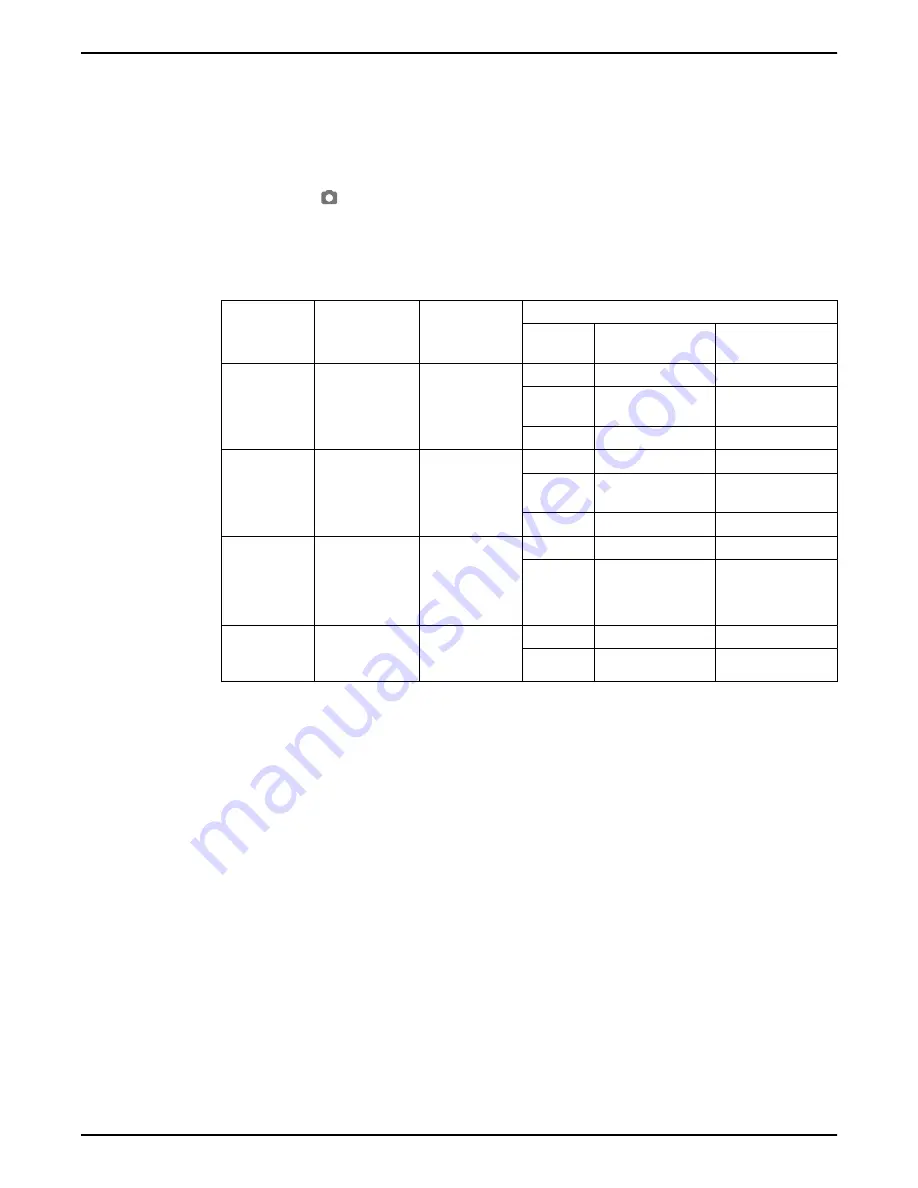
6.9 Configure the asset
On the asset configuration page, follow these steps to configure the asset.
a) Type the asset name.
b) Select the Manufacturing date.
c) Select the asset location from the drop-down list.
d) Tap the icon to add an image of the asset.
e) Select the asset model from the drop-down list.
f) Tap Save button.
6.10 Vibration threshold selection
Pump
category
Standard
Pump type
Vibration velocity (mm/s) and LED color
LED
Power rating
≤200 kW
Power rating
>200 kW
1
ISO 10816-7
Category 1 -
critical
Green
≤ 4.0
≤ 5.0
Yellow
Between 4.0 and
6.6
Between 5.0 and
7.6
Red
> 6.6
> 7.6
2
ISO 10816-7
Category 2 -
general
Green
≤ 5.1
≤ 6.1
Yellow
Between 5.1 and
8.5
Between 6.1 and
9.5
Red
> 8.5
> 9.5
3
ANSI/HI 9.6.4
End suction,
vertical inline,
split case, and
horizontal
multistage
Green
≤ 4.9
≤ 6.2
Red
> 4.9
> 6.2
4
ANSI/HI 9.6.4
Vertical turbine
and vertical
multistage
Green
≤ 4.3
≤ 5.6
Red
> 4.3
>5.6
6 Operation
16
optimyze
™
Installation, Operation, and Maintenance Manual
Содержание optimyze
Страница 1: ...Installation Operation and Maintenance Manual P2007013_1 0 optimyze...
Страница 2: ......
Страница 30: ......
Страница 31: ......