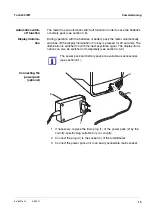Turb 430 IR/T
Operation
25
ba75507d09
08/2021
Settings/functions
All details on the subjects of memory and stored data are given in
section 4.8.2.
4.5.2
Display
In the
Konfiguration
/
System
/
Display
menu, you set the display features:
The settings are in the menu,
Konfiguration
/
System
/
Display
. Move to the
Menu item
Setting/func-
tion
Explanation
Anzeigen
-
Displays in pages all measurement
datasets that correspond to the fil-
ter settings.
Further options:
Scroll through the datasets with
<
V
> <
W
>
.
Output the displayed dataset to
the interface with
<PRT>
.
Quit the display with
<ESC>
.
Ausgabe RS232
-
Downloads to the interface all mea-
surement datasets that correspond
to the filter settings. The download
is ordered according to the date
and time.
The process can take several min-
utes. To terminate the process pre-
maturely, press
<ESC>
.
Datenfilter
see
section 4.8.2
Allows to set filter criteria in order to
display and download datasets to
the interface.
Löschen
-
Erases the entire contents of the
measuring data memory, indepen-
dent of the filter settings.
Note:
All calibration data remain stored
when this action is performed.