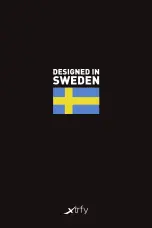TROUBLESHOOTING
» Make sure the K4’s USB connector is firmly attached to your computer’s USB port.
» Connect to another USB port.
» Connect to another computer.
» Factory reset the keyboard by pressing and holding the FN key + backspace for 10 seconds.
NEED BACKUP?
If you have any questions, we’re never more than an email away. Contact us at [email protected]
CHECK OUT MORE XTRFY PRODUCTS AT XTRFY.COM
Содержание K4 TKL LITE
Страница 1: ...K4 TKL LITE MANUAL...
Страница 2: ...PLUG AND PLAY Connect the K4 to the USB port Driver installation starts automatically...
Страница 7: ......