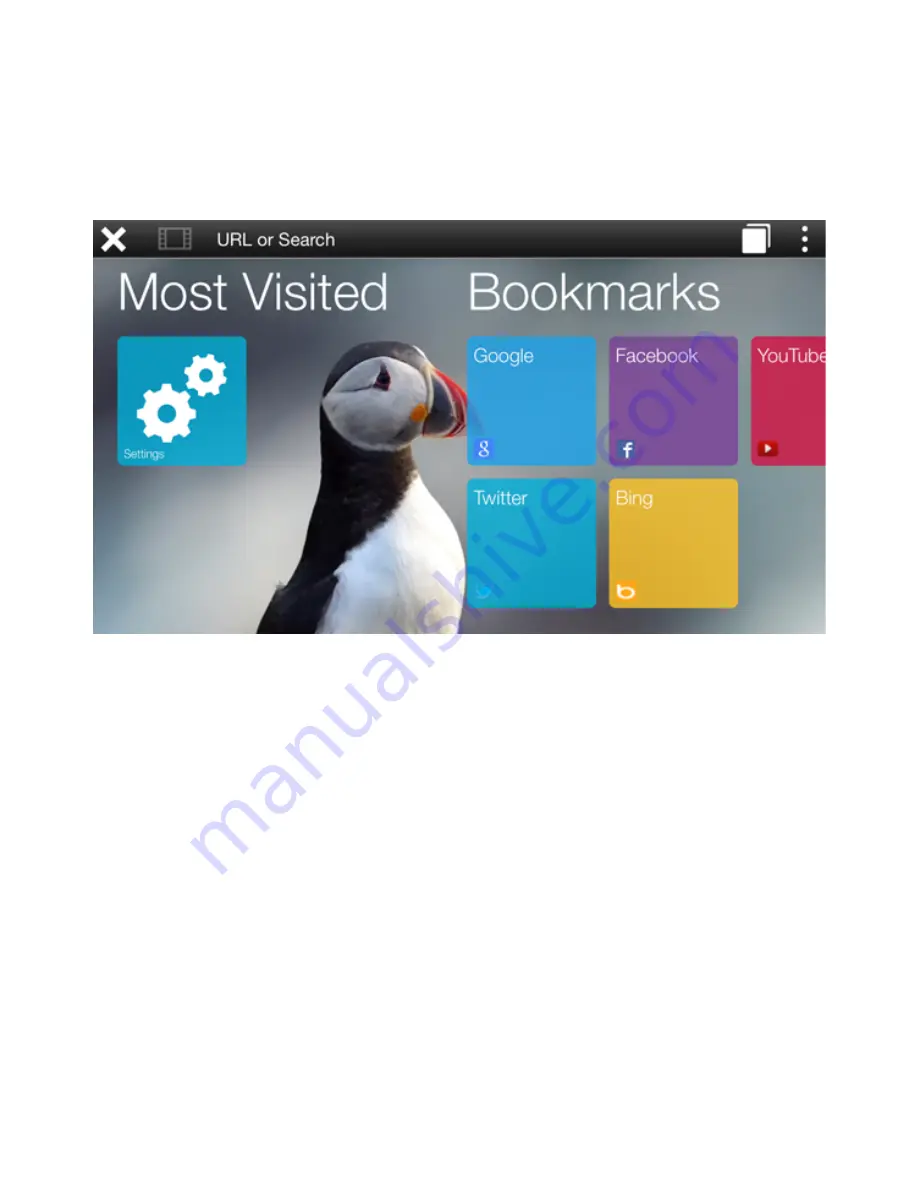
Internet browsing
Xtreamer Whizz comes pre-installed with a powerful Internet browser that provides a user-
experience virtually undistinguishable from a PC - Adobe Flash
support included.
A couple of
browsers can be also found on the Main Screen ready for download such as Pu
ffi
n which is
considered to be the fastest Android browser today.
As with any other service you can install another browser app should you prefer to.
Useful Tip
: When you are using Google Chrome, it is possible to sync any bookmarks that you
have saved. It means that you can now keep your favorite bookmarks (from any account and any
device) at your
fi
ngertips. Additionally you can override a browser’s text size, thereby enabling
you to easily zoom in and out of Web articles.
| Xtreamer Whizz user guide
36
Содержание Whizz
Страница 1: ...Xtreamer Whizz USER GUIDE ...
Страница 2: ...When smart is getting smarter Xtreamer Whizz user guide 2 ...
Страница 5: ... Xtreamer Whizz user guide 5 Chapter 1 Introduction ...
Страница 9: ...Quick overview Xtreamer Whizz user guide 9 ...
Страница 10: ... Xtreamer Whizz user guide 10 Chapter 2 Connecting ...
Страница 12: ...Connecting Xtreamer Whizz HDMI Optical Xtreamer Whizz user guide 12 ...
Страница 13: ...Network Connecting an external USB drive Xtreamer Whizz user guide 13 ...
Страница 16: ... Xtreamer Whizz user guide 16 Chapter 3 Use ...
Страница 24: ... Xtreamer Whizz user guide 24 ...
Страница 26: ...TV Launcher is fully open and can be customized in any way you want to Xtreamer Whizz user guide 26 ...
Страница 27: ... Xtreamer Whizz user guide 27 ...
Страница 40: ... Xtreamer Whizz user guide 40 Chapter 4 Advanced Features ...
Страница 57: ... Xtreamer Whizz user guide 57 Chapter 5 Safety ...
Страница 59: ... Xtreamer Whizz user guide 59 Chapter 6 Useful Links ...
















































