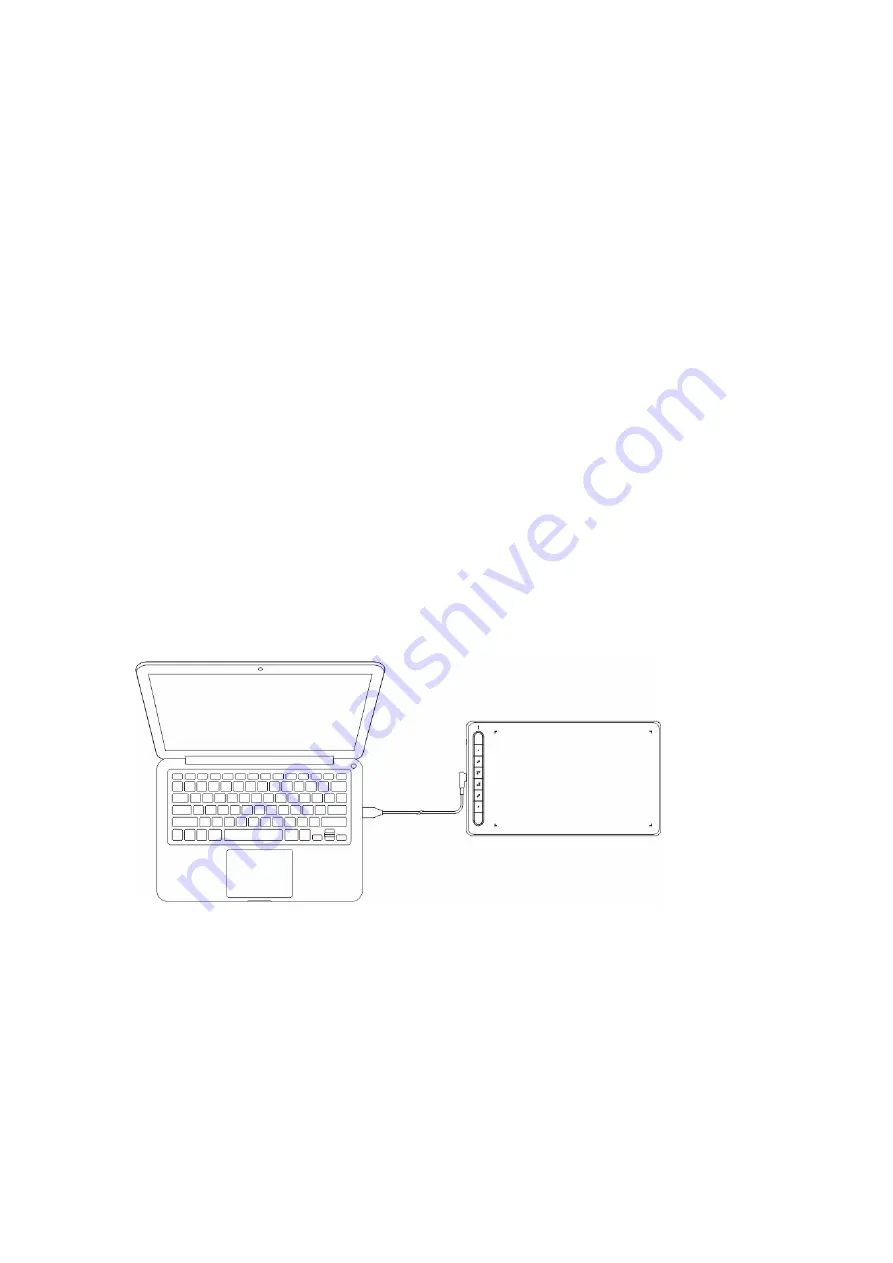
3
*
Images and list are for illustrative purposes only. Please refer to the actual product
.
Included with your product
Drawing Tablet
Stylus
Pen Nibs
Pen Clip
USB Cable
OTG Adaptor*2
Bluetooth receiver (for wireless model only)
* The list is for illustrative purposes only. Please refer to the actual product.
Connection
You can connect the device to your computer via the following methods.
1.
Wired connection
After connecting the drawing tablet to your computer, check that you can use the stylus to control the
cursor.
2.
Wireless connection (for Deco LW and Deco MW only)
Содержание Deco Series
Страница 7: ...7 F Set pen pressure 1 Turn on the pen pressure function...
Страница 8: ...8 2 Drag the dot on the pressure sensitivity line to adjust pen pressure sensitivity...
Страница 9: ...9 G Set pen key functions 1 Set functions corresponding to the pen key...
Страница 13: ...13...
Страница 30: ...30 Email service xp pen com...


















