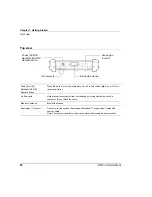Chapter 1. Getting Started
Front view
24
iX104C
4
User’s Handbook
Left side view
Guide pin
receptacles
Docking connector for the
optional Xplore Tablet Dock
Docking connector
Enables you to connect the optional xStand Desktop Docking Station or xDock
Vehicle Docking Station.
Guide pin receptacles
Help assure a secure connection of the optional xStand or xDock.
Note: See “Optional accessories” on page 16.
Содержание ix104c4
Страница 1: ......
Страница 2: ......
Страница 8: ...8 iX104C4 User s Handbook...
Страница 12: ...12 iX104C4 User s Handbook...
Страница 18: ...18 iX104C4 User s Handbook...
Страница 42: ...Chapter 2 Using the Tablet Using the pen 42 iX104C4 User s Handbook Tether anchored on the side pen tether pen...
Страница 80: ...80 iX104C4 User s Handbook...
Страница 96: ...96 iX104C4 User s Handbook...
Страница 128: ...128 iX104C4 User s Handbook...
Страница 132: ...132 iX104C4 User s Handbook...
Страница 133: ......
Страница 134: ......