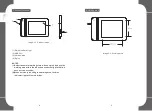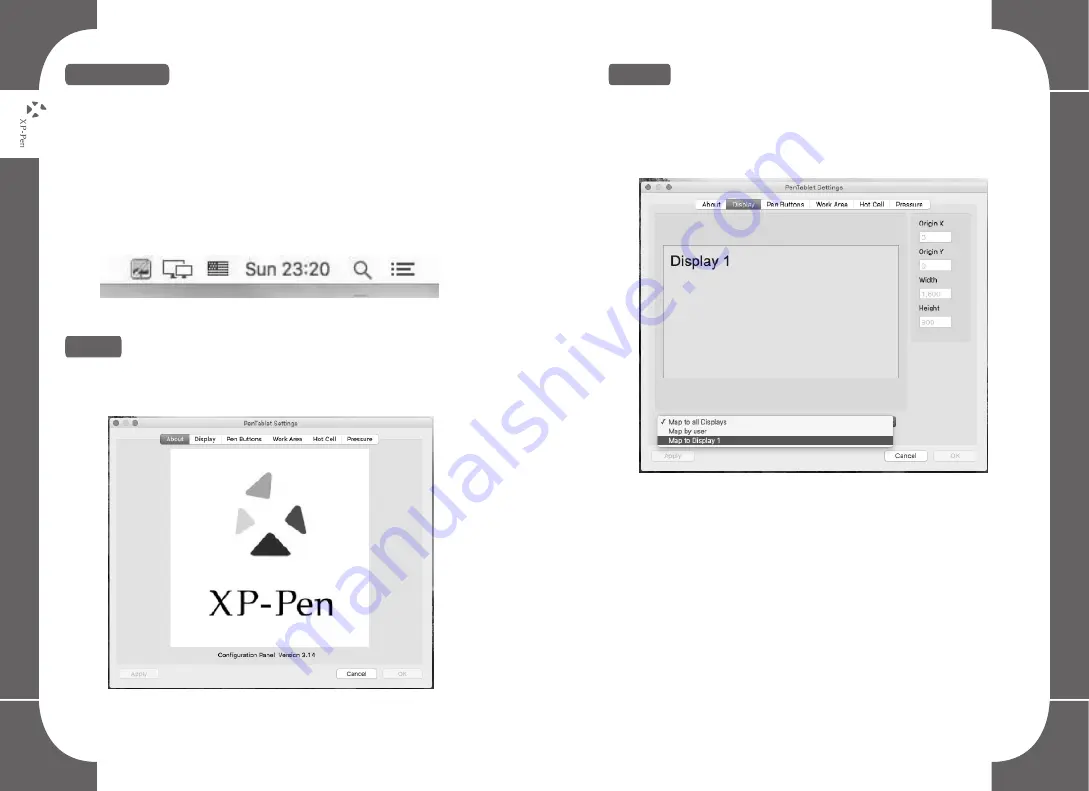
1.Tablet
Setting
(1) About
(2) Display
(3) Pen Buttons
(4) Working Area
(5) Pressure
2.About
Pen tablet setting version info: Obtain current version of driver.
Image6-2: About
3
.
Display
Monitor Mapping: Select “Map to all Displays”, ”Map by user” or “
Map to Display 1”.
Image 6-3: Display
When your installation is completed, you can see the small tablet icon in
the task-bar.
Image6-1: Tablet icon
26
27
Содержание Star G430
Страница 1: ...Manual...
Страница 2: ...Star G430 Graphic Tablet User Manual...