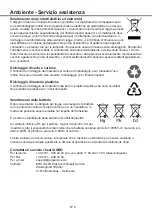IT
10
Alimentazione elettrica
Telecomando
•
Aprire il coperchio del vano batterie facendolo scorrere nella direzione della
freccia.
•
Inserire le batterie (1,5V formato AAA) nel vano. Quando si inseriscono le
batterie fare attenzione alla corretta polarità(+/-). Fare riferimento alle marcature
riportate sul telecomando e sulle batterie.
•
Riposizionare il coperchio del vano batterie.
Televisore
Far scorrere l'interruttore generale del televisore prima in
posizione
OFF
.
Collegare il televisore (presa
DC IN 12V
) ad una presa utiliz-
zando l'alimentatore o ad una presa accendisigari per auto
utilizzando il cavo di allacciamento dell'auto.
Far scorrere l'interruttore generale in posizione
ON
per
accendere il televisore.
Avvertenza:
•
La batteria incorporata viene caricata non appena il televisore viene alimentato. Non è possibile
interrompere il processo di carica con l'interruttore generale.
•
Il televisore portatile può essere alimentato solo con gli accessori in dotazione (alimentatore e
cavo di allacciamento dell'auto).
•
Il cavo di allacciamento per auto fornito in dotazione supporta tensioni di ingresso comprese tra
12 V - 24 V e genera una tensione di alimentazione stabile per il televisore. Se si utilizzano altri
cavi di collegamento, il televisore può subire gravi danni!
•
La spia luminosa sul cavo di allacciamento dell'auto si accende quando è in grado di fornire cor-
rettamente l'alimentazione al televisore. Tenerlo presente 24se il cavo dell'auto non funziona
correttamente.