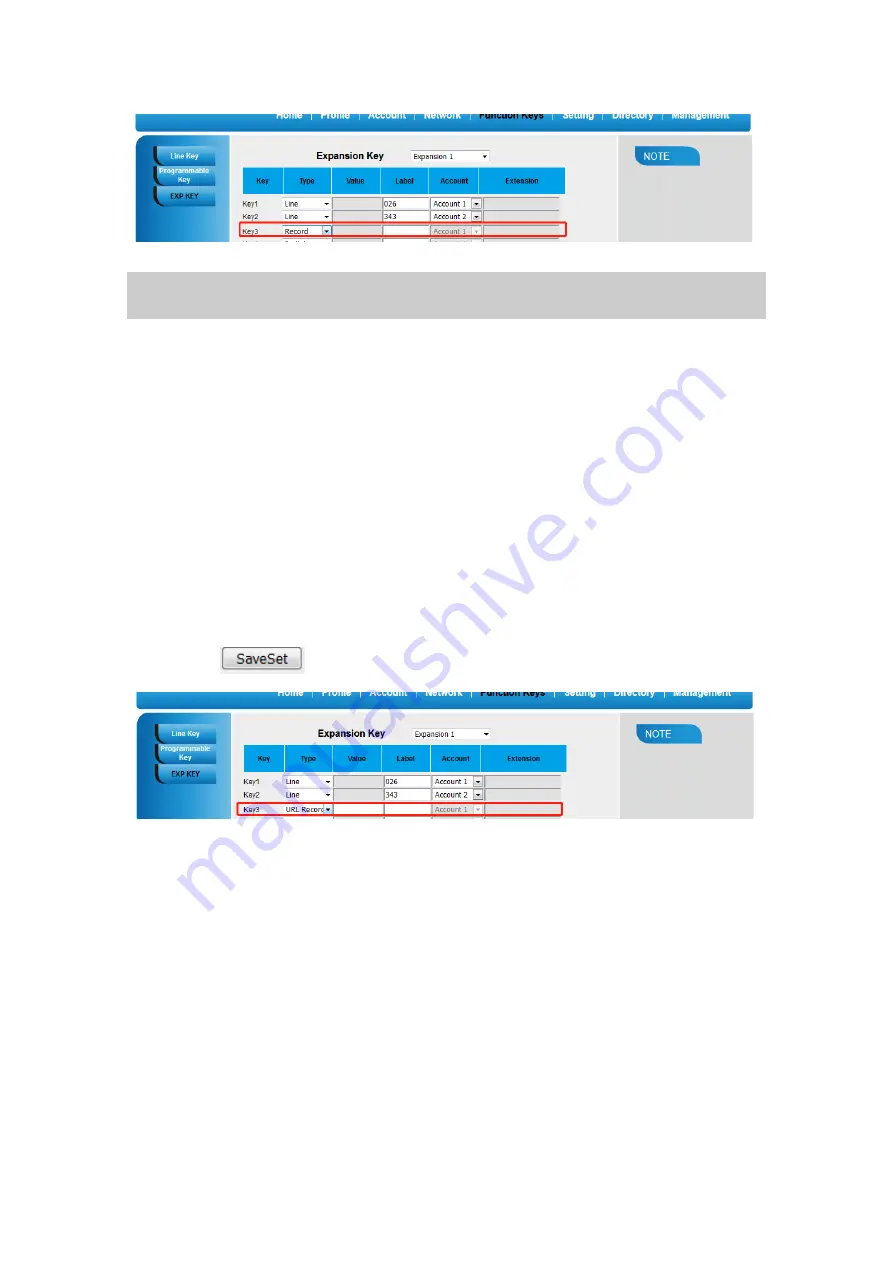
PM1615 UC42 User Manual_English_Global Rev.01 28
Note:
Please contact the system administrator whether support this feature or not.
URL Record
The phone sends HTTP URL request to trigger a recording. Contact your system
administrator for the predefined URL.
To configure the record via Web Interface
1. Click Function keys
→
EXP Key.
2. Select the desired Line or Line Key and select URL Record in the Type.
3. Enter the Label displayed on LCD
4. Click the
to save the configuration
Paging
With this feature, you can call a phone or a group directly.
To configure the Paging via Web interface
1. Click Function keys
→
EXP Key.
2. Select the desired Key and select Paging in the Type.
3. Enter the Paging codes followed by phone number or group number
4. Enter the Label displayed on LCD.





















