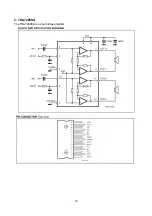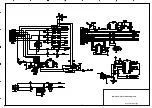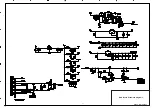1
2
Note1: keep the connection well and don’t cut off the power during the writing process.
Note2: the writing speed can be adjusted as shown below. Select “Config” then adjust Speed BAR,
the value is bigger the speed is faster. But it is easier to appear error when increase the speed, so it
need to select a suitable speed according the PC.
Step 1
Step 2
Содержание LC-19HU56S
Страница 1: ...LCD TELEVISION LC 19HU56S...
Страница 11: ...9 6 Select the document then the window will appear as shown below Select...
Страница 12: ...10 7 Press Auto to select the writing function Select the items shown in the picture above a Read File...
Страница 18: ...16 2 TDA7266SA The TDA7266SA is a dual bridge amplifier...
Страница 20: ...18...
Страница 27: ...Main Board Schematic diagrams Page 1 total 8 pages 25...
Страница 28: ...Main Board Schematic diagrams Page 2 total 8 pages 26...
Страница 29: ...Main Board Schematic diagrams Page 3 total 8 pages 27...
Страница 30: ...Main Board Schematic diagrams Page 4 total 8 pages 28...
Страница 31: ...Tuner Board Schematic diagrams Page 5 total 8 pages 29...
Страница 32: ...IR Key Board Schematic diagrams Page 6 total 8 pages 30...
Страница 33: ...Power Board Schematic diagrams Page 7 total 8 pages 31...
Страница 34: ...Back light Board Schematic diagrams Page 8 total 8 pages 32...
Страница 36: ...APPENDIX B Exploded view LC 19X56 34...
Страница 38: ...9219HU5610 Ver 1 0...