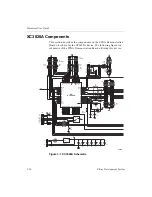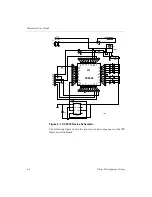FPGA Design Demonstration Board
Hardware User Guide
3-31
These example designs incorporate the ability of the XC4003E to
build ROM out of function generators. The ROM macros store a
sequence of patterns that are displayed on the 7-segment displays
and the LED bar graphs of the FPGA Demonstration board.
Please read the text files that accompany these designs. Design sche-
matics are available by calling the Xilinx Technical Support Hotline.
You can also access schematics through the Xilinx web site, located at
http://www.xilinx.com.
Design Downloading Checklist
You must follow the recommended design flow to assure proper
operation. Make backups before making changes to any demonstra-
tion design files.
1.
Produce a routed design, design_name using a design entry tool
and the appropriate place and route tool.
If you want a global Reset signal in your XC4000 designs, you
must include the Startup symbol in your design and select the
location of the RESET pin. Attach pin 56 to an inverter and the
GSR pin on the Startup symbol. GSR is active-High so you must
include an inverter between the pad and the Startup symbol.
2.
Generate a bitstream for the design, design_name.bit with the
appropriate configuration options using the BitGen program.
3.
Optionally, create a PROM File.
4.
Generate a PROM file (design_name.mcs, design_name.tek, or
design_name.exo) using the PROMGen program. This step is
optional since the XChecker and Hardware Debugger software
can use the design.bit file as input.
5.
Connect the XChecker Cable to your host system.
6.
Connect the XChecker Cable to your target system.
The XChecker Cable draws its power from the target system
through the VCC and GND wires. Therefore, power to the
XChecker Cable and the target FPGA must be stable. Do not
connect the XChecker Cable pins to any signals before connecting
VCC and ground to the FPGA Demonstration Board.
When you use the XChecker Cable to download, only one of the
two-keyed connectors are needed.
Содержание MultiLINX DLC4
Страница 2: ...Hardware User Guide ...
Страница 10: ...Hardware User Guide vi Xilinx Development System ...
Страница 38: ...Hardware User Guide 1 24 Xilinx Development System ...
Страница 108: ...Hardware User Guide Glossary 4 Xilinx Development System ...