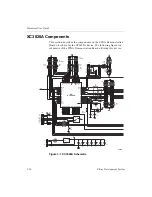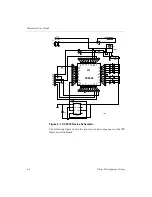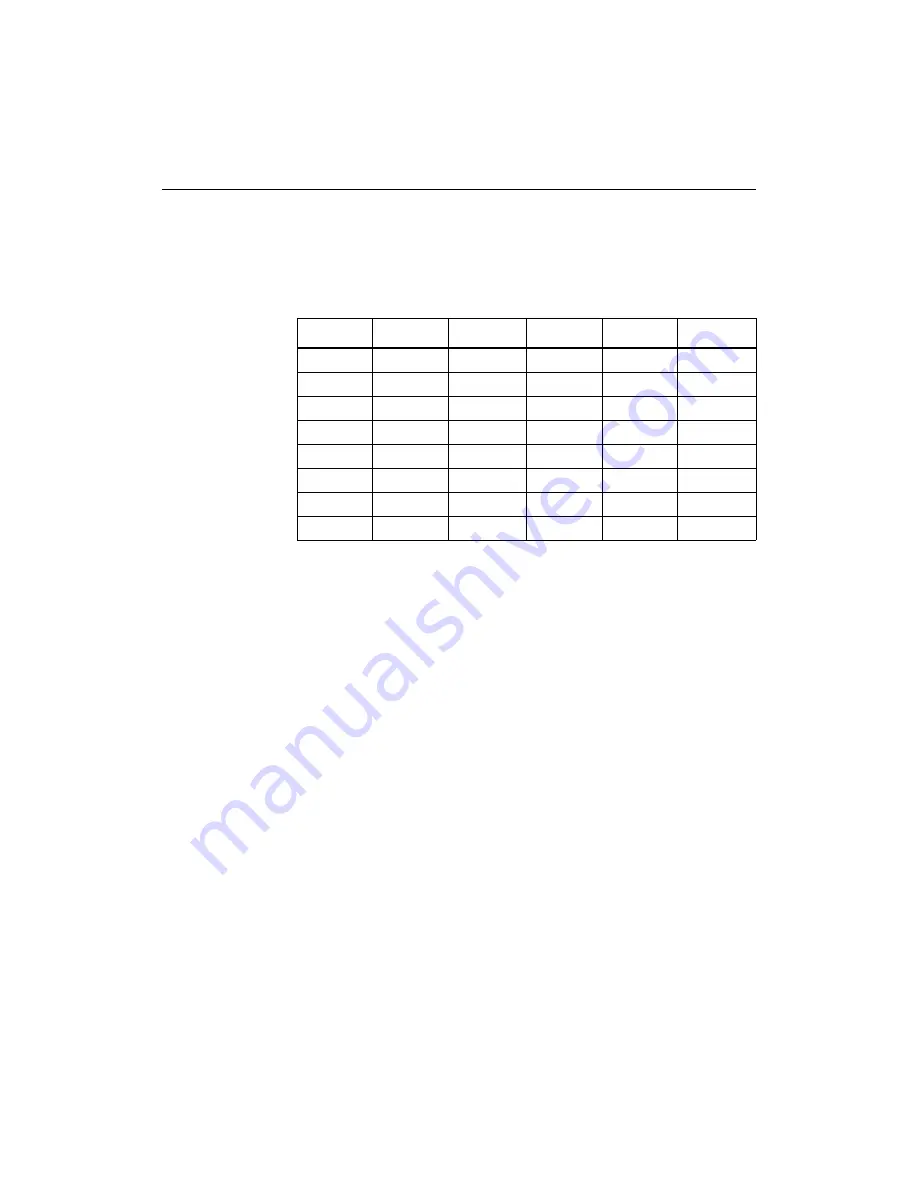
Hardware User Guide
3-30
Xilinx Development System
The following table lists the names and positions of the SW1 and SW2
switches for configuring the XC3020A and XC4003E FPGAs in a
daisy-chain from the serial PROM (multiple program).
Demonstration Board Operation
This section describes how to use the XChecker download cable with
the FPGA Demonstration Board and Hardware Debugger software
for device configuration. Explicit cable connection information is
included in the “Cable Hardware” chapter.
The information in this section applies to both the XC3020A and the
XC4003E devices. However, for clarity references are only made to
the XC4003E FPGA.
Note
The Parallel Cable III can also be used for FPGA configuration.
For Parallel Cable III connection information, refer to the “External
Power for the MultiLINX Cable” section of the “Cable Hardware”
chapter.
Demonstration Designs
Demonstration designs are supplied with Xilinx Foundation™ and
Alliance™ Series software. You can view or edit the demonstration
designs. Before editing, you must compile the input files with your
design implementation software.
Table 3-16 Configuring the XC3020A and XC4003E in a Daisy
Chain from the Serial PROM (Multiple Program)
Switch
Name
Position
Switch
Name
Position
SW1–1
INP
X
SW2–1
PWR
X
SW1–2
MPE
OFF
SW2–2
MPE
ON
SW1–3
SPE
OFF
SW2–3
SPE
OFF
SW1–4
M0
ON
SW2–4
M0
OFF
SW1–5
M1
ON
SW2–5
M1
OFF
SW1–6
M2
ON
SW2–6
M2
OFF
SW1–7
MCLK
ON
SW2–7
RST
X
SW1–8
DOUT
ON
SW2–8
INIT
ON
X indicates don‘t care
Содержание MultiLINX DLC4
Страница 2: ...Hardware User Guide ...
Страница 10: ...Hardware User Guide vi Xilinx Development System ...
Страница 38: ...Hardware User Guide 1 24 Xilinx Development System ...
Страница 108: ...Hardware User Guide Glossary 4 Xilinx Development System ...