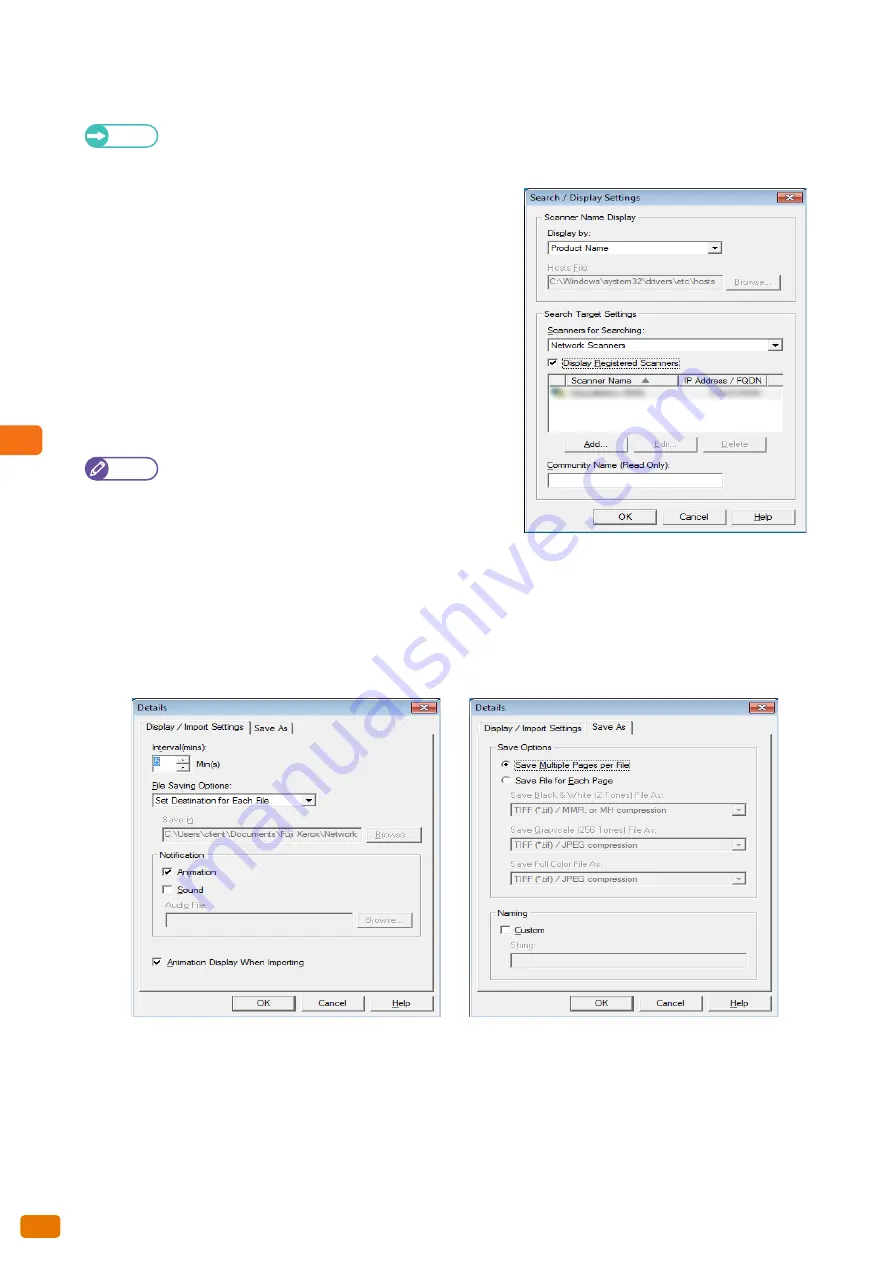
5
Computer Operations
5.5 Importing Scanned Data
196
Changing Stored File Manager 3 settings
Refer
For detailed information on items displayed in the dialog box, refer to the Help section of Stored File Manager 3
which can be displayed by clicking the [Help] button.
Changing the display of scanner names
Yon can change the display name of the scanner which will be shown
to users when they select a scanner.
To change the display of scanner names, use the dialog box which
can be displayed by clicking the [Search / Display Settings] button on
a scanner selection dialog box.
Select the display of scanner names from [Display by] under
[Scanner Name Display].
Under [Search Target Settings], specify the scanners to be displayed
as search targets.
Note
Clicking the [Add] button allows you to register scanner s on
a different subnetwork so that they are displayed as search
targets.
Setting the way the scanned documents are imported
You can change how documents are displayed while importing from the machine's folder and where they are
imported to.
To change the import settings, use the dialog box which can be displayed by selecting [Details] from the [File] menu
on the dialog box for selecting documents to be imported.
Содержание Wide Format 6705 System
Страница 1: ...Xerox Wide Format 6705 System User Guide...
Страница 4: ...Preface 4...
Страница 76: ...1 Before Using the Machine 1 16 Media Types 76...
Страница 162: ...3 Scan 3 12 Scan Filing Options Screen 162...
Страница 214: ...6 Con guration 6 3 Scanner Environment Settings 214...
Страница 280: ...8 Problem Solving 8 12 Finding More 280...
Страница 295: ...System Settings 9 295 9 3 Common Service Settings Steps...
Страница 342: ...9 System Settings 9 9 Authentication Security Settings 342...
Страница 358: ...10 Appendix 10 3 Notes and Restrictions 358...
Страница 363: ...Xerox Wide Format 6705 System User Guide Author Xerox Co Ltd Publisher Xerox Co Ltd Updated Oct 2014...






























