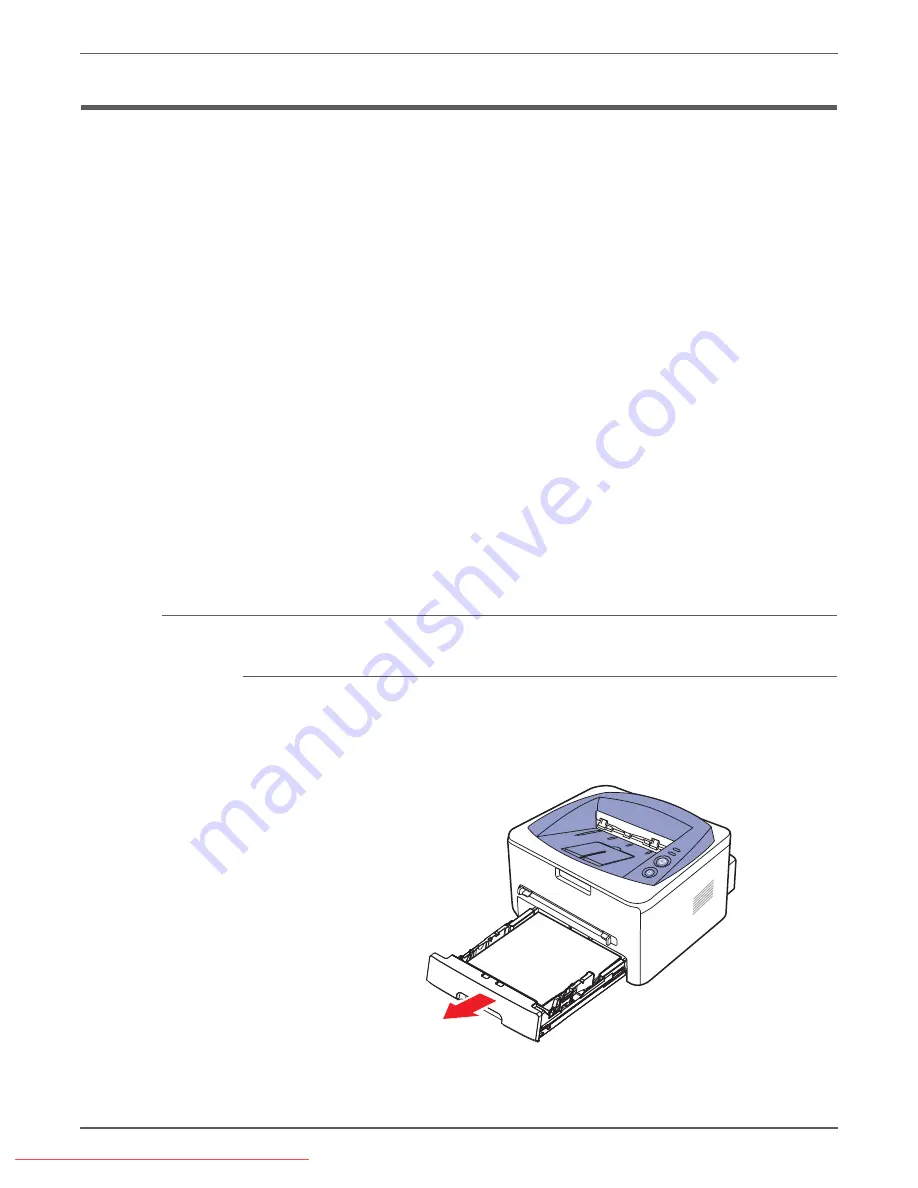
Phaser 3140/3155/3160 Printer Service Manual
3-5
Error Messages and Codes
Jam Errors
If a paper jam occurs, the LED on the control panel lights orange. Find and remove
the jammed paper.
Note
To resume printing after clearing paper jams, you must open and close the
Front Cover.
Follow these initial steps when evaluating repeated jams:
1. Ask the customer about the paper types being used. If not on the
recommended list, determine if this is contributing to the problem. Recycled,
multi-purpose, or copier paper tends to contaminate the paper path. Constant
use of special papers such as labels or business cards can also contribute to
jamming.
2. Ensure the correct tray loading and setup procedures are followed (securing
the guides, selecting the correct paper type, fanning the paper, etc.)
3. Make sure the printer is plugged directly into an electrical outlet. Using
extension cords or a power strip is not recommended.
4. Make every attempt to establish a jam rate prior to starting any work.
5. Determine if jamming is occurring in the paper tray or in the manual feeder.
This helps to identify any dirty or defective parts.
6. Clear the paper path of any jams and paper debris.
7. Clean the paper rollers in the paper tray and tray slot using a slightly damp
(water only) lint free cloth.
Clearing Paper Jams
Paper Jam at the Paper Tray
1. Open and close the Front Cover. The jammed paper should automatically
eject from the machine. If the paper does not eject, go to the next step.
2. Pull out the Paper Tray.
s3160-097
Содержание Phaser 3140
Страница 2: ...Downloaded From ManualsPrinter com Manuals...
Страница 10: ...viii Phaser 3140 3155 3160 Printer Service Manual Contents Downloaded From ManualsPrinter com Manuals...
Страница 22: ...xx Phaser 3140 3155 3160 Printer Service Manual Downloaded From ManualsPrinter com Manuals...
Страница 141: ...6 Chapter Adjustments and Calibrations In this chapter Adjustments Downloaded From ManualsPrinter com Manuals...
Страница 144: ...6 4 Phaser 3140 3155 3160 Printer Service Manual Adjustments and Calibrations Downloaded From ManualsPrinter com Manuals...
Страница 214: ...8 64 Phaser 3140 3155 3160 Printer Service Manual Service Parts Disassembly Downloaded From ManualsPrinter com Manuals...
Страница 233: ...Phaser 3140 3155 3160 Printer Service Manual 9 19 Parts List Downloaded From ManualsPrinter com Manuals...
Страница 243: ...Phaser 3140 3155 3160 Printer Service Manual 9 29 Parts List Downloaded From ManualsPrinter com Manuals...
Страница 272: ...10 26 Phaser 3140 3155 3160 Printer Service Manual Wiring Downloaded From ManualsPrinter com Manuals...
Страница 273: ...A Appendix Reference Contents Acronyms and Abbreviations Downloaded From ManualsPrinter com Manuals...
Страница 278: ...A 6 Phaser 3140 3155 3160 Printer Service Manual Reference Downloaded From ManualsPrinter com Manuals...
Страница 283: ...Downloaded From ManualsPrinter com Manuals...
















































