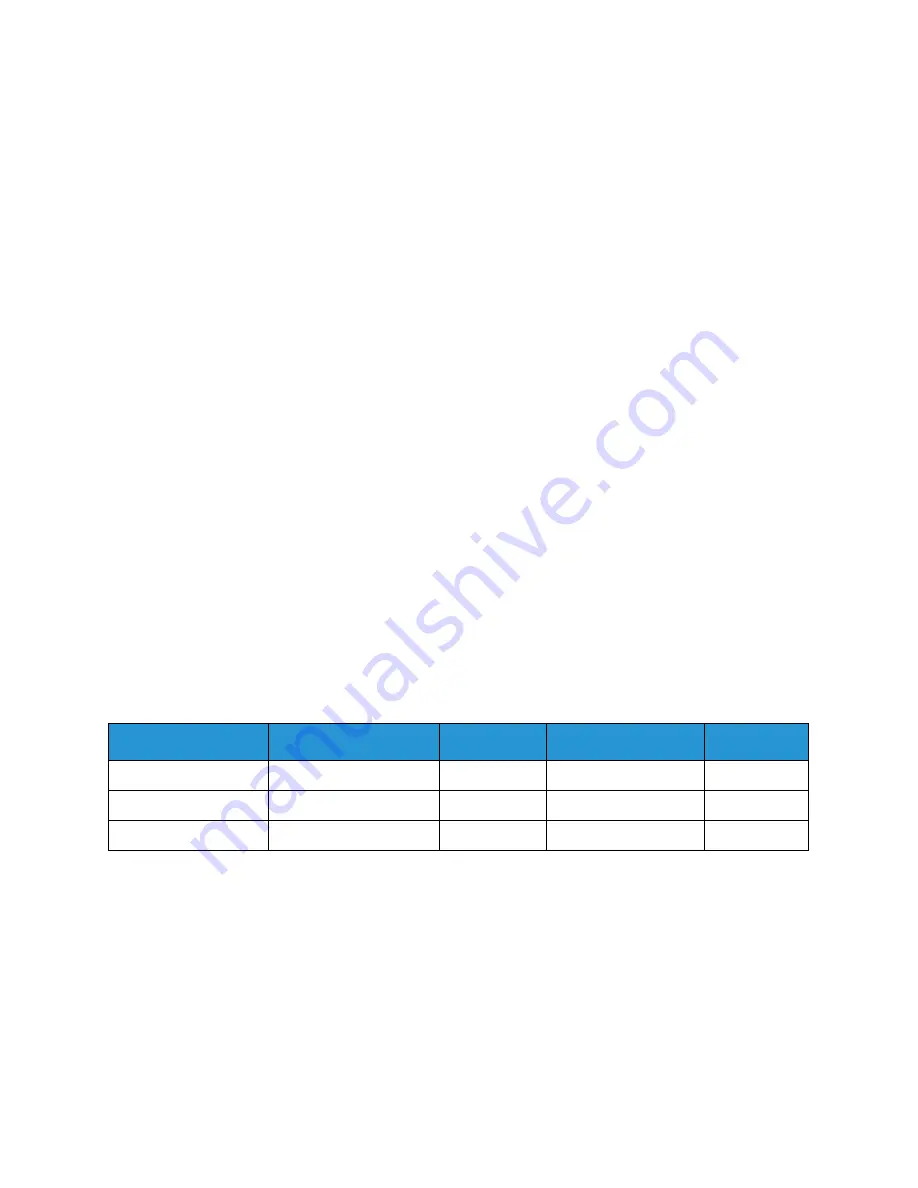
Printing Using Windows
Xerox® Phaser® 3052/3260
User Guide
73
Earth Smart Tab
The
Earth Smart
tab provides options to decrease the amount of energy and paper used in the
printing process and displays a visual representation of the savings made.
Note:
This Tab option may be unavailable depending on your machine configuration.
Type
The
Type
drop-down list is used to select the main
Earth Smart
option for the printer.
•
None
: No energy or paper saving options are automatically selected.
•
Earth Smart Printing:
When this option is selected,
2 Sided Printing
,
Layout
,
Skip Blank Pages
,
and
Toner Save
can be customized to suit requirements.
•
Printer Default
:This option automatically selects the printer default settings.
Result Simulator
This area of the
Earth Smart Tab
shows a visual representation of the estimated energy and paper
savings based on the selections made.
Enabling Earth Smart Settings with the eco Button
The
eco
button, on the control panel, maps to Earth Smart settings established in CentreWare Internet
Services.
Press the
eco
button to enable or disable Earth Smart settings.
Default PC Driver Print Settings
The following chart shows the default Earth Smart settings in CentreWare Internet Services:
Printer
2-Sided
N-Up
Skip Blank Pages
Toner Save
3052NI
Not available
2Up
On
On
3260DN
Long Edge
2Up
On
On
3260DNI
Long Edge
2Up
On
On
Содержание Phaser 3052NI
Страница 1: ...July 2014 Xerox Phaser 3052NI Xerox Phaser 3260DI 3260DNI User Guide ...
Страница 8: ...Contents Xerox Phaser 3052 3260 User Guide viii ...
Страница 72: ...Media Output Locations Xerox Phaser 3052 3260 User Guide 64 ...
Страница 107: ...Xerox Phaser 3052 3260 User Guide 115 6 Maintenance This chapter includes Consumables General Care Software Update ...
Страница 120: ...Software Update Xerox Phaser 3052 3260 User Guide 128 ...
Страница 150: ...Environmental Specifications Xerox Phaser 3052 3260 User Guide 158 ...
Страница 159: ...Xerox Phaser 3052 3260 User Guide 167 10 Regulatory This chapter includes Basic Regulations Material Safety Data ...
Страница 166: ...Material Safety Data Xerox Phaser 3052 3260 User Guide 174 ...
Страница 173: ......
Страница 174: ......






























