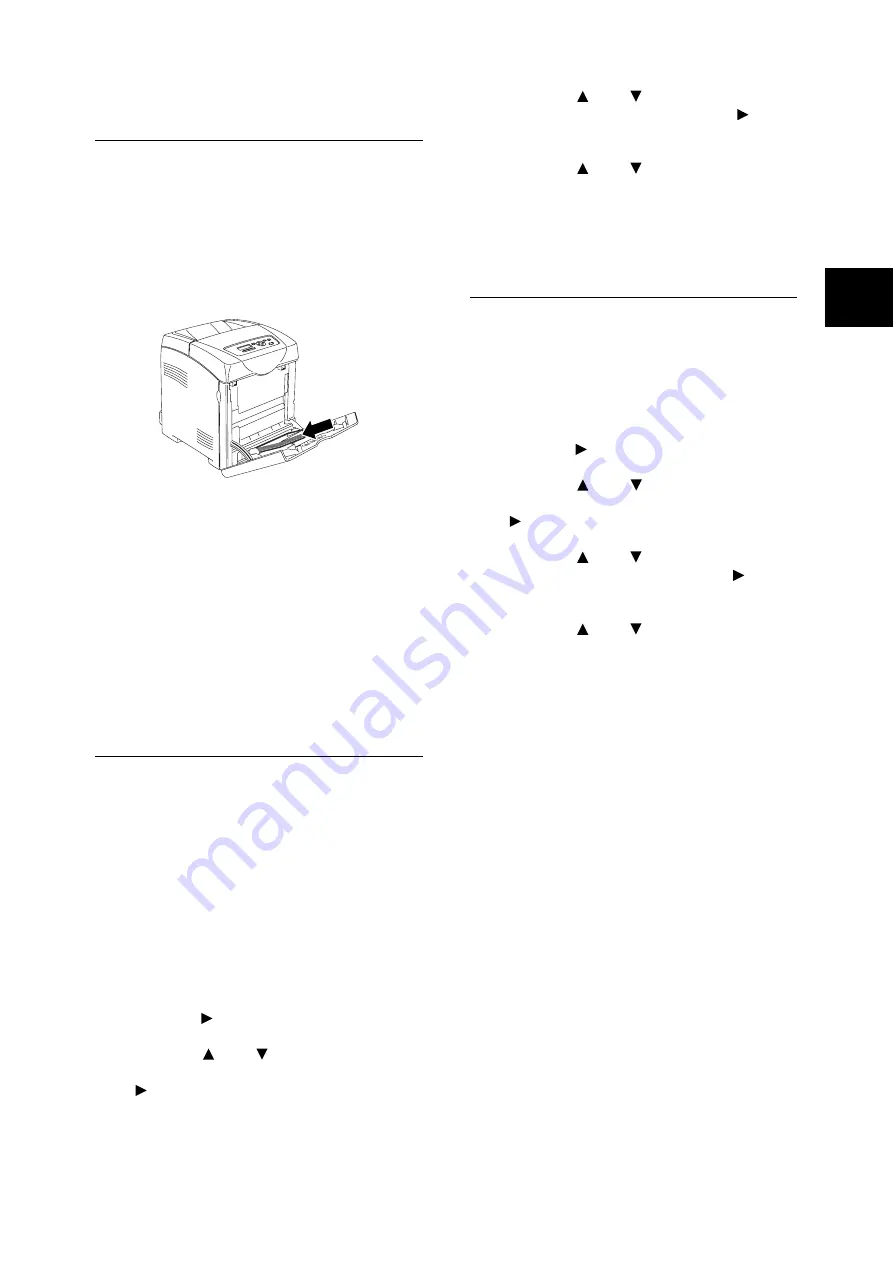
Loading Paper
27
IE
IE
Loading Envelopes in the
Bypass Tray
To load envelopes in the bypass tray, insert the
envelopes with the flaps closed. The print side
must be facing down. You can load envelopes up
to the maximum fill line in the tray at one time.
Sometimes the wrinkle might be generated on
envelopes. In that case it is likely to be improved
by changing the position of the flap.
Important
• For best performance, do not use envelopes that:
• Have excessive curl or twist
• Are stuck together or damaged in any way
• Contain windows, holes, perforations, cutouts,
embossing
• Use metal clasps, string ties, or metal folding bars
• Have an interlocking design
• Have postage stamps attached
• Have any exposed adhesive when the flap is in the
sealed or closed position
• Have nicked edges or bent corners
• Have rough, cockle, or laid finishes
Setting Paper Types
Important
• Paper type settings must match those of the actual
paper loaded in the trays. Otherwise, image quality
cannot be processed accurately. Toner may not fuse
properly on the paper, resulting in dirty and poor quality
printouts.
Refer to
• “Usable Paper” (P. 22)
1.
Press the <Menu> button to display the
Menu screen.
2.
Check that [Tray Settings] is displayed, then
press the < > or <Eject/Set> button.
3.
Press the < > or < > button until the
required tray is displayed, then press the
< > or <Eject/Set> button.
4.
Press the < > or < > button until [Paper
Type] is displayed, then press the < > or
<Eject/Set> button.
5.
Press the < > or < > button until the
correct paper type is displayed for the loaded
paper, then press the <Eject/Set> button.
6.
Press the <Menu> button.
Setting Paper Sizes
Refer to
• “Usable Paper” (P. 22)
1.
Press the <Menu> button to display the
Menu screen.
2.
Check that [Tray Settings] is displayed, then
press the < > or <Eject/Set> button.
3.
Press the < > or < > button until the
required tray is displayed, then press the
< > or <Eject/Set> button.
4.
Press the < > or < > button until [Paper
Size] is displayed, then press the < > or
<Eject/Set> button.
5.
Press the < > or < > button until the
correct paper size and direction are
displayed for the loaded paper, then press
<Eject/Set> button.
Note
• When using custom sized paper, select [Custom Size]
and specify the X and Y sizes.
6.
Press the <Menu> button.
Содержание DocuPrint C2100
Страница 1: ...DocuPrint C2100...
Страница 2: ......
Страница 3: ...IE IE DocuPrint C2100 Product ID KEB 1 Quick Reference Guide...
Страница 6: ...4 Features in Brief Features in Brief...
Страница 52: ......
Страница 53: ...DocuPrint C2100...
Страница 55: ...3 DocuPrint C2100 A Class I 57 B TV TV Fuji Xerox NEMKO IEC60950 1 Edition 1 2001 ISO9001...
Страница 56: ...4...
Страница 58: ...6 26kg 100mm...
Страница 59: ...7 10 110 127Vac 10 50 60 Hz 220 240 V 50 60 Hz 600mm 100mm 100mm 150mm...
Страница 60: ...8 IEC60825 1 Class 1 Class 1...
Страница 61: ...9 CD ROM CD 30...
Страница 65: ...13 5 Enter Adjust Number 6 7 8 6 7 9 10 11 Y M C 0 0...
Страница 71: ...19 3 1 I 2 Diagnosing Please wait Ready to print P 41 1 2 3 2 5 Ready Standby 3 60 2 120 9 W 30 5 P 28 4 2...
Страница 72: ...20 3 Windows 1 2 Windows OS A B A B PCL...
Страница 73: ...21 Windows Delete...
Страница 77: ...25 1 2 Letter Legal 8 5 8 5 3 4 5 6 7...
Страница 78: ...26 4 OHP 150 15 mm 60 g m2 216 g m2 76 2 mm 220 0 mm 98 0 mm 355 6 mm 355 6 mm P 22 1 2 3 4...
Страница 79: ...27 P 22 1 2 Tray Settings 3 4 Paper Type 5 6 P 22 1 2 Tray Settings 3 4 Paper Size 5 Custom Size X Y 6...
Страница 83: ...31 6 550 1 2 P 34 P 31 P 33 P 32 P 35...
Страница 84: ...32 6 3 4 5 6 7 8 1 2...
Страница 85: ...33 3 4 5 6 7 1 2...
Страница 86: ...34 6 3 4 5 1 2 3 4 5 6...
Страница 87: ...35 1 2 3 4 5 6...
Страница 88: ...36 6 CD CD ROM CD ROM HTML I P 19 1 1 P 41 CentreWare Internet Services 4 2 CentreWare Internet Services P 41...
Страница 89: ...37 P 25 4 2 OHP P 25 P 25 P 22 P 25...
Страница 90: ...38 6 P 6 P 22 P 22 P 22...
Страница 91: ...39 P 22 P 22 P 22 P 22 1 P 12 30 mm...
Страница 92: ...40 6 P 22 P 22 P 25 P 22 6 8 6 9...
Страница 104: ......
Страница 105: ...DocuPrint C2100...
Страница 107: ...3 DocuPrint C2100 CNS13438 Class B NEMKO IEC60950 1 Edition 1 2001 ISO9001...
Страница 108: ...4...
Страница 110: ...6 26 kg 2 100 mm 100 mm...
Страница 111: ...7 10 110 127 Vac 10 50 60 Hz 220 240 V 50 60 Hz 110V 15A 600mm 100mm 100mm 150mm...
Страница 112: ...8 IEC60825 1 Class 1...
Страница 113: ...9 Fuser Safety 30...
Страница 117: ...13 5 Enter Adjust Number 6 7 8 6 7 9 10 11 Y M C 0 0...
Страница 123: ...19 3 1 I 2 Diagnosing Please wait Ready to print P 41 1 2 3 2 Ready Standby 3 60 2 120 9 W 30 5 P 28 4 2...
Страница 124: ...20 3 Windows 1 2 Windows A B A B PCL...
Страница 125: ...21 Windows Delete...
Страница 129: ...25 1 2 8 5 Letter Legal 8 5 3 4 5 6 7...
Страница 130: ...26 4 OHP 150 15mm 60 g m2 216 g m2 76 2 mm 220 0 mm 98 0 mm 355 6 mm 355 6 mm P 22 1 2 3 4...
Страница 131: ...27 P 22 1 2 Tray Settings 3 4 Paper Type 5 6 P 22 1 2 Tray Settings 3 4 Paper Size 5 Custom Size X Y 6...
Страница 135: ...31 6 550 1 2 P 34 P 31 P 33 P 32 P 35...
Страница 136: ...32 6 3 4 5 6 7 8 1 2...
Страница 137: ...33 3 4 5 6 7 1 2...
Страница 138: ...34 6 3 4 5 1 2 3 4 5 6...
Страница 139: ...35 1 2 3 4 5 6...
Страница 140: ...36 6 Driver Kit CD CD ROM CD ROM HTML I P 19 1 1 P 41 CentreWare Internet Services 4 2 CentreWare Internet Services P 41...
Страница 141: ...37 P 25 4 2 OHP P 25 P 25 P 22 P 25...
Страница 142: ...38 6 P 6 P 22 P 22 P 22...
Страница 143: ...39 P 22 P 22 P 22 P 22 1 P 12 30 mm...
Страница 144: ...40 6 P 22 P 22 P 25 P 22 6 8 6 9...
Страница 149: ...45 Tray is open Push in xxxx xxxx xxxx xxx Wrong Paper Size Reload xxxx Set xxxx XXXX xxxx xxxx XXXX xxx P 25 NNN...
Страница 154: ......
Страница 155: ...DocuPrint C2100...
Страница 157: ...3 DocuPrint C2100 I GB5294 B NEMKO IEC60950 1 1 2001 GB4943 2001 GB9254 1988 GB17625 1 2003 ISO9001...
Страница 158: ...4...
Страница 160: ...6 26 kg 2 100 mm 100 mm 100 mm...
Страница 161: ...7 10 110 127Vac 10 50 60 Hz 220 240 V 50 60 Hz 600mm 100mm 100mm 150mm...
Страница 162: ...8 IEC60825 1 CLASS 1...
Страница 163: ...9 CD ROM CD Fuser Safety 30...
Страница 167: ...13 5 Enter Adjust Number 6 7 8 6 7 9 10 11 Y M C 0 0...
Страница 173: ...19 3 1 I 2 Diagnosing Please wait Ready to print P 41 1 2 3 2 Ready Standby 3 60 2 120 9 W 30 5 P 28 4 2...
Страница 174: ...20 3 Windows 1 2 Windows A B A B PCL...
Страница 175: ...21 Windows Delete...
Страница 179: ...25 1 2 8 5 Letter Legal 8 5 3 4 5 6 7...
Страница 180: ...26 4 150 15mm 60 g m2 216 g m2 76 2 mm 220 0 mm 98 0 mm 355 6 mm 355 6 mm P 22 1 2 3 4...
Страница 181: ...27 P 22 1 2 Tray Settings 3 4 Paper Type 5 6 P 22 1 2 Tray Settings 3 4 Paper Size 5 Custom Size X Y 6...
Страница 185: ...31 6 550 1 2 P 34 P 31 P 33 P 32 P 35...
Страница 186: ...32 6 3 4 5 6 7 8 1 2...
Страница 187: ...33 3 4 5 6 7 1 2...
Страница 188: ...34 6 3 4 5 1 2 3 4 5 6...
Страница 189: ...35 1 2 3 4 5 6...
Страница 190: ...36 6 Driver Kit CD CD ROM CD ROM HTML I P 19 1 1 P 41 CentreWare Internet Services 4 2 CentreWare Internet Services P 41...
Страница 191: ...37 P 25 4 2 P 25 P 25 P 22 P 25...
Страница 192: ...38 6 P 6 P 22 P 22 P 22...
Страница 193: ...39 P 22 P 22 P 22 P 22 1 P 12 30mm...
Страница 194: ...40 6 P 22 P 22 P 25 P 22 6 8 6 9...
Страница 199: ...45 Tray is open Push in xxxx xxxx xxxx xxx Wrong Paper Size Reload xxxx Set xxxx XXXX xxxx xxxx XXXX xxx P 25 NNN...
Страница 204: ......
Страница 206: ...July 2006 604E23141 DE3642Z4 2...
















































